
- Blog
An immature design or manufacturing process leads to excess complexity. Smart manufacturing options driven by intelligent design solutions provide a repeatable and efficient path to simplify manufacturing processes.

- Blog
When we use design tools we look for tool tricks to help us get the job done in less time and with less manual work. Reducing redundancy or removing unnecessary steps in our tasks are excellent ways to achieve that goal. However, when learning how to use a new design tool those useful tricks aren’t always discovered in the learning process.
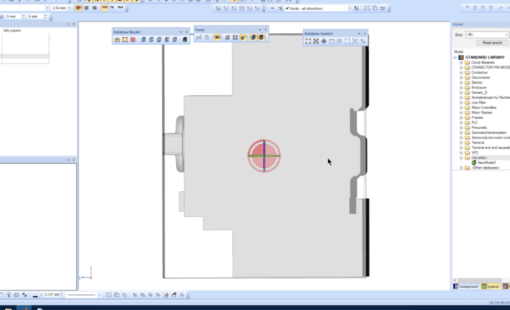
- Blog
This video will show step by step instructions on how to create a basic Panel Model and insert a 3D STEP file.

- Blog
Panels are ubiquitous to any electrical design discussion. In most cases., panels hold together the nerve center of a system and vary widely in complexity. An electrical design solution needs to cater to a simple panel such as we find in our homes that may contain a few fuses and disconnects. That solution should also be able to handle complex panels like the ones used for switchgear, PLCs and the motor control centers that drive the world of automation all around us.

- Blog
Time is money in the engineering world. Every step in the design process is under increased scrutiny to reduce cycle time while maintaining accuracy while projects grow more complex by the minute. The E3.series software suite offers a number of add-on tools that will increase productivity by facilitating or automating common processes and by offering more intuitive interfaces for design environments.

- Blog
E3.series software offers a number of add-on tools that will increase productivity while allowing collaboration between all engineering disciplines. Keep in mind that functionality will vary based on your own MCAD and PLM solutions and their versions. Let’s explore the add-on tools in E3.series and see what’s available.

- Blog
Cable ducts are special devices used in E3.panel that can be created with or without a definition in an E3.series database. These cable ducts can be created and placed on panel sheets; they’re used to route wires from one location to another.

- Blog
This tip explains how to use Panel Autoconnect to define wire lengths in E3.series. After a schematic is defined and units are placed in E3.panel, Panel Autoconnect finds the shortest path for the connections defined in the schematic. If units are moved in panel, the length information is updated across modules, allowing users to optimize the enclosure to minimize wire lengths.

- Blog
This video illustrates the process of creating a new terminal to be used with your connectors in Zuken’s E3.series. It covers the attribute information that can be applied to this model, and the model needed for the correct terminal for any given wire size.

- Blog
Several years ago, automotive supplier EFA France realised they were expanding at a rate beyond which their current electrical design setup could manage. With plans to increase their global turnover, while maintaining the high level of quality in their products that had caused their business to prosper in the first place, they needed a new solution.
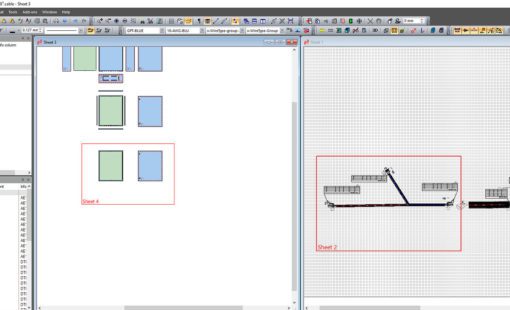
- Blog
E3.series with the shared sheet option for panels and formboard/nailboard makes it easy to design a large system and we will be looking at the quick steps needed to get started.

- Blog
Feeling a bit dazed by the multitude of electrical applications available to you? With Zuken’s E3.series containing a host of products including E³.schematic, E³.fluid, E³.cable, E³.formboard, E³.panel, E³.RoutingBridge, E³.PLCBridge and E³.Wiring Diagram Generator, you may feel overwhelmed on your first approach.