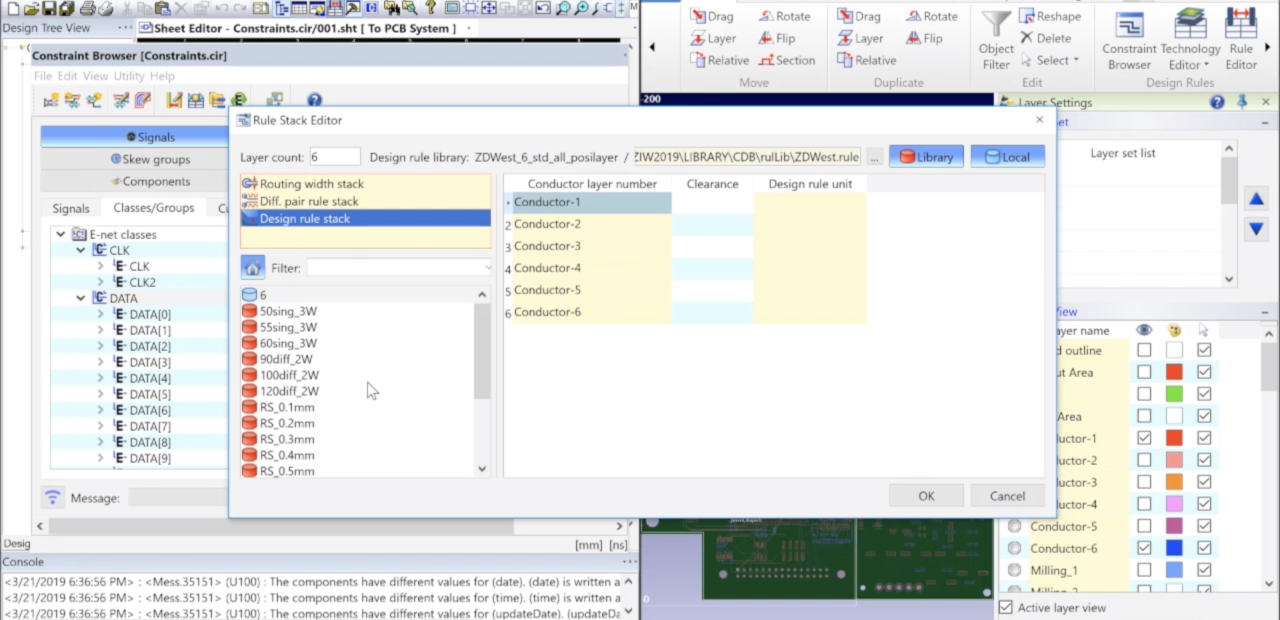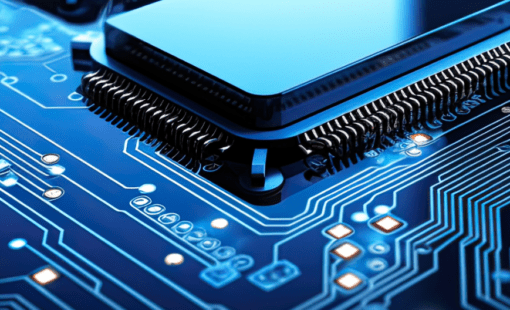When a design requires specific minimum spacing between net classes, these clearance classes can easily be created and assigned in CR-8000 Design Gateway.
You can create clearance classes in CR-8000 Design Gateway, and forward annotate them to CR-8000 Design Force. They can be assigned spacing rules from design rule stacks in your library.
In the CR-8000 Design Gateway constraint browser, select the Utility pulldown, then edit Clearance Class. Enter a new Clearance Class Name. Assign the design rule stack to each clearance class combination. Finally, Forward Annotate to your board.
Related Content
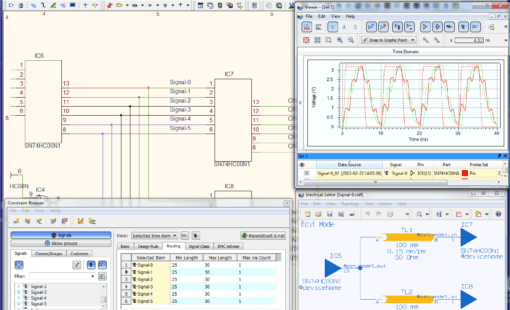
- Products
CR-8000 Design Gateway provides a platform for logical circuit design and verification of multi-board system-level electronic designs.

- Products
CR-8000 is a System-Level PCB & IC Package Design software including 3D Multi-board, Analysis and MCAD Integration