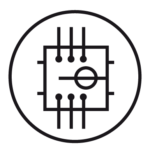
Highlights the wiring paths
E3.WiringCockpit improves communication between design and installation technicians. It displays wire-by-wire work instructions in a simple user interface. This results in quantifiable benefits of faster cycle times and improved build accuracy.
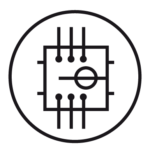
Highlights the wiring paths
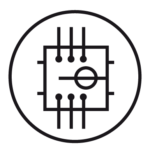
Confirm and proceed to next
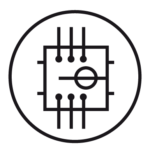
Logging of the wiring progress
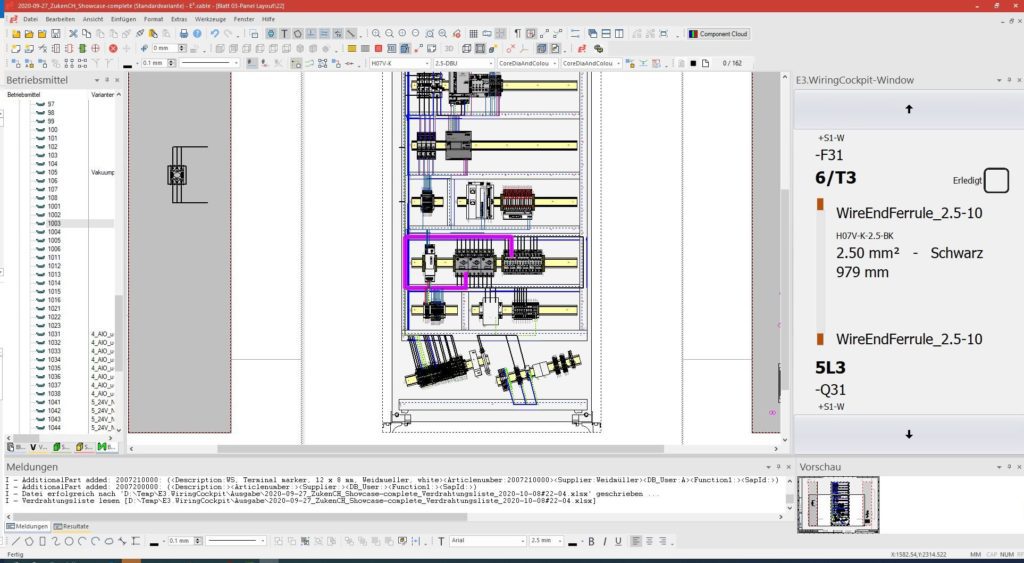
E3.WiringCockpit highlights the wiring paths in the digital control cabinet layout and displays all additional information relevant for the user. After the user has confirmed the completion of a connection, the next wire is displayed.
The wiring sequence can be determined and optimized using an Excel export. The optimized wiring sequence helps the operator to wire the cabinet in a very efficient way.
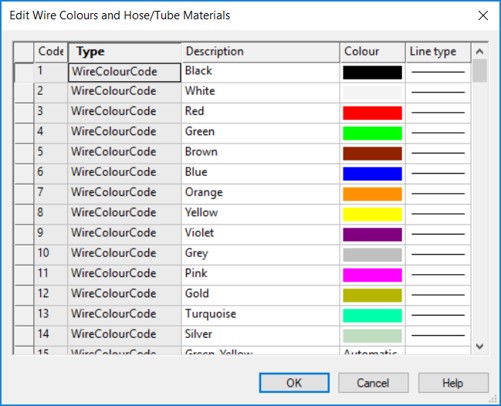
After the user confirms the processing, the next wire from the wiring list is displayed. The progress of the wiring is logged so that work can be continued at the exact same point in the event of an interruption.