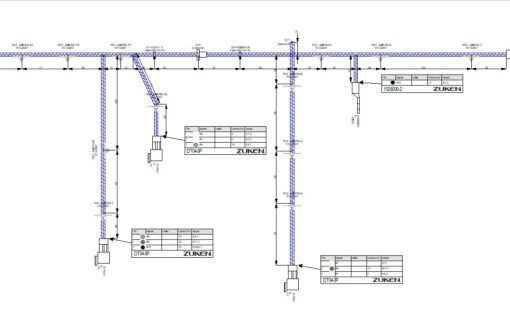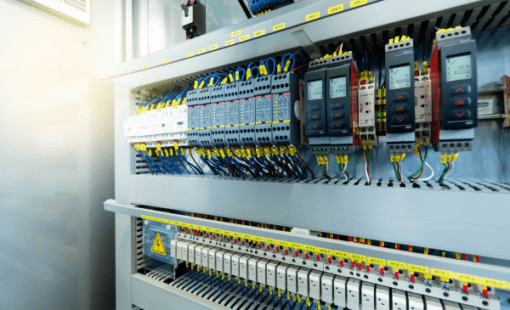MUNICH, GERMANY and WESTFORD, MA, USA, October 8, 2024 — Zuken announces the release of E3.series 2025, introducing enhancements to support the designs of complex wiring systems. From sheet area assignment automation to simplifying part placement, this release has more than 50 improvements to the functionality and COM interface, making designing more accessible, faster, and more flexible. The release adds new tools to the E3.series suite and includes several enhancements to existing tools. The E3.series 2025 release has updates to simplify the process for control panel and detailed cable designs.
“With the E3.series 2025 release, we’ve focused on giving our users more control and automation than ever before. These enhancements aren’t just about keeping up with the pace of modern design—they’re about staying ahead of it. From dynamic documentation tools to more precise wire routing and automated processes, we’ve delivered a solution that enables designers to work smarter, faster, and more accurately. This release is all about making complex designs more manageable and efficient, so our users can focus on innovation.”, states Paul Harvell, Vice President of Engineering for Zuken USA.
Effortless Placement of Mounted Devices
Multiple enhancements simplify control panel layouts, several of which relate to device mounting slots. In the 2025 release, the first update to improve mounting devices is the ability to define names for a model’s slots. These names are helpful when working with a model with several slots defined, as it can be challenging to locate the desired slot.
Users can view these slot names in the project folder, like the Device tree, and use them with the subsequent enhancement for easy placement. Designers can easily drag and drop the models of components from the library or existing devices directly to the slot of a model in the Device tree. The model is then physically mounted on that slot in the panel layout. This new capability results in greater precision and reduced design errors.
Also new in this release are the expanded alignment capabilities and center alignment options for manual component placement in a slot area. For example, if a user selects a mounting plate and executes an align command, all components attached to this mounting plate are aligned. The enhancement makes aligning and evenly distributing mounted components easier, facilitating more effective placement.
Simplifying Design Visibility
Many new enhancements in E3.series 2025 help the designer see important data more efficiently. Users can now see any additional parts designated on a device in the Device tree. Moreover, they can see information applied to these parts in the Info column, like the quantity or description. This visibility provides an overview of which additional parts are stored on what equipment in the project.
Some additional enhancements to heighten the user’s visibility of the design details are the options to streamline the from-to information in the connection table and reports. Starting with the update to laying new cores of a cable, E3.series connects the same device on the same side for the “from-to” information of the cores. Previously, this direction was dependent upon the direction of the graphic connection line. The release also includes a new option to run a command that unifies the wire directions of a cable to the same side. Unifying the core ends in the “from-to” connection lists increases traceability.
Maximizing User Productivity
With each release, Zuken strives to increase user efficiency to help boost design productivity. Adding new hotkeys, toolbar commands, or features that reduce the steps to accomplish a task all aid in improving efficiency. The 2025 release includes the ability to swap out complete connectors plugged into a mating connector. Both connectors are changed whether users switch to a connector with fewer, equal, or more pins than the current pair. In previous versions, users might have needed to unplug or delete the connectors before changing them. This extra step led to longer design time, potential loss of information, and design errors. The new streamlined approach to changing mated pairs eliminates these potential risks.
In many cases, companies use different visibility options for printing to compare what they see while designing. They may want to print drawings that are less detailed for easy viewing or to share with an external audience and need to remove confidential information. With the E3.series 2025 release, a new setting is available to define the level configuration file (.vis) for printing and exporting PDFs and SVGs. This new setting simplifies the process by eliminating the need to switch the level configuration, making printing quicker and easier.
New Automation Capabilities
For our customers designing complex control panels and switchboards, using multiple sheets to divide the product is a typical practice. If the sheet area is incorrectly defined, users will encounter collision issues while placing the components. In E3.series 2025, the area of a new panel sheet is assigned automatically to the next available free area. This automation replaces the manual effort of defining this area to the new panel sheet and prevents overlapping issues downstream.
In the 2023 release of E3.series, we introduced the ability to define drill holes based on circle graphics. The 2025 release expands this capability to include other contour options, restricted areas, and cutouts based on existing polygon graphics. The graphics are often imported and available from a drawing file or when creating a model from the STEP import. Using the imported graphics to automate the addition of contours further improves the process of building accurate component models.
E3.series 2025 is available now in Europe and North America. For more information on these enhancements and more, visit: E3.series 2025 Release
Related Products & Resources
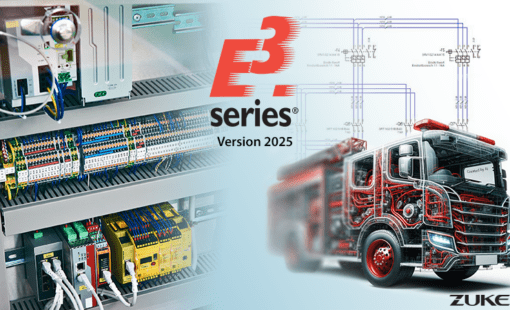
- Products
E3.series 2025 presenta una serie di aggiornamenti per migliorare la chiarezza, l'efficienza e la flessibilità dei flussi di lavoro della progettazione elettrica.

- Products
E3.series è un vero ambiente di ingegneria elettrica concomitante che supporta requisiti avanzati per la documentazione elettrica, la progettazione di cablaggi e armadi elettrici e gli output di produzione.