Zuken answers the burning customer questions from our recent webinar
In today’s post, we will follow up on our recent webinar, Empowering Efficient Design: Unveiling E3.series 2023 Innovations, to answer our audience’s most pressing questions. If you missed out on joining the webinar live, you can always watch it on demand here. We understand that every new release brings curiosity and inquiries about features, improvements, and capabilities. That’s why we’ve compiled and answered the top E3.series 2023 webinar FAQs to provide clear, comprehensive insights into what E3.series 2023 has in store. Whether you’re a seasoned user or new to our software, this post intends to enhance your understanding and help you leverage the full potential of E3.series 2023 in your electrical design projects.
10 E3.series 2023 webinar FAQs
#1: Is this release available?
Yes! For our customers on maintenance, you can find the download of the latest 2023 version on the Zuken Global Support (ZGS) Website under Downloads, E3.series. Here, you will find the complete installation files, the latest tools, and the viewer-only installation files.
#2: Can it check multiple cross-sections for multi-crimp terminals?

This question relates to the new design checks for the automatic crimp part selections. In E3.series 2023, we have introduced checks verifying that the crimp parts’ cross-sectional area and outer diameters meet the size requirements for the component cavities. Additionally, E3.series checks the outer diameters of the wires and conductors to ensure they fit the crimp part or cavity requirements with direct connections along with the cross-sectional checks.
Now that you have the background, let’s answer the question. Yes, E3.series does check multiple cross-sections for multi-crimp terminals. If you are crimping numerous wires in a single terminal, E3.series verifies the cross-sections to ensure they fall under the total maximum allowed limit on the crimp part. We calculate the total cross-sectional area of the multi-crimp using the sum of the conductors’ cross-sections. Likewise, E3.series performs these calculations when allowing more than one terminal to a component pin. Finally, if you use the outer diameter checks, E3.series will run the outer diameter checks with multi-crimp wires and multiple terminals in addition to the cross-section checks.
#3: If I set the text that displays when there isn’t an attribute, will that be shared with my team?
Another enhancement from E3.series 2023 is the ability to set how the value of an attribute appears if the attribute does not exist on the object. This text string is seen with all tables throughout and helps users identify whether the object has the attribute with an empty value or does not include the attribute.
When you set the string for the non-existent text, E3.series writes this value in the user’s registry. What this means is that it will only appear for each user’s profile. E3.series will not save it in the project to share with the team.
#4: Does the cable core name also change in the database when modified in project mode?
No, changing the names of a cable’s conductors in the project does not impact the names defined for those conductors in the database. Furthermore, if you have other cables in your project with the same part number, the names of each cable’s conductors are independent. Therefore, you can set unique names for the conductors of each cable.

#5: How do I get updated to this version?
How to update to the latest version is a common E3.series FAQ with every release. You will want to start by getting an updated license file for E3.series 2023. You can contact your Zuken account manager or create a Hotline call on ZGS. After switching to the new license file, you must download and install the 2023 version, which can be found on ZGS, as mentioned above.
It is important to remember that like all E3.series releases, projects and databases are forward-compatible. Forward-compatible means that you can open them in newer versions, but once you update the files, you cannot open them in an older version. Due to this, we recommend creating copies of projects and databases until you are confident in fully upgrading to the latest version. Having one or two people test the upgrade before pushing it to everyone on your team can also be helpful.
#6: Where can I find the complete list of enhancements?
The new features guide is under the E3.series 2023 downloads page on ZGS. Additionally, a copy of this guide is available with the complete installation package. The new features guide has a full list of enhancements with details. If you need help locating the guide, your Zuken account manager can help you get a copy.

#7: Are you looking at a way to connect signals between formboard sheets?
Many customers inquire about how to add signal cross-references between formboard sheets like schematic sheets. Since our customers are asking for this ability, we added it to our list of enhancements for future releases. Currently, this feature is unavailable with formboard sheets because the intent is to have a complete harness on one sheet.
If you need help to work on large formboard sheets, start with a large base formboard sheet with the complete harness. Then, you can create scaled views of the base formboard sheet sections using Shared Sheets. With this, you can have more focused areas of the formboard sheet. Once a formboard sheet is open, the command is found under the Main Menu > Insert > Shared Sheet or using the icon on the Placement toolbar to create a new Shared Sheet.
#8: What happens if some of my components don’t have the maximum diameter set? Will E3 let me connect to them?
If you have not set parameters, like the maximum diameter, for E3.series to check during the automatic crimp part selection or direct connection of a wire to a pin, then E3.series will not be able to run the check. So, unless you set the maximum diameter and that check fails, E3.series will let you make the connection.
#9: How do I implement a minimum cross-sectional check when pinning multiple wires into one pin?
When defining the minimum and maximum cross-sections for your pins on the model, you can set the minimum cross-section for each wire. However, in cases where you can allow a multi-crimp, a smaller wire might be acceptable when they meet the minimum requirements when combined. A project setting under the Connection > Conductors/Wires category will allow you to ignore the minimum cross-sectional requirements of the wires for multiconductor pins. Since you are choosing to ignore the check, there is a built-in verification rule that you can enable to provide an error for wires not meeting the minimum requirements that you can run throughout your design process.

#10: Can we set a range of values for an attribute (i.e., wire insulation OD varies between manufacturers)?
The checks will only look at the value defined for the wire in the physical data section. I recommend creating separate wires based on the supplier so the checks will work correctly. You might decide what is best for your team for how you generate wire groups knowing this information. Here are some ideas to think about.
- Wire groups based on size, insulation type, and color (if preferred) with a wire part number attribute set to the specific supplier. For example, TXL 12AWG wires with different options based on the outer diameters
- Wire groups separated by suppliers and insulation type
Wrapping up the E3.series 2023 webinar FAQs
We trust that this post has clarified our recent E3.series 2023 webinar FAQs. We aim to ensure you’re well-equipped to make the most of the E3.series 2023’s new features and enhancements by addressing these queries. From customizing conductor names in your projects to understanding the nuanced checks for multi-crimp terminals, enhance your design efficiency and accuracy with E3.series 2023. Our team is always ready to assist with further questions or deeper insights. We encourage you to embrace these advancements and continue to push the boundaries of electrical design excellence with E3.series 2023.
Take a look at our website and find out more about the E3.series 2023 release.
Related Products and Resources
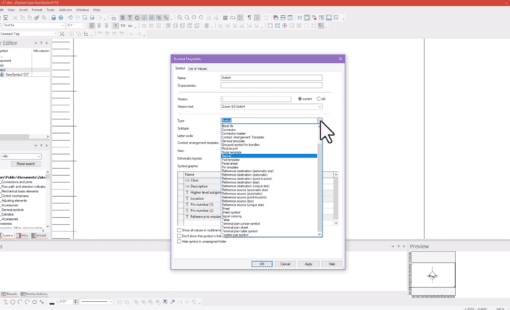
- Blog
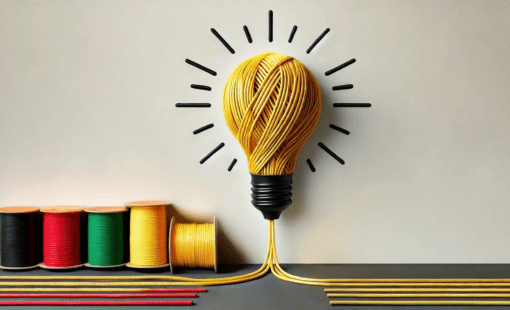
- Blog
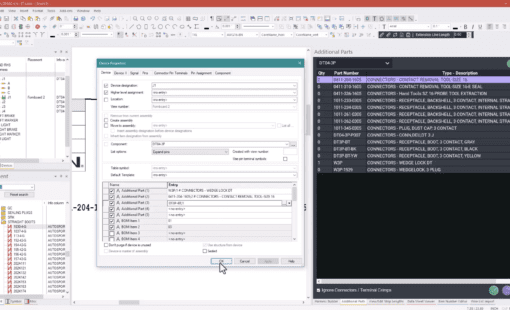
- Blog
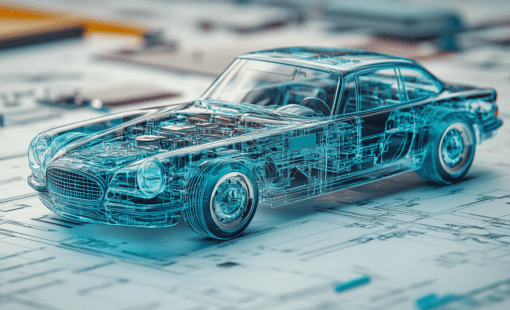
- Blog

