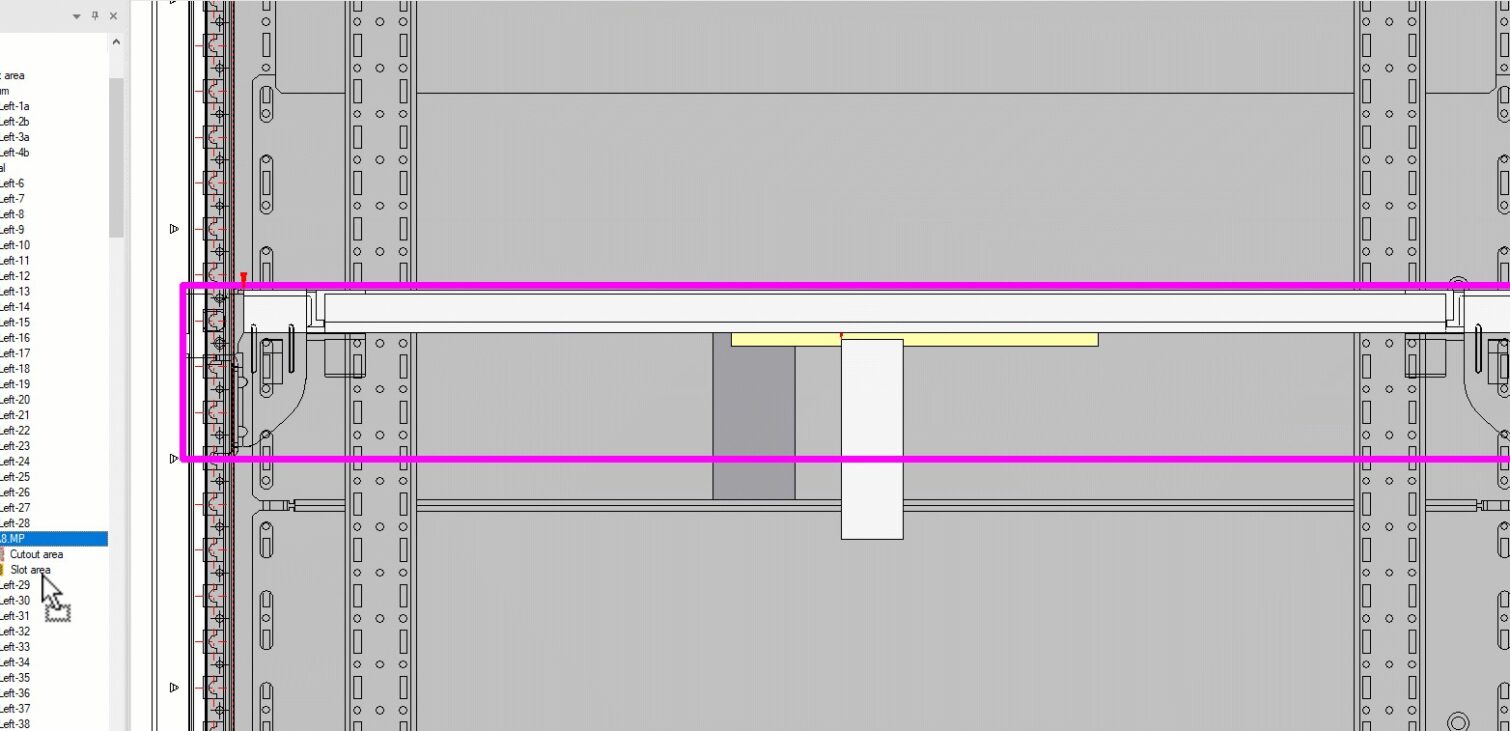The Latest Innovations to Elevate Your Experience
We aim to add as many customer-requested enhancements as possible with every software release. As a Zuken AE, seeing what each release brings is exciting. Especially when you see those golden nuggets your customers will be elated about. When we present these updates for the first time at Zuken Innovation World (ZIW), one of my favorite things is watching the audience’s reactions to the updates. Let’s look at the top panel enhancements from E3.series 2025, which are the stars of the release.
Top Panel Enhancements for a New Era of Model Creation
Accurate models are the foundation for designing a control panel’s 3D digital twin representation. The E3.series 2025 release includes several new features that improve both the quality of the models and the process of creating them. Here are the top enhancements for creating component models.
- Display Axes Models Views — When working on a model in the E3.DatabaseEditor, there will be a display of two associated axes at the origin of all model views. These axes help the librarian understand the orientation and where to place slots, pins, and graphics.
- Transparent Slots in 3D Preview and Device Properties — This enhancement improves the visualization of the selected slot in either the 3D Preview or Device Properties. The unselected slots are transparent, providing a clearer view of the chosen slot and making it easier for the user to detail the model correctly.
- Routing Offset for Model Pins — Next, users can define routing offsets for model pins. The offset provides E3.series with the proper guidance to create real-like routing of the conductors connected to pins. For example, shifting the path to create a more natural bend out of a cavity using offsets in the X, Y, or Z axis. E3.series then uses the offset when calculating the connection length, which can lead to a longer or shorter installation path. The enhanced precision in wire length calculations ensures accurate design in 3D environments.
- Contours Based on Existing Polygons — The graphics for contours, especially cutouts, are often available when importing the model graphic. With this enhancement, librarians can save time creating these contours by selecting the imported polygon graphics and creating new contours based on them. These contours could be cutouts or restricted areas. This new function saves valuable time and does not require the creation of contours manually. Previously, this capability was only available to define drill holes.
- Slots Area as Polygons — Librarians can now create slot areas as custom polygons. Polygon slot areas allow users to make slots more compatible with non-rectangular devices, providing more flexibility and accurate 3D designs.
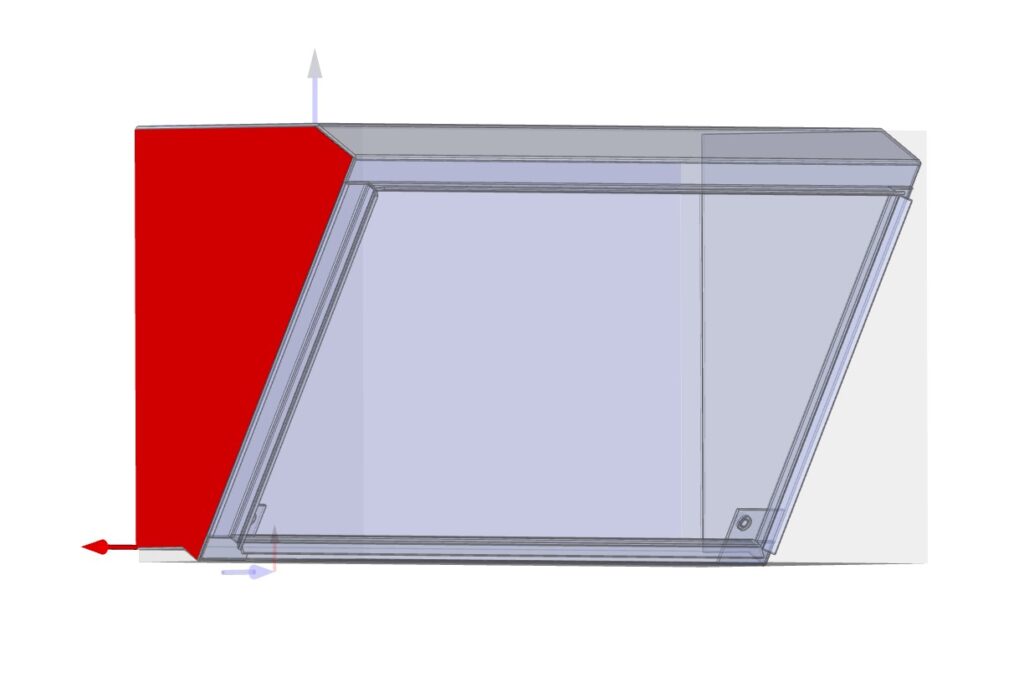
Standout Improvements for Enhanced User Productivity
Of course, our top panel enhancements continue past building models in the database editor. We have also improved how end users handle these models in their projects. The following new features promote simplified steps for designing control panel layouts, boosting user productivity.
- Display Dimensions in 3D — With the 2025 release, users can display dimensions in 3D representations. These dimensions allow designers to apply relevant information to design and manufacture the control panels from the 3D models.
- Align Devices with Carrier Objects on Panel Sheets — Designers can align devices placed on panel sheets with respective carrier objects. For example, designers can use mounting plates as carrier objects in addition to rails, as in earlier versions of E3.series. Additionally, new horizontal and vertical center alignment options are available. The new alignment options allow for the precise placement of elements relative to base objects like doors, improving design organization in complex panels.
- Automatic Panel Sheet Area Assignments — With this release, E3.series automatically assigns the area of a new panel sheet to the first free area. The new automatic positioning feature eliminates manual adjustments when adding multiple panel sheets, improving efficiency in complex panel designs.
- Assign and Change Slot Names — Next, librarians can assign unique names to model slots. Although done in the database, the real magic of this feature helps in project design. Designers can then view these names in tree views and properties dialogs. Defining names allows users to give slots names that describe their position or purpose more precisely. Having the names makes it quicker and easier to identify the location and use of a slot.
- Place and Move Objects in the Panel via Tree Views — Designers can place and move objects using tree views. Users can drag and drop compatible mounting device models directly to a slot point in the project tree by displaying the slots under the models. This enhancement makes designing panels with E3.series even more user-friendly, especially when there are many slots on the object or several slots lying close together. It enhances precision in complex designs. Furthermore, users can filter for slot properties in the tree search to quickly locate specific slots.
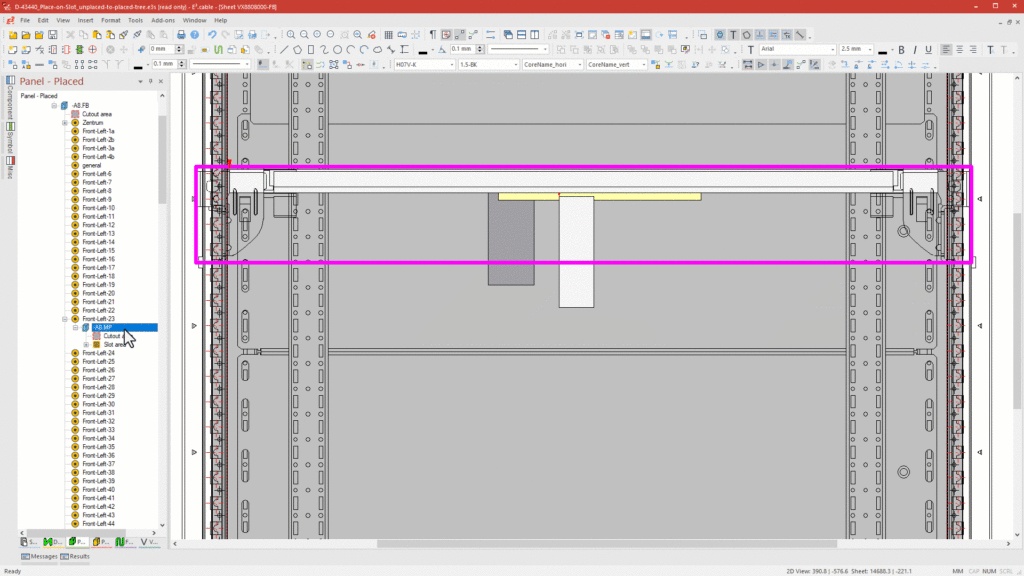
Simplify Product Development with E3.series 2025 Top Panel Enhancements
The latest release of E3.series 2025 introduces a range of exciting enhancements focused on improving model creation and user productivity in control panel design. With these top panel enhancements, users can achieve greater accuracy and efficiency with features such as using imported graphics to create contours, polygon slot areas, and routing offsets for pins. Additionally, enhancements like using tree views for mounting devices, new alignment capabilities, and automatic area assignments streamline the layout process. These upgrades elevate the quality of the digital twin representation. Moreover, they enhance the overall design organization and usability, making E3.series an even more powerful tool for designers.
Related Products and Resources
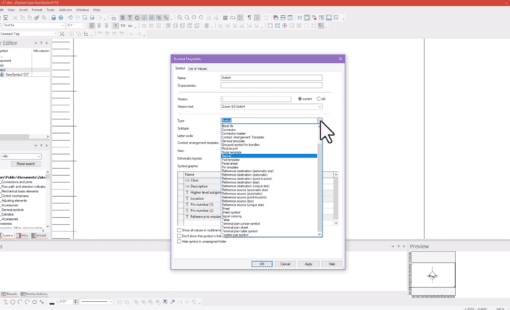
- Blog
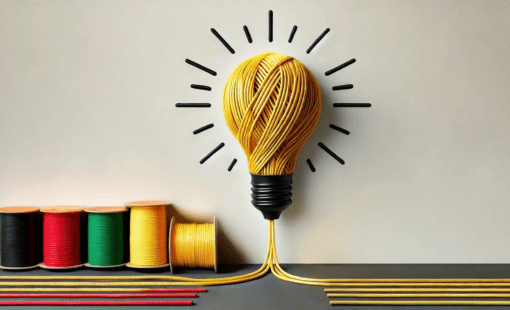
- Blog
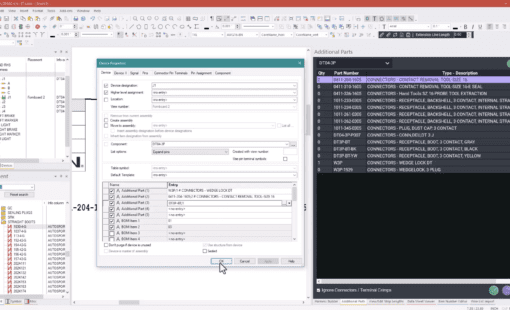
- Blog
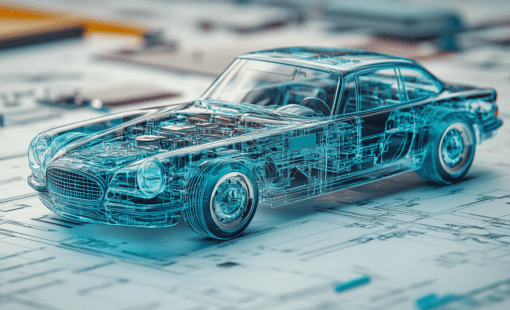
- Blog