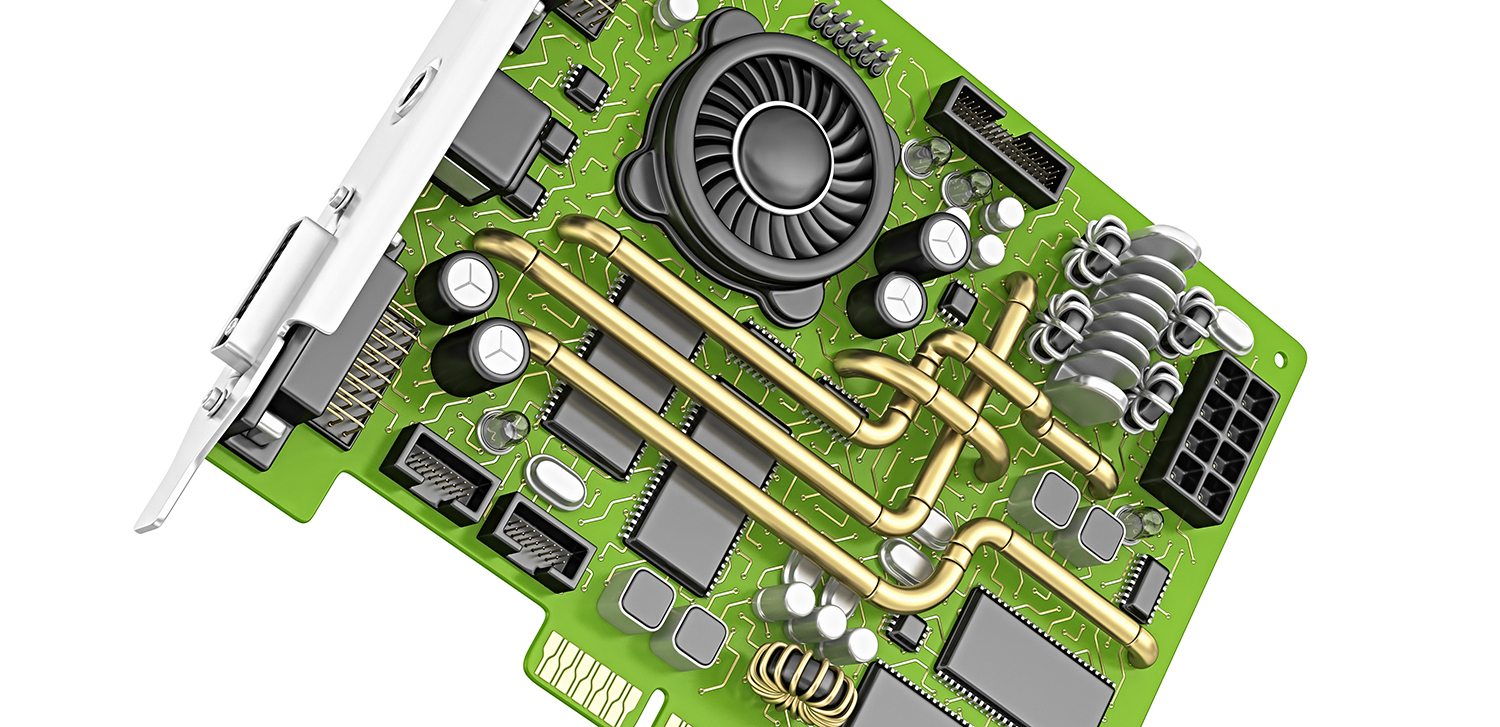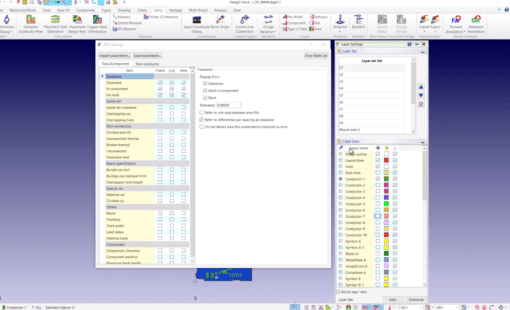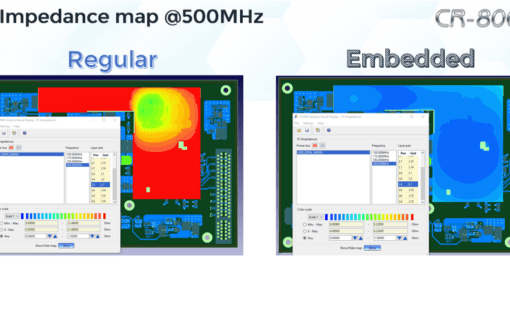It’s funny how well some engineering tasks get automated while others simply don’t.
There are a number of packages out there to help you design your PCB, simulate how well it will work, and verify that it can be built. 3D mechanical design tools can help you design and model anything from a digital camera to an aircraft carrier while performing structural integrity and thermal checking throughout the design process.
- But what happens when it’s time to design those PCBs into that digital camera?
- And be sure the connectors line up?
- And know the lid will close – without parts from one board colliding with parts from another? How does that happen?
It’s a tennis match, that’s how.
Volleys of data, knowledge, and conversation are fired back and forth between mechanical and electrical engineering, over and over, until eventually we think we have it right. Sometimes we do, sometimes we don’t. And the engineering community tells us they average 2-5 cycles before they can finally build the thing. Add wait-time between each cycle and this tried and not-so-true method can end up costing you days or weeks of engineering time. Why isn’t there one place we can check the entire design?
There is an answer – it’s called Board Modeler
Board Modeler doesn’t discriminate between PCB data and mechanical data, it reads anything – mechanical cases, PCB substrates, electronic components, traces, nuts, bolts, bosses, and complete PCB assemblies.
It doesn’t even care what software vendors you use
Whether it’s mechanical or electrical: PTC, Cadence, Dassault, Mentor, Siemens, and of course, Zuken.
Mechanical and electrical data can be read into Board Modeler and quickly verified in a single environment.
- Find a connector that doesn’t line up?
- See a washer that shorts out a trace?
- Find a capacitor and a boss that occupy the same space?
No problem, you can fix the conflict and annotate the correction right back to the design system, whatever it may be. It’s the only tool we know of that can model the entire assembly – mechanical and electrical – and check that everything fits. Hey – what’s not to like?
If a picture is worth a thousand words, I guess a video is worth a thousand pictures. If you’re interested in learning more and have two minutes to spare, below is a short intro to a webinar we recently did on Board Modeler.
If you have a bit more time and would like to watch the whole thing you can get download it at www.zuken.com/webinar-board-modeler
As always, if you have questions or comments please feel free to post them and we’ll get back to you as quickly as we can.
Happy designing,
Kent
Related Products and Resources

- Products
Today’s Desktop PCB Design tools require better connectivity to the outside world. eCADSTAR offers a newer level of connectivity that brings users closer to their parts providers than ever before. This allows Engineers to selected parts and drag them directly to their design. Add the additional functionality of high power Signal integrity verification and Power integrity analysis and you have the Ultimate Desktop PCB Engineering solution.
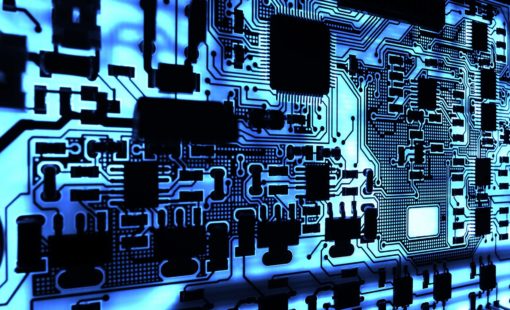
- Products

- Products
Building a competitive product today is much more difficult than a few years ago. Existing PCB-centric design processes are limited to a single PCB and do not provide the necessary tools for today’s competitive product development environment. PCB-centric design processes are falling behind.