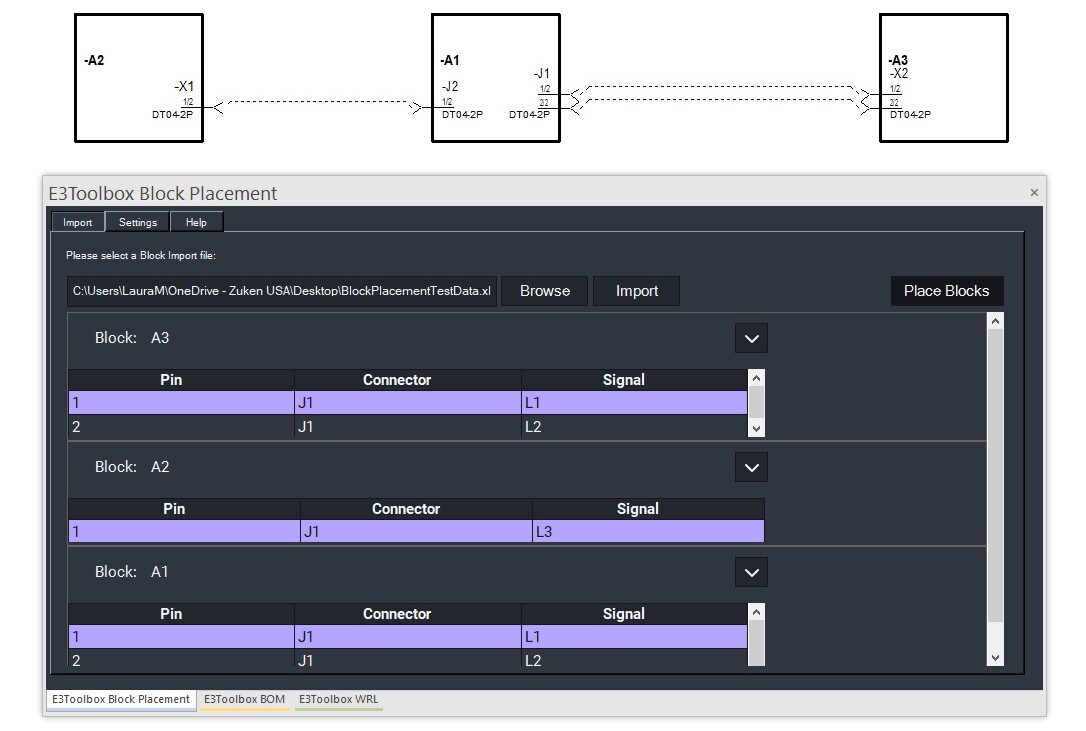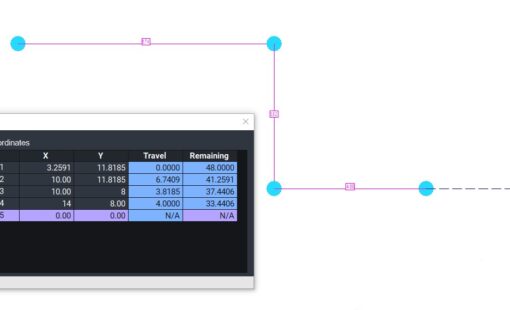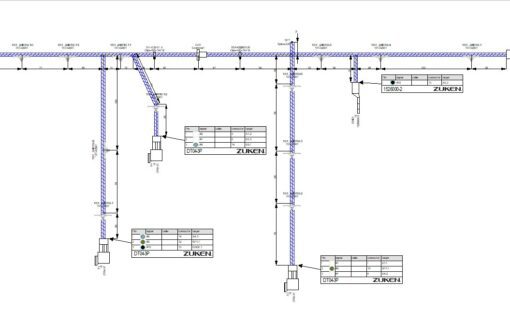Exploring E3.Toolbox 2024’s latest updates to improve your design efficiency
E3.series is a fantastic tool that empowers electrical designers to craft high-quality products quickly and easily. Its automation features cover every aspect of the design process, guaranteeing unparalleled accuracy, precision, and efficiency. Users can further increase their electrical design productivity by incorporating additional tools for E3.series, like E3.Toolbox. E3.Toolbox helps users expedite the implementation of proper documentation practices, making your life much easier. The latest version offers even more beneficial features and a new sleek interface.
New GUI, who dis?
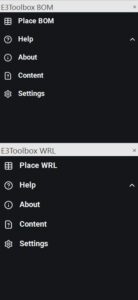
The installation of E3.Toolbox adds windows for various tools, like the bill of materials (BOM) and wire run list (WRL) reports. These different report windows can be docked and set to auto-hide identically to the other E3.series windows in the workspace. With the latest release, these windows have a fresh new look, which will be the first thing you notice.
The windows have been updated to be more streamlined to save valuable space in the E3.series workspace. All settings have been removed from the main windows and are now available in pop-up dialog windows, significantly reducing the size needed for the main windows. It is like the slim-fit version of a button-down shirt, getting rid of empty space.
However, rest assured that you’ll still have the same familiar comfort. The setting dialogs retain the tabular format for the BOM and WRL, mimicking the old sections. These sections are broken down into the main report settings, the Excel report settings, the symbol setup, and, for the BOM, the additional parts tool. With this approach to the settings, the space they require is only taken when you need to access them.
Say goodbye to extra steps and hello to peak efficiency
This next update to E3.Toolbox isn’t brand new to the 2024 release. However, it deserves mention in case you missed it in the previous releases. It is undoubtedly a handy feature you don’t want to miss. Starting with E3.Toolbox version 1.2.3, we added an enhancement to allow users to configure and save multiple settings configurations under profiles.
These profiles make it easy to create standard reports to meet different needs quickly. For example, creating a BOM shared internally vs. one shared with a customer or supplier. These BOM outputs typically require differing information, such as internal part numbers vs. supplier or customer part numbers.
For each profile, configure the settings as required and save them under a name to help identify the type of report. You’ll save significant time by no longer needing to change the settings manually for the different report needs each time. Therefore, you can spend less time configuring report settings and more time creating innovative designs.
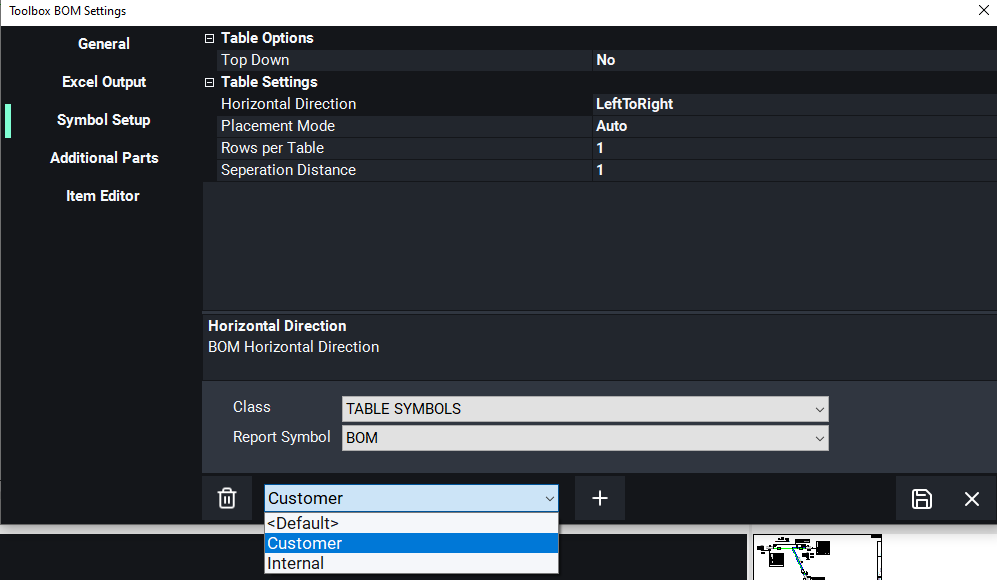
E3.Toolbox does the work to boost electrical design productivity
Electrical designs typically include an interconnect or wiring diagram. You might represent different systems or modules and their electrical connections on these diagrams. In E3.series, this is done using blocks and placing connectors on the blocks to represent the I/O connections.
To help automate this portion of the design, another enhancement to E3.Toolbox is the addition of the Block Placement Tool. This tool reads data from an Excel file to automatically place blocks and their connectors onto a project sheet. Users define block and connector definitions in the Excel data with coordinates to use for placement in the project. The Block Placement tool then reads this information upon an import to transfer it into the project.
As a result, this new feature can ramp up your project development by quickly laying out the wiring diagram blocks. It enables designers to jumpstart their designs and focus on the more critical aspects of the design details.
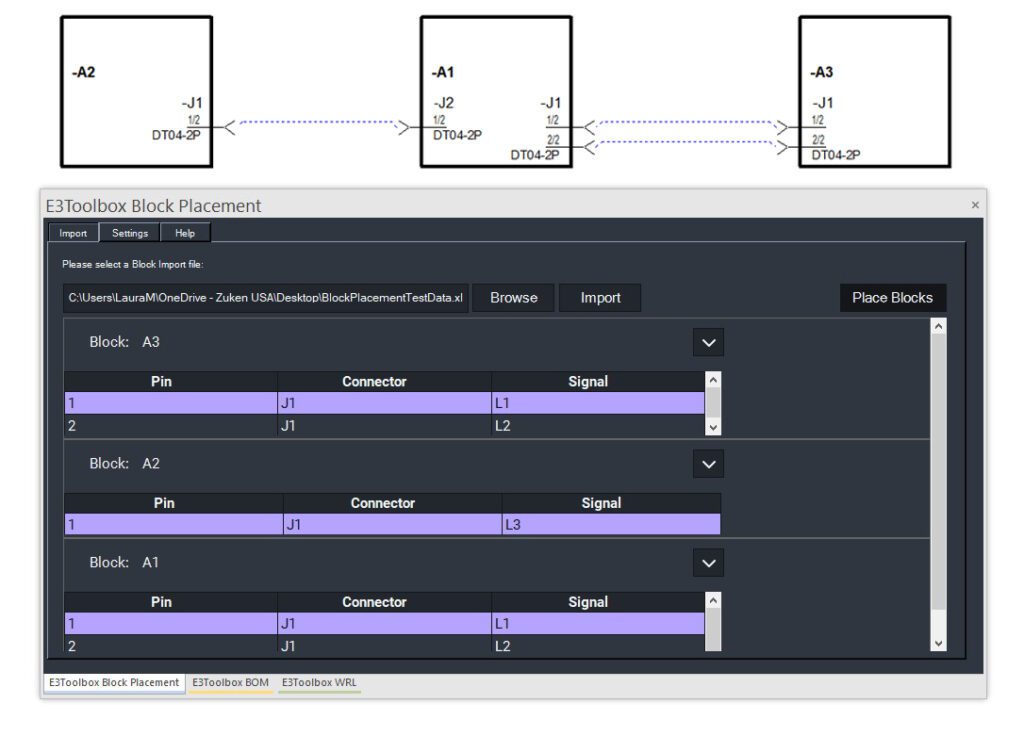
Expand your design productivity with E3.Toolbox 2024
In conclusion, the 2024 updates to E3.Toolbox significantly enhances the design experience within the E3.series ecosystem. By introducing a more streamlined interface, customizable report generation through profiles, and the powerful Block Placement Tool, designers are equipped with features that simplify tasks, save time, and supercharge electrical design productivity. These improvements refine the documentation process and enable electrical designers to focus more on innovation and less on manual configurations. With these updates, E3.Toolbox continues to excel as an indispensable tool for electrical design professionals aiming for efficiency and precision in their projects.
Related Products and Resources

- Blog
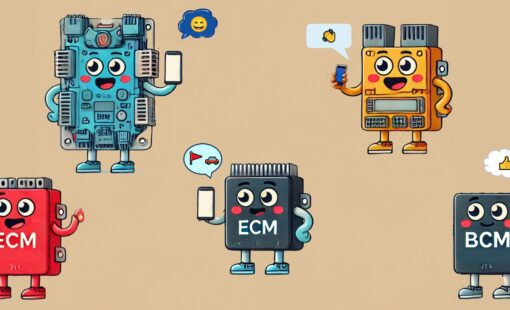
- Blog

- Blog
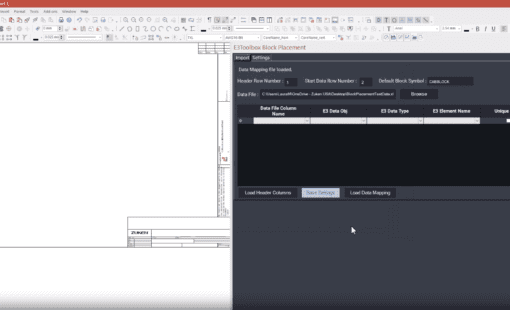
- Blog