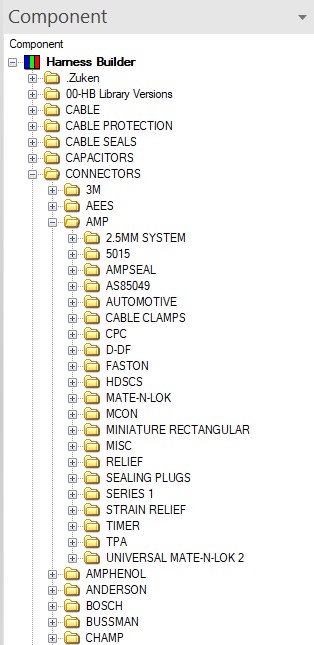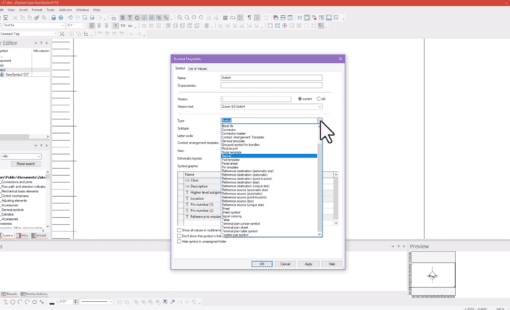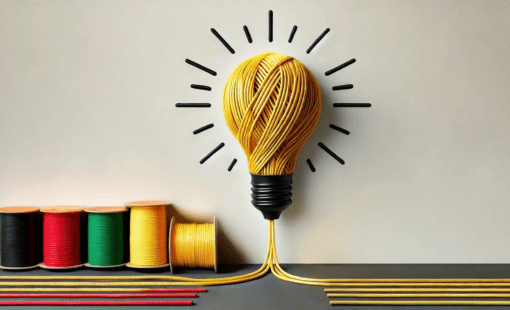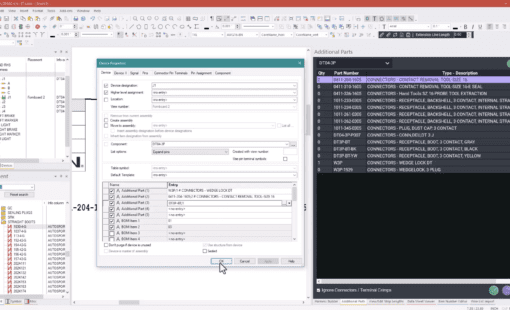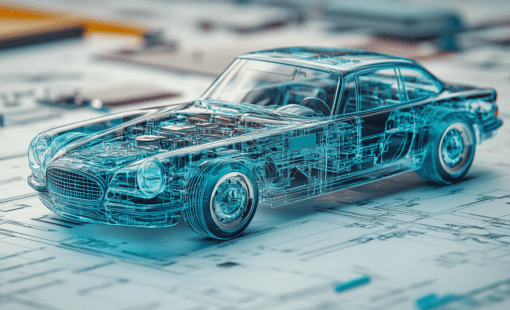Creating a library of parts and symbols is essential when working with E3.series. The foundation of every project starts with having the objects in your library. When it comes to library creation, the two key areas are to define your company’s best practices and create the library parts. In this post, we will learn more about the key considerations when managing your design library. Also, we’ll look at ways to save time and manual effort.
Design Library Management Best Practices
With the level of importance around the E3.series library, establishing how to manage your design library is critical. Take the time to determine your library management best practices. Set best practices, then ensure that all team members understand them to reduce confusion and issues. If your team is new to using E3.series, it would be ideal to set the best practices early in the library creation process. Below are a few areas to consider when setting design library management best practices.
1. Consistency is Key
Being consistent applies to everything in both library and projects with E3.series. And that’s why I mention it first. Each topic point of this blog post can have this practice applied. However, I’ll add a few more to get the point across.
- First, be consistent when naming your components, symbols, and models. That makes it easier for users to locate what they are looking for. For example, decide how to name your components. Will you use an internal part number or a manufacturer part number?
- Next, let’s discuss being consistent with using attributes and their values. You will want to ensure you apply the same attributes to like components. You can use these attributes for sorting and filtering the database. Additionally, you can display these attributes in the projects or use them in reports. Having consistent information on the components will help have clean and coherent data.
- Lastly, be consistent with the standards you are using in your library. Whether you know the standard you need to follow, like IEC, ANSI, JIC, or choose to create your own, you need to be consistent. Are you sensing a theme yet? You will apply these standards when creating symbols and models for your components. Following a standard will help improve the look of your drawings.
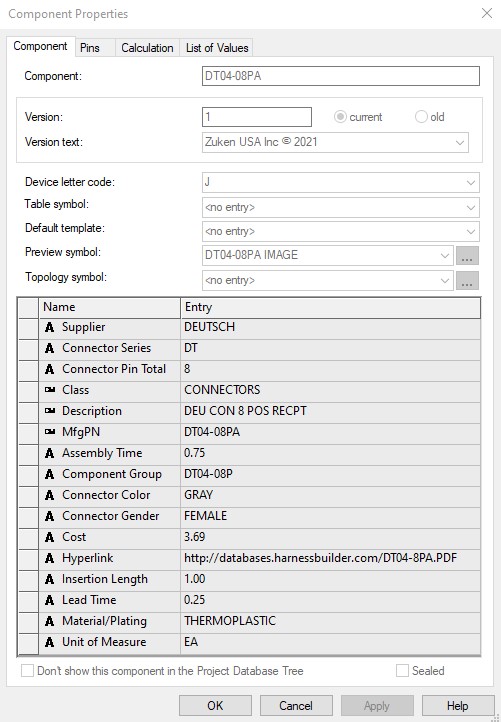
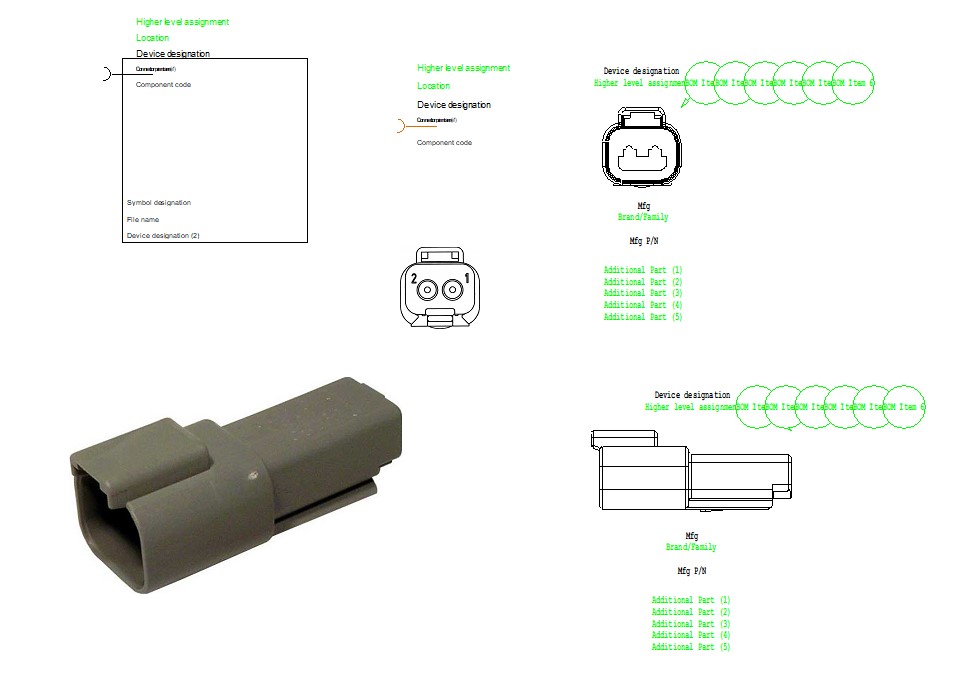
2. Deciding on a Structure
When managing your design library, an organized library will improve productivity. Users will have an easier time locating the components they need. To create an organized library, you will need to determine the structure of the library. It is common to use classes to place database objects. When deciding on classes, you should be consistent (there’s that word again) with the types of classes. Another way to decide on a structure is by using component classifications.
3. Choosing a Development/Release Process
Defining a release process is a great way to reduce confusion. This will help with knowing the state of the parts in the database, whether they are production released or are still in development. There are several release options to consider:
- The recommended option is to use the built-in feature with components and symbols. Users can set it not to show components and symbols in the project database. This option is available while editing the component or symbol. With this option, the designers cannot use parts that are not production ready.
- Another option would be to use a sandbox library for draft parts. Once the parts are ready for production, you can copy them into the production database. Using the CopyDatabaseEntries can help copy over the parts to release.
Applying release state and approval attributes are other options you might want to consider. Similarly, you might want to use classes to identify draft parts. With database filtering and searching, users could leverage either of these options.
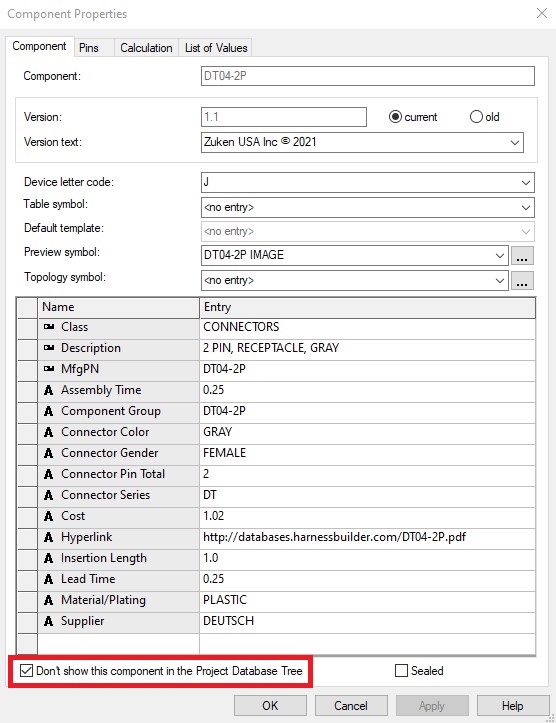
4. Sharing Options
 A crucial detail is to decide how to share the library, especially when setting up E3.series. With multiple users, customers will choose to have the library on an SQL server or Oracle. With smaller groups, the method might be to place the Access database file at a shared location. Another option for sharing a library is to share release standalone copies of the library. Where the users will store the copy locally, you would want to determine a regularly scheduled release timeline with this method. Whether weekly or monthly, it helps to have a process so that the users can keep track of the latest library files.
A crucial detail is to decide how to share the library, especially when setting up E3.series. With multiple users, customers will choose to have the library on an SQL server or Oracle. With smaller groups, the method might be to place the Access database file at a shared location. Another option for sharing a library is to share release standalone copies of the library. Where the users will store the copy locally, you would want to determine a regularly scheduled release timeline with this method. Whether weekly or monthly, it helps to have a process so that the users can keep track of the latest library files.
Establishing best practices when managing your design library is far too often a task that is put off or skipped altogether. However, determining the best practices for your library will benefit your team in the long run. As you get started, your library will be easier to use with a well-defined structure and attributes to search and filter. This structure helps prevent confusion with your team by defining the standard and release process. Finally, your team will understand which library to use, whether the users are to point to a shared library or local copies. As a result, you’ll eliminate using different libraries in your projects.
Keep an eye out for a follow-up to this post, where I’ll share some tips and tricks to help you be more efficient with library creation.
Related Products and Resources
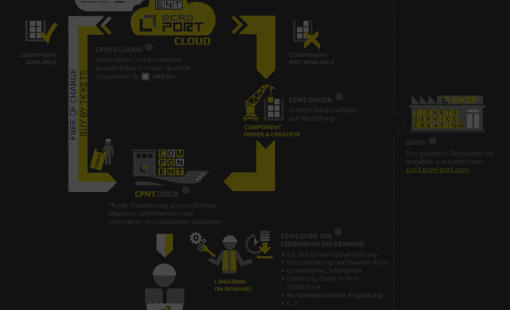
- Webinar

- Press Release

- Products
E3.series is a Windows-based, scalable, easy-to-learn system for the design of wiring and control systems, hydraulics and pneumatics. The out-of-the-box solution includes schematic (for circuit and fluid diagrams), cable (for advanced electrical and fluid design), panel (for cabinet and panel layout), and formboard (for 1:1 wiring harness manufacturing drawings). Integrated with MCAD, E3.series is a complete design engineering solution from concept through physical realization and manufacturing output.
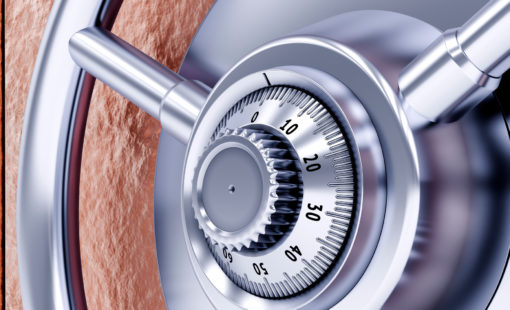
- On-Demand Webinar