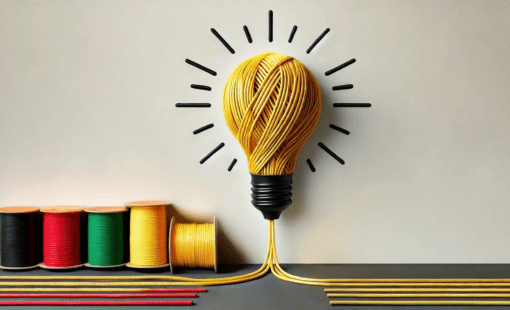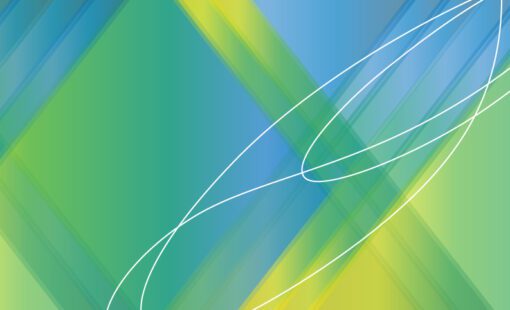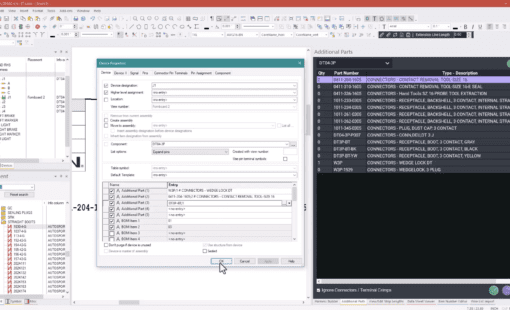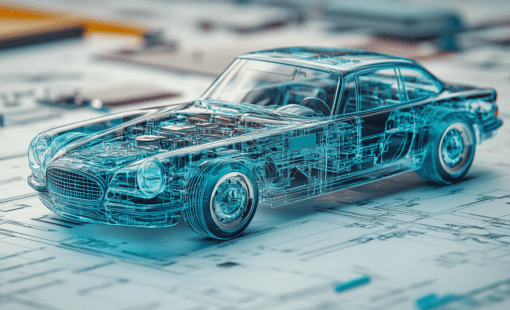Simplifying the Big Picture
Modular design is not a new concept and yet remains an enigma of sorts. Every innovator has been told to think big. As engineers, we are always trying to think of how to get to that big pie in the sky. Sometimes we must take a step back and think if this is the best way to do things. Let’s consider thinking small and breaking the big idea down to its smaller parts. A modular electrical design comes with its own set of unique challenges. However, the basic principles of the solution are the same. With this in mind, let’s think modular when it comes to a modular design.

Modules for the Modular Design
When you first start working with E3.series, one of the first steps is to design in a single user drawing. As your company grows and you add new people to your team, you may have decided that multi-user drawings were the way to go. Multiple people can work in one drawing. However, those drawings can get big and complex over time. Consequently, a large multi-user drawing potentially transforms into a treasure trove of reusable data. So, the engineers at some point are going to look at this data to re-use in another project. In short, the rough definition of modular design re-use.
Herein lies the problem. Is the design you need to copy from, in the multi-user project you just completed or is it in another project? For example, you might recall making a change to fix a customer’s problem, but you don’t quite remember which product had the fix already implemented. The last thing you want to do is copy a wiring mistake again. Above all, the goal of modular design is to increase efficiency not to introduce errors. This is where module versioning is extremely important.
E3.series + DS-E3 = Modular Design
What if you could organize the reusable designs into a modular form? Subsequently, What if you could then put it in an organized library that you could grab from? What if you could see how many times you used these modules and the parts they contained? Wouldn’t a “where-used” search be helpful?
The answer to some or all of the above is most likely, ‘Yes’. So, let’s take a dive into a DS-E3 world to find a solution. For example, let’s start with the simplest and perfect place, the project tree in E3.series. The structure of the project is defined with the project/sub-project folder hierarchy. The sub-project node in the project structure is defined using attributes. Although different companies may use different attributes such as Document Type or Drawing Number, the common denominator is the node. Therefore, the sub-project node is where modules ought to be created.
The sub-project node is where you likely organized your data. So, it is easy to make the modules from the sub-project nodes. The modules are created in 2 easy steps in the DS-E3 application. First, select the sub-project and click create. In other words, creating the module is never a challenge. However, to organize and maintain the modules is a different story.

Traceability and ‘Where used’
So, that leads us to the next point. Where do you put your new module? In DS-E3, you can create module libraries to store and organize your data. If you design aircraft, then you may consider organizing them by the ATA code. If you create cars, you may create module libraries for lighting, clusters, BCMs, and so on. By having organized libraries, you are encouraged to create and re-use designs in the categories you work in the most. You can populate the project container by dragging and dropping the desired modules. Subsequently, DS-E3 creates a new product from the project container.
More importantly, the product is ready to be fully traceable. The parametric search tool returns the versions of the modules used in any product. That is, “Where used” the more commonly known term for the same function. Moreover, there are no new complication interfaces to learn. Both the data and the management of the data is squarely in the E3.series interface; a familiar and easy to use environment.
In conclusion, the goal is simple, create a modular design that is configurable and traceable. E3.series along with DS-E3 creates the best solution to achieve this goal.
At ZIW Americas in April, we invite you to join our “Modular Design with Traceability” class to learn more. In this class, you will see the modular design creation process in action and understand the various applications of the tools.
Related Products

- Products

- Products
E3.series is a Windows-based, scalable, easy-to-learn system for the design of wiring and control systems, hydraulics and pneumatics. The out-of-the-box solution includes schematic (for circuit and fluid diagrams), cable (for advanced electrical and fluid design), panel (for cabinet and panel layout), and formboard (for 1:1 wiring harness manufacturing drawings). Integrated with MCAD, E3.series is a complete design engineering solution from concept through physical realization and manufacturing output.