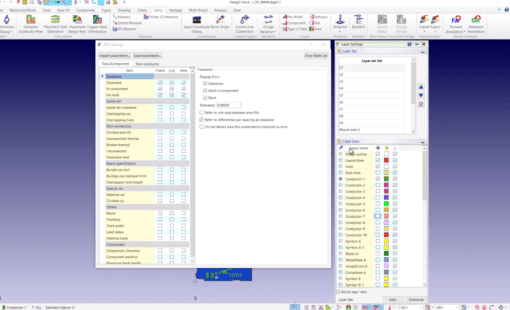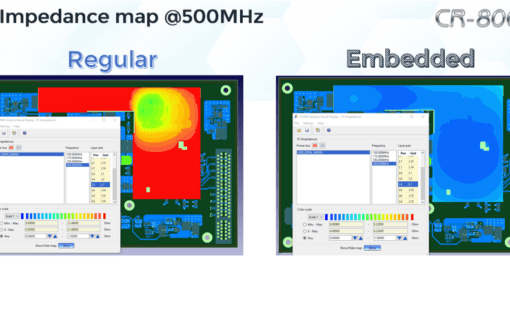Last week I introduced you to the concept of S-Parameters, and now I’m going to explain a bit more about measuring them and simulating with S-Parameter models.
Measuring S-Parameters
S-Parameters represent the transmission and reflection of waves at a specific frequency, when the network is embedded within long transmission lines with a specific load. These models are automatically adapted for use with different loads. S-Parameter models, in formats such as Touchstone, state the load as which the parameters were measured.
Figure 2: Two-Port Network Embedded within Transmission Lines
S21 and S11 can be measured by embedding the component to be modelled within a test circuit where the load impedance matches characteristic transmission line impedance. In this way there is no reflection from the far end, so there is no input signal a2 at Port 2. To find S12 and S22, the connections are reversed.
For instance the measured voltages and derived S11 and S21 for a 2-port network comprising a 200mm length, 100Ω transmission line with negligible loss at 250MHz are shown in Figure 4.
Measured Voltages for S-Parameter Model of 200mm Transmission Line
In practice, you would need frequency samples covering the applicable range, but for illustration, Figure 5 is a Touchstone format extract containing entries for just two frequency points: the 250MHz parameters I have just derived, and another at 200MHz. This transmission line constitutes a symmetrical network, so S11=S22 and S12=S21.
In real life, S-Parameters will mostly be used for components such as filters and connectors, but the measurement technique and format of the model remains the same. Two requirements commonly apply to S-Parameter models used in high-speed PCB design:
- Passivity – The model must not generate more energy that is supplied to it. A passive filter or a connector cannot exhibit gain.
- Causality – Determination of causality is more complex, but basically, the response of the model must depend only on its current and previous inputs. This will always be the case with a correctly constructed passive filter or connector model.
Simulation with S-Parameter Models
Most simulation of high-speed digital circuits is performed by time-domain simulators that work in conjunction with design capture and physical layout.
The system used to illustrate this series of posts is our CR-5000 Lightning software, used by many consumer electronics, industrial and aerospace companies to design high-end printed circuit boards.
S-Parameter models describe the response at a range of frequencies rather than in the time domain, so they are first transformed into compatible macro-models by importing them into the simulation library via IdEM.
A common-mode filter is sometimes employed in high-speed differential buses such as USB to reduce off-board conducted Electromagnetic Interference (EMI). Differential signals comprise two complementary parts that, ideally, are always exactly opposite in phase. Signals that are in-phase, therefore, can be assumed to be unwanted noise.
Figure 6: USB Common Mode Filter
Since differential PCB traces are usually routed nearby and in parallel, in-phase noise is often picked up on both sides of the differential pair. The purpose of the Common Mode filter in Figure 6 is, as far as possible, to suppress this noise while allowing the differential signal through.
Figure 7 and Figure 8 show confirmation of the effectiveness of this kind of filter using simulation. Crosstalk from a closely-coupled, 1V peak amplitude, 100MHz sine wave signal has been induced equally on the + and – sides of the differential pair.
In the ideal differential signal, the + (shown in red) and – (shown in blue) waveforms would be exactly opposite in phase. Crosstalk from the 100MHz sine wave, coupled equally to each side of the pair, is in-phase on the two sides. The crossing points of the + and – waves should ideally be central, but the noise has broken this symmetry.
Figure 8: Differential Pair with Filtered In-Phase Noise
After filtering, the noise has been greatly reduced, and the crossing points have become more central.
Summary
With each large increment in bit rate comes a new set of high-speed issues, so that simulation techniques previously only required for RF and microwave applications have to be incorporated into mainstream PCB design flows. You might be experiencing the pressure yourself to start dealing with these issues.
The good thing is, S-Parameters allow accurate modelling of component behaviour without revealing the internal structure and can be derived by measurement alone. The ability to simulate S-Parameter models enhances the accuracy of EDA software for high-speed digital PCB design.
What is your experience, are you being forced to become a high-speed design expert?
Maybe you want to share your design ideas on the topic? Send me a comment and let’s talk about it.
- Read previous post: S-Parameters: Microwave goes Mainstream for High-Speed PCB Design Part 1
Related Products and Resources

- Products
Today’s Desktop PCB Design tools require better connectivity to the outside world. eCADSTAR offers a newer level of connectivity that brings users closer to their parts providers than ever before. This allows Engineers to selected parts and drag them directly to their design. Add the additional functionality of high power Signal integrity verification and Power integrity analysis and you have the Ultimate Desktop PCB Engineering solution.
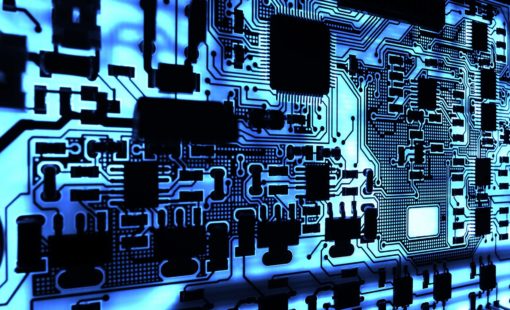
- Products
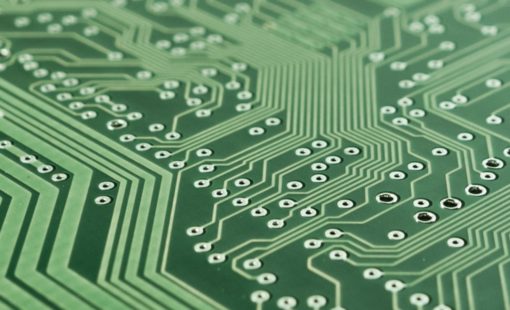
- Products

- Products
Building a competitive product today is much more difficult than a few years ago. Existing PCB-centric design processes are limited to a single PCB and do not provide the necessary tools for today’s competitive product development environment. PCB-centric design processes are falling behind.