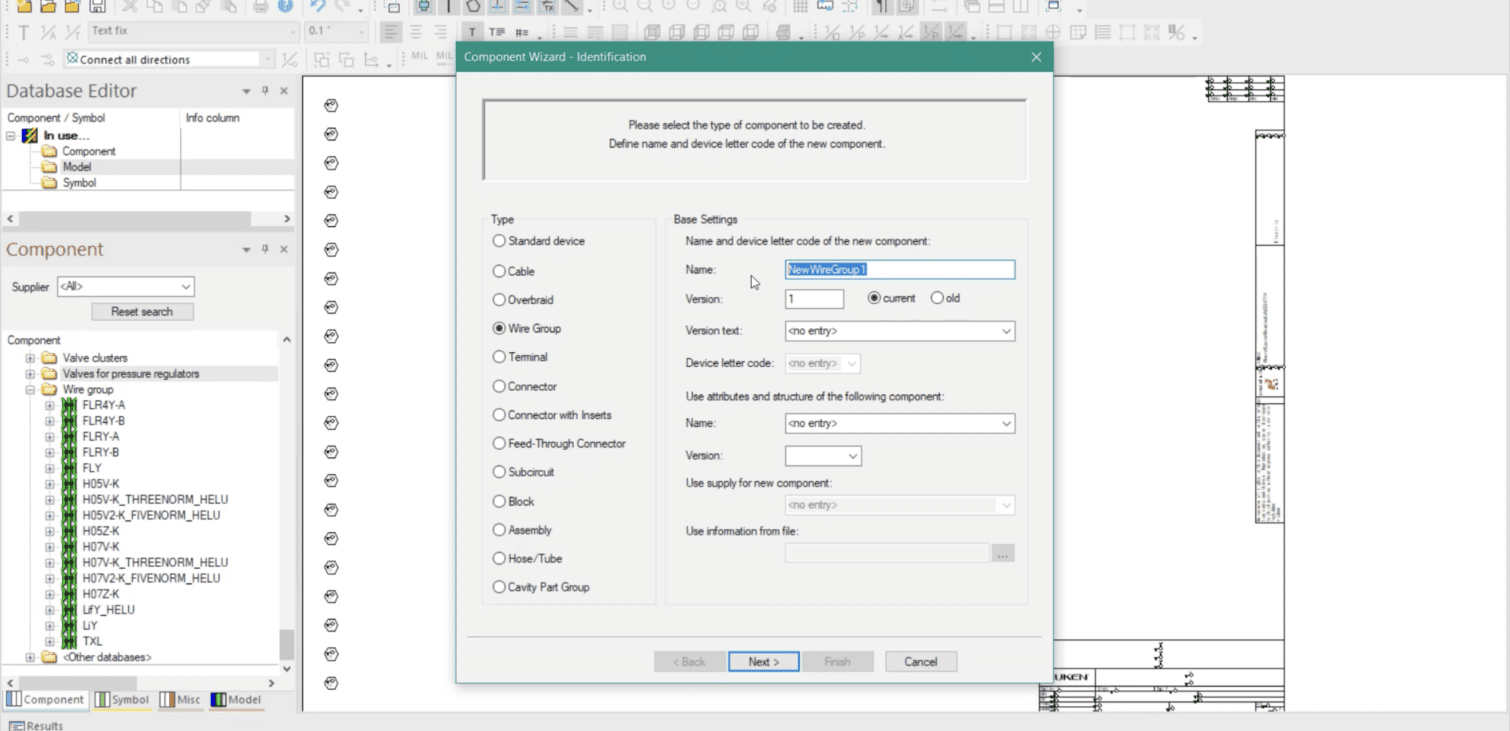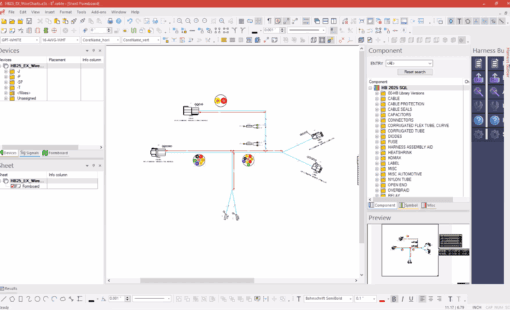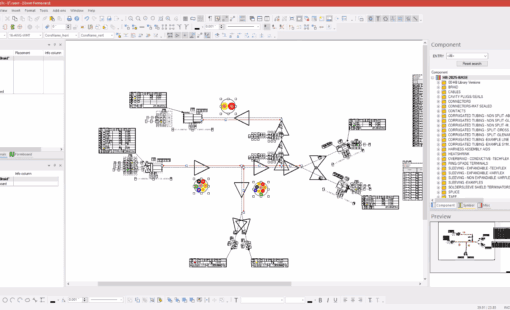As we work to create our library for E3.series, it is helpful to find tricks that save us time and effort. Customers often ask for help with creating wire groups in the Component database. There is a trick to make it quicker to add the entries for the wire names and physical data. By first creating the table in Excel where you can easily copy data and manipulate it. Then using the copy and paste commands, you can transfer the Excel data into the Component Wizard dialog of the wire group. Using this trick will save the user time. First, by removing the need to fill out the Component Wizard wire group table one item at a time. Also, by removing the need to search through the drop-down menus.
This video will demonstrate how to use this trick for creating new wire groups.
As a review, it is helpful to find ways to make our tasks easier and save us time. One way is to use this trick for creating wire groups in the Component database editor.
Related Products & Resources

- Blog

- Blog

- Blog
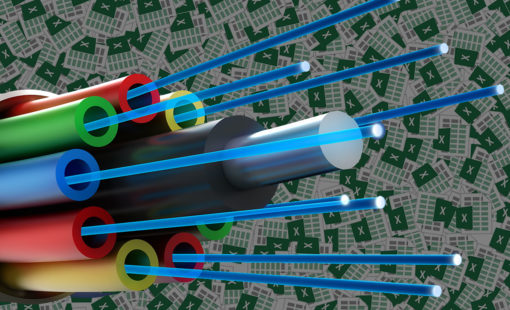
- Blog