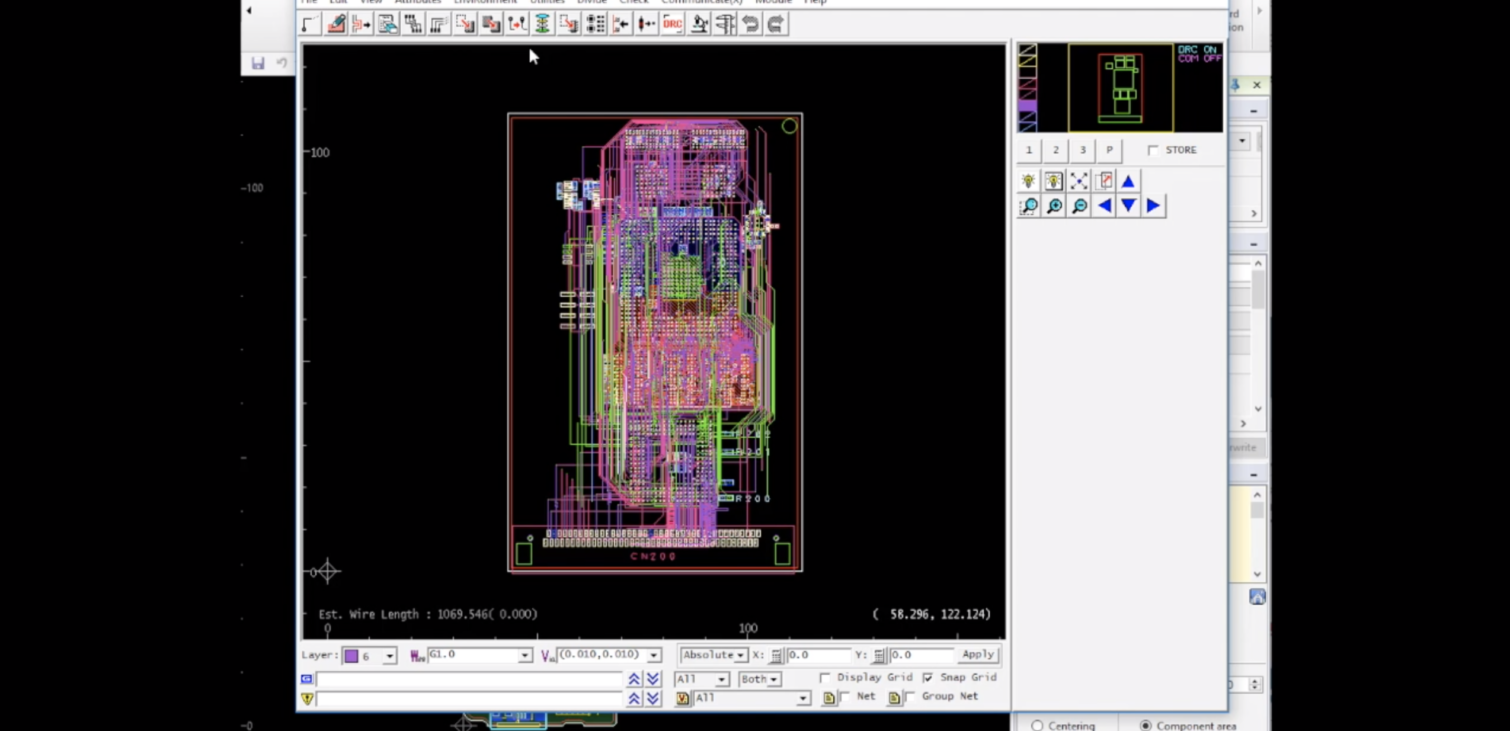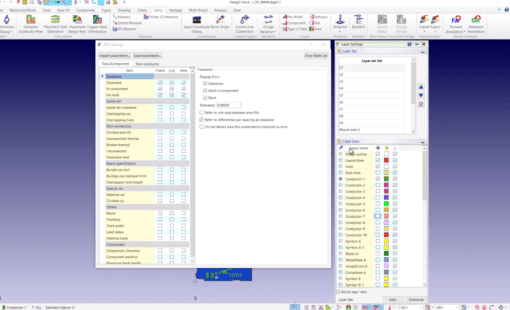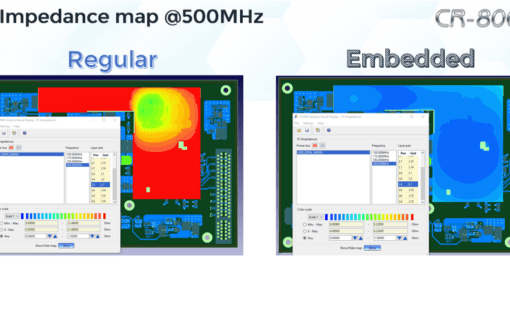If you migrated from CR-5000 Board Designer you might recall my ToolTip a few years back, specific to using the Parameter Resource file, in order to save and reuse settings you define within the tool such as route parameters or dimension parameters. The data resource file in the Design Force is the equivalent to that parameters resource file.
For example, with the Component Selector panel, you can define Condition Sets which allow you to select a grouping of specific components based on conditions defined such as number of pins, package type. Placement status and so on.
These sets can be used for placement, alignment, or to generate component symbols for silkscreen or assembly and so on. This kind of setup is likely to be used from one design to the next, so you’d want to be able to save and reuse these settings.
In this design, you can see I have a few Conditions defined. FilterCaps, Diodes and IC’s. Within each there is specific criteria defined. What I’d like to do now, is import these sets into another design.
The first step is to select the Utility Tab on the ribbon, then select Export à Data Resource. Define the folder and the filename. The outputted file is an XML file which can be viewed in a text editor such as Wordpad.
As we look a the file, we see that every setting for every parameter is output. My desire is just keep the condition sets defined in the Component Selector, so when I import the file into another design, all other parameters are untouched.
I will use the find option to search on the Component Set name FilterCaps I defined so it is easy to locate the section I wish to keep. In this case all settings for this are held in
So I can delete everything above this up until and everything below it up until Once finished I will save the file.
Now I will switch to another design. Take note that the Condition Sets do not exist in this design. To import these, I will select Utility Tab on the ribbon, then select Import à Data Resource and browse to select the XML file I just modified. And Viola!! The Condition Sets are now imported.
Now imagine the possibilities of how this datarourse file may be used to configure and reuse specific parameters in Design Force.
Related Products and Resources

- Products
Today’s Desktop PCB Design tools require better connectivity to the outside world. eCADSTAR offers a newer level of connectivity that brings users closer to their parts providers than ever before. This allows Engineers to selected parts and drag them directly to their design. Add the additional functionality of high power Signal integrity verification and Power integrity analysis and you have the Ultimate Desktop PCB Engineering solution.
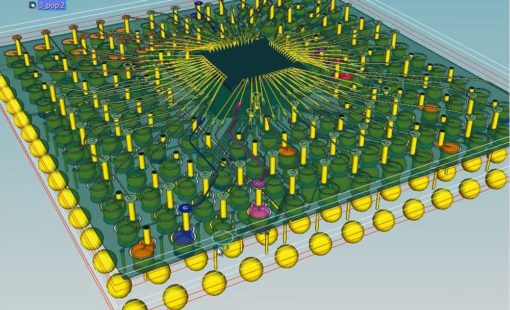
- Products
Design Force offers an intuitive, integrated environment for designing single and multi-die packages for wire-bond, flip-chip, and high density advanced packaging. Designers can start designs with early prototype input of chip and package data from the library, reuse data from IC layout tools, and take advantage of parametric wizards to streamline the creation of the system
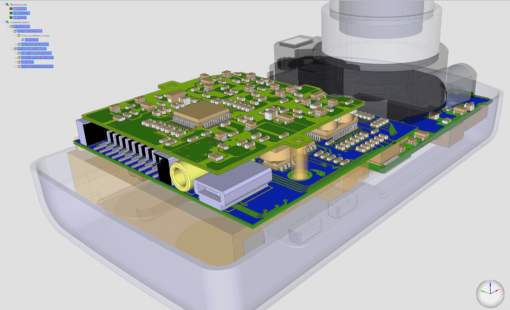
- Products
Design Force combines traditional 2D design with native 3D design and the latest human interface techniques, accelerated graphics and almost instantaneous rendering and refreshing. It is the fastest, most effective PCB design solution available today. Design Force enables design teams to layout their designs in the context of a complete system or product.

- Products
Building a competitive product today is much more difficult than a few years ago. Existing PCB-centric design processes are limited to a single PCB and do not provide the necessary tools for today’s competitive product development environment. PCB-centric design processes are falling behind.