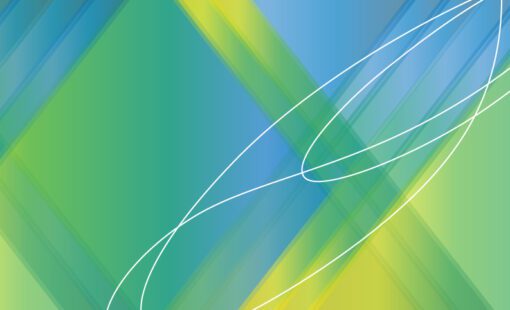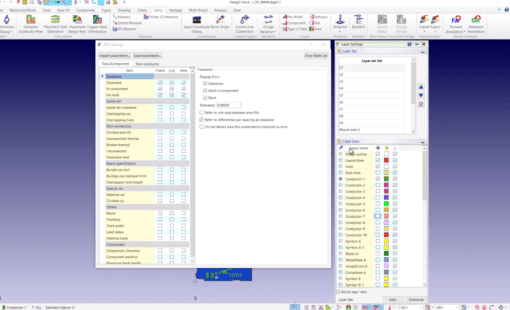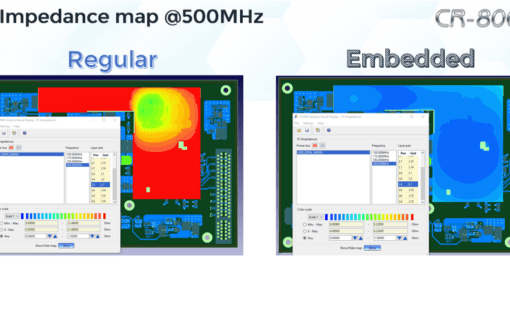Checking the pinout of your connectors is an important part of creating your printed circuit board. Checking your pin connections can save you from a costly re-spin of your circuit board. This can be done using the Constraint Browser in Design Force. By default, the Constraint Browser does not show this information.
To create the view needed you must use the Customize Table Configuration to add a new tab to the spreadsheet view of the Constraint Browser. Once you have added the new tab you can set the filter to only show connectors in the tree view, expand all of the Child items, and select all of the pins to be visible in the spreadsheet view. This can be selected, copied, and pasted into an excel spreadsheet.
Check out all of our Tech Tips here!
Related Products
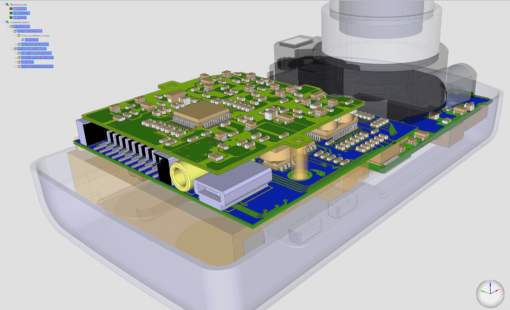
- Products
Design Force combines traditional 2D design with native 3D design and the latest human interface techniques, accelerated graphics and almost instantaneous rendering and refreshing. It is the fastest, most effective PCB design solution available today. Design Force enables design teams to layout their designs in the context of a complete system or product.

- Products
Building a competitive product today is much more difficult than a few years ago. Existing PCB-centric design processes are limited to a single PCB and do not provide the necessary tools for today’s competitive product development environment. PCB-centric design processes are falling behind.