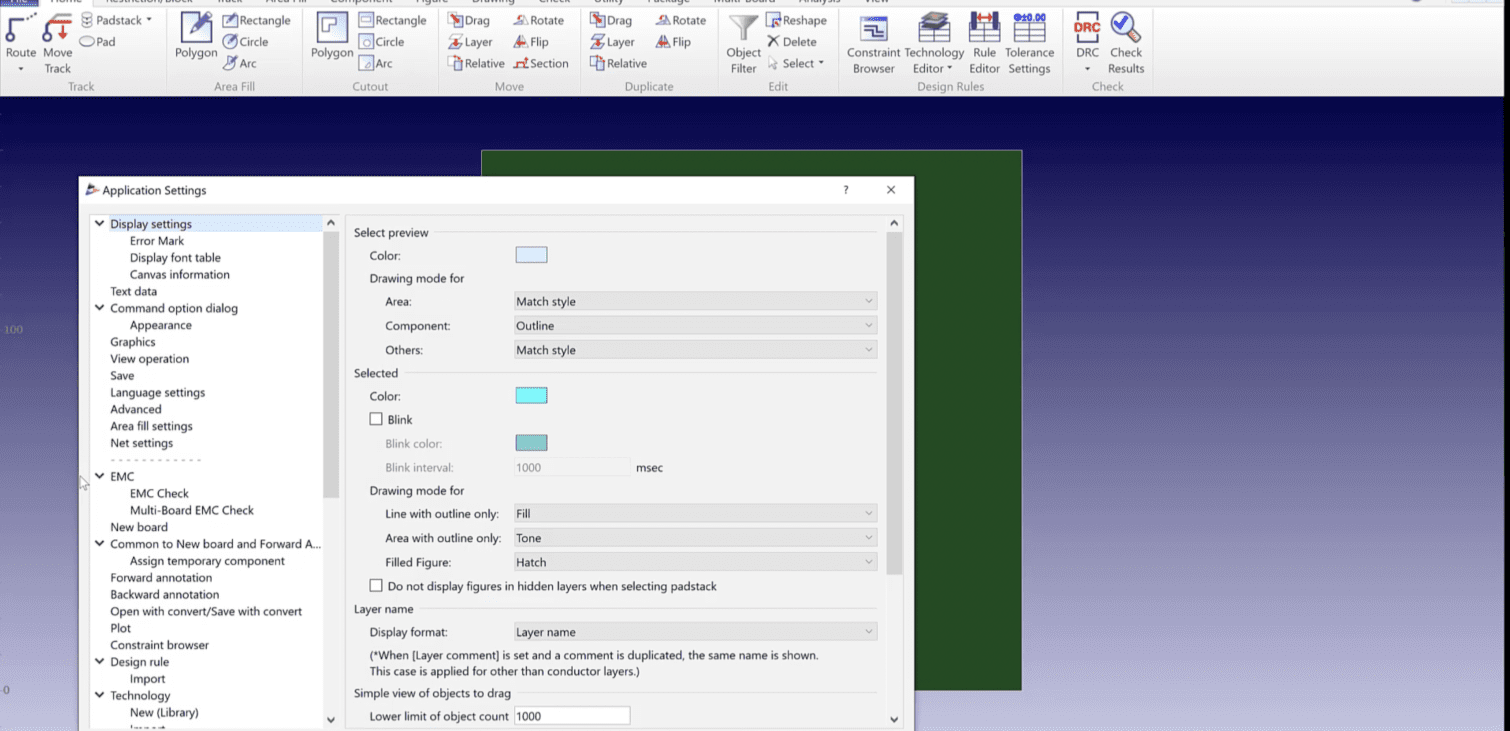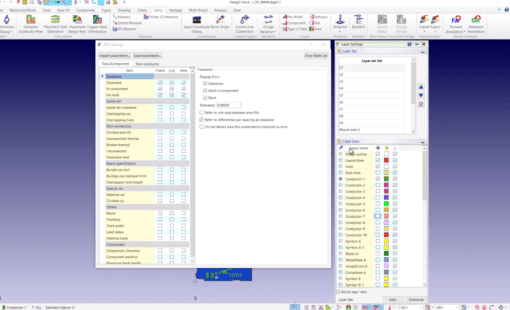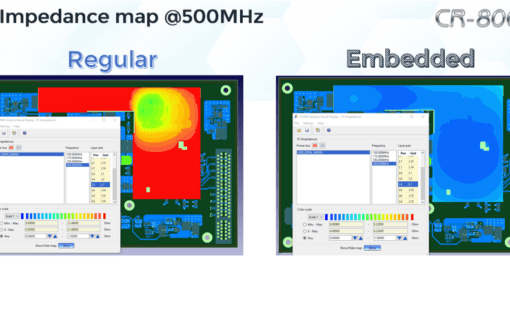Sometimes Engineers find it useful to create an empty PCB database to experiment with reading in different formats such as DXF, IDF, GDSII, ODB++, IPC2581 to name a few. They also can edit the local Technology and Rules and add Parts and circuits with constraints for test purposes. In other words, whatever they need to do for test purposes. The empty database will still be able to see the master library that their company uses, so they will have access to bring in those parts if necessary. This can be done with a few easy steps using File->Create in Design Force.
The following video demonstrates how to do this.
Related Products & Resources
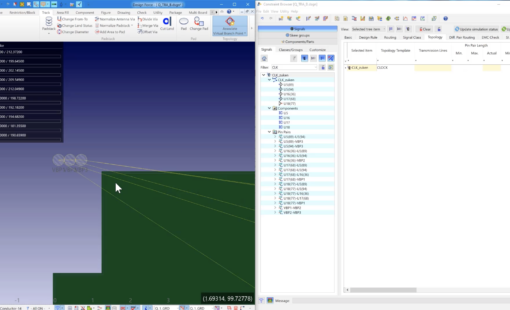
- Blog
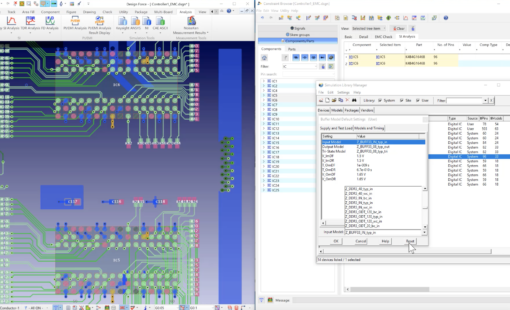
- Blog
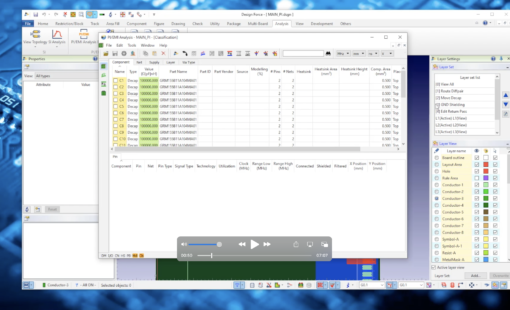
- Blog

- Products
Building a competitive product today is much more difficult than a few years ago. Existing PCB-centric design processes are limited to a single PCB and do not provide the necessary tools for today’s competitive product development environment. PCB-centric design processes are falling behind.