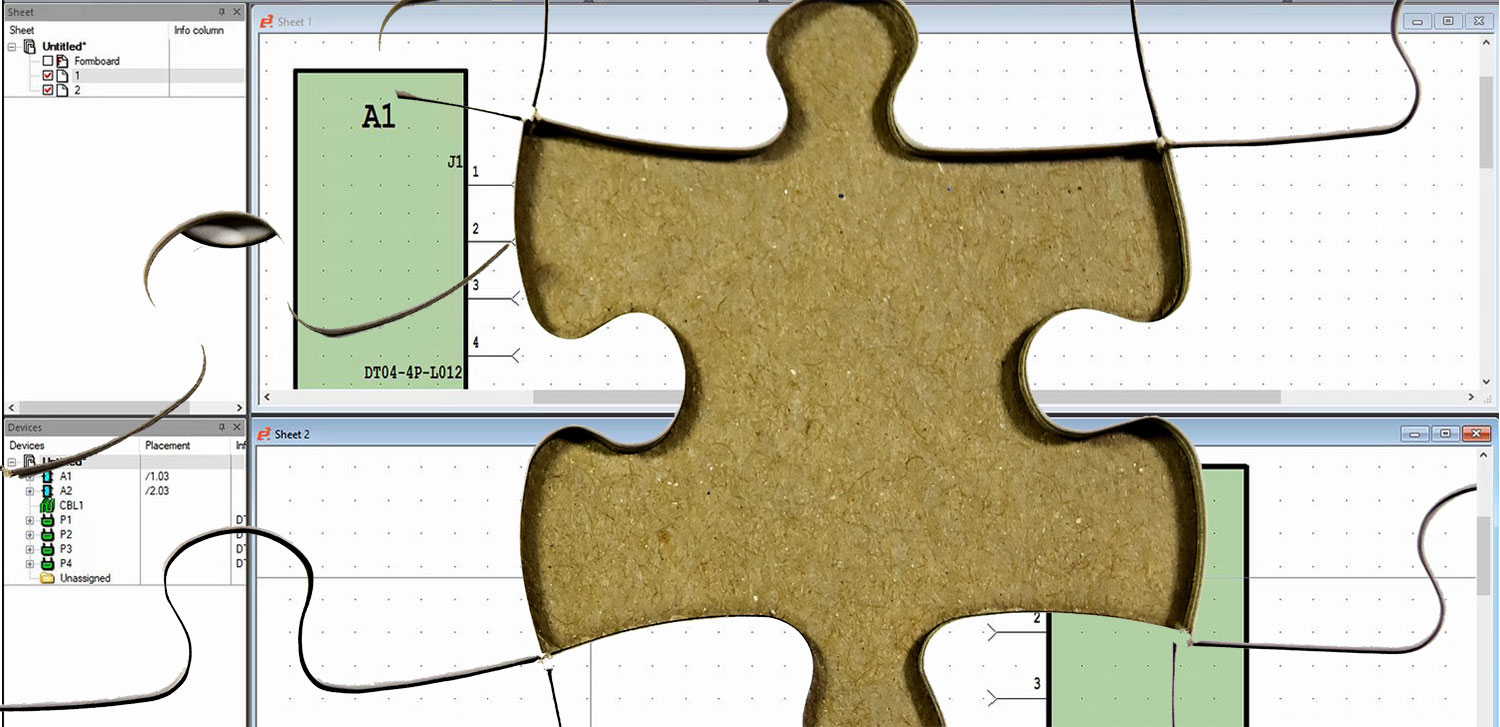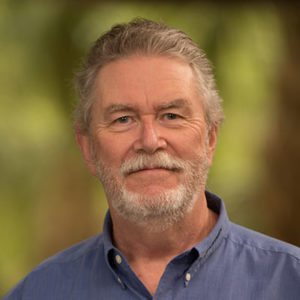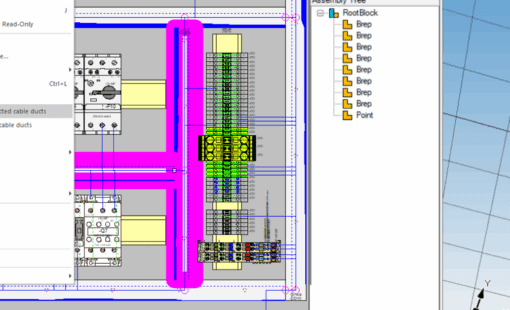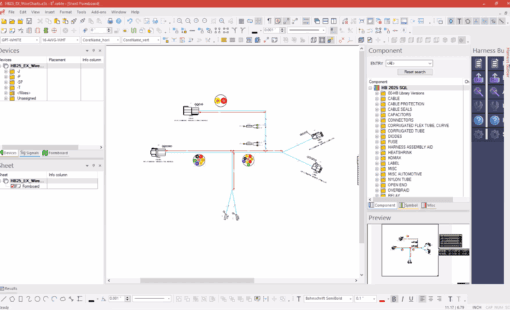In complex design projects, it’s common to have a schematic that extends over multiple sheets. Due to crowding or the natural flow of the design, you might find yourself in a situation where you need to connect elements from one sheet to another. E3.series provides a feature that simplifies this process, and we’re here to help you navigate it easily.
Why Off-Sheet Connections?
There are a few key reasons why you might need to use off-sheet connections in E3.series:
- Sheet Management: If a particular sheet of your schematic is overcrowded with elements, it can become challenging to understand and modify. Spreading the design over multiple sheets can help in decluttering.
- Logical Flow: A design’s logical or functional flow sometimes necessitates spreading a schematic over multiple sheets, even if space is available.
- Collaborative Work: In cases where multiple engineers or designers are working on different parts of a schematic, an off-sheet connection can make collaboration smoother.
Creating Off-Sheet Connections: A Step-by-Step Guide
Creating off-sheet connections is a straightforward process in E3.series:
- Start by Opening Your Schematic: Ensure you’ve loaded the sheet where you want to begin the connection.
- Select the Off-Sheet Connector Symbol: These symbols are in the Misc. database under the Misc_Signal cross-references folder.
- Assign to a Connection: Choose the signal or wire you want to extend to another sheet. Attach the off-sheet source symbol to this element.
- Navigate to the Target Sheet: Open the sheet where the connection should end.
- Repeat the Process: This time, select the destination off-sheet symbol and assign it to the spot where the signal or wire from the original sheet should connect.
- Define the Reference: Right-click on either off-sheet reference symbol and select Sheet References. Here, you can choose from available references in the project to link the selected reference symbol. This confirms that E3.series recognizes them as a continuous connection across sheets.
- Note – The automatic signal cross-reference symbol options will automatically be referenced for connections with matching signals. Therefore, step 6 would be optional.
Once you’ve completed these steps, E3.series’ intelligent system will recognize the continuation of signals across different sheets. This not only maintains the integrity of your design but also ensures that future modifications or reviews of the schematic are efficient.
Watch the Tutorial Video:
To get a visual grasp, watch the tutorial video below demonstrating the step-by-step process of creating off-sheet connections in the E3.series.
Conclusion
Utilizing the off-sheet connections feature in E3.series is a lifesaver for designers and engineers with intricate schematics. It ensures clarity, continuity, and seamless collaboration. This guide lets you maximize this valuable tool in your next project.
Related Products and Resources

- Test Drive

- Products
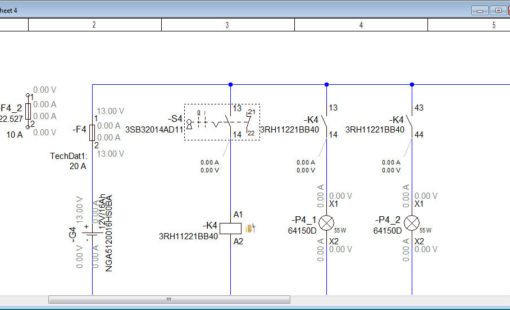
- Products

- Products
E3.series is a Windows-based, scalable, easy-to-learn system for the design of wiring and control systems, hydraulics and pneumatics. The out-of-the-box solution includes schematic (for circuit and fluid diagrams), cable (for advanced electrical and fluid design), panel (for cabinet and panel layout), and formboard (for 1:1 wiring harness manufacturing drawings). Integrated with MCAD, E3.series is a complete design engineering solution from concept through physical realization and manufacturing output.