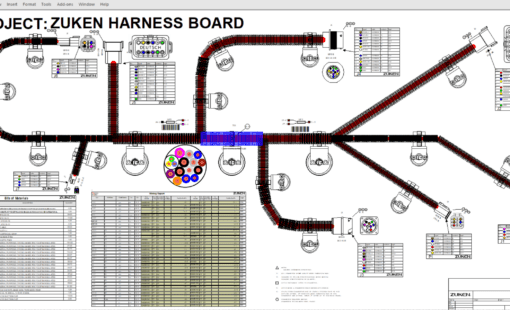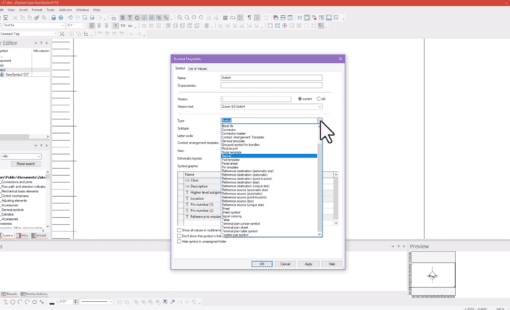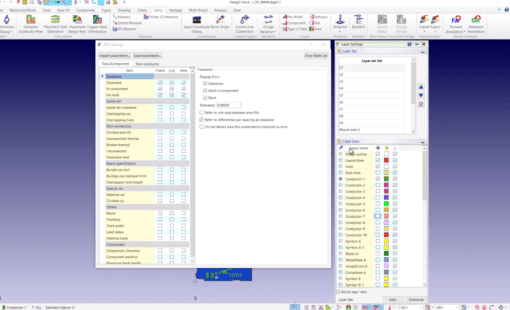Do you want more control over slot area designs in your enclosure? The wait is over! Starting with E3 2023 SP3 (version 24.30), users can now define slot areas using polygons, providing greater precision and flexibility.
Expanded Slot Area Definition with Polygon Shapes
This feature allows users to define slot areas using custom polygon shapes instead of being restricted to simple rectangles. Now, you can place slot areas on multiple sides of an enclosure, making it easier to design around complex shapes.
Ideal for Complex Enclosures
Polygon slot areas are ideal for enclosures with unique, non-standard shapes. In this Tech Tip, I’ll walk you through how to define a slot area using a polygon for a slope-top enclosure, giving you a clearer picture of how this feature can enhance your design capabilities.
Let’s get started!
This demonstration was recorded using E3 2023 SP3 (version 24.30).
Enhance Accuracy in Enclosure Design
By defining slot areas with polygons, users can prevent incorrect device placement that wouldn’t be possible in real-world assembly. This added layer of precision brings enclosure designs closer to a digital twin, reducing the likelihood of manufacturing and assembly errors.