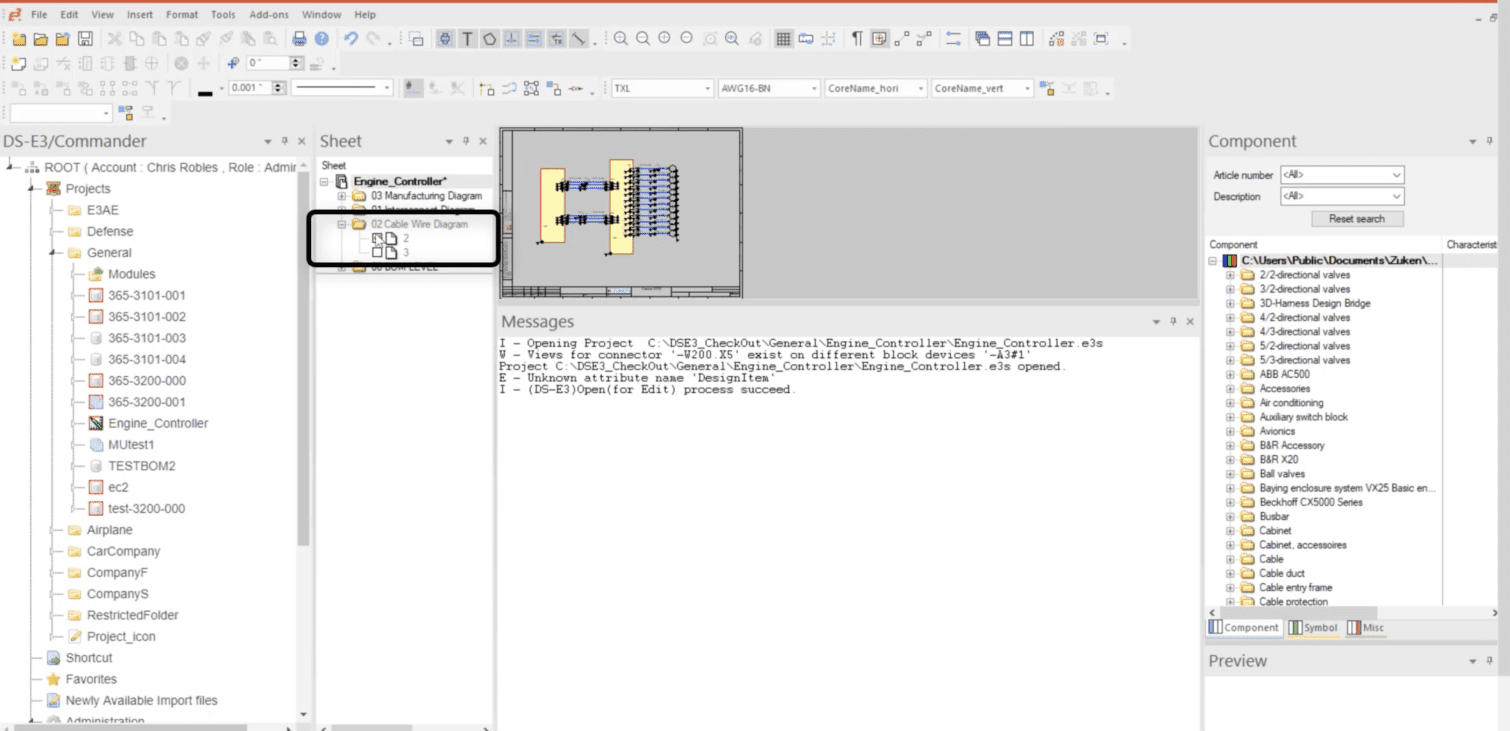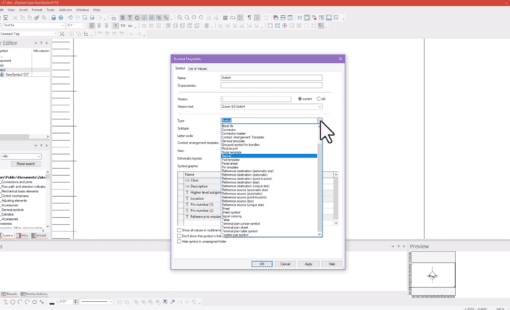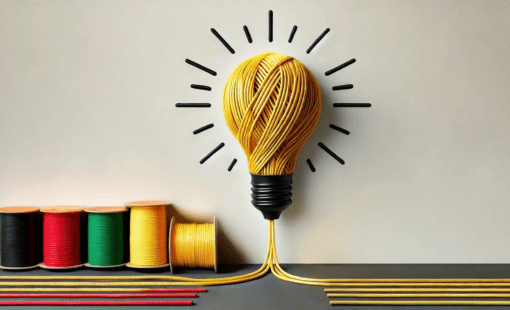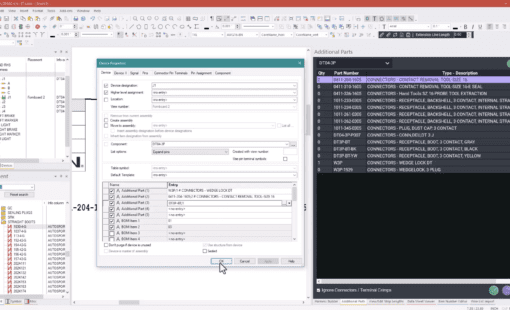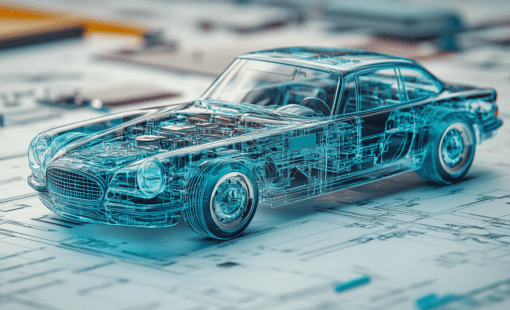DS-E3 gives you a multitude of tabs and information for every object. When you decide to use the simple 3-node flow of DS-E3, you may need to follow or track the progress of subprojects as it goes through the workflow. You can search and find the status in a few different ways. As a designer, you can find the status of a subproject or sheet easily in your E3 session by using the Detail View tab in the DS-E3 session. If you are a manager or project lead and need to drill down to another level, you can use the functionality of the Shortcut icon, that displays the workflow information in the Detail View.
In the following video, you will learn how the information can relate to you depending on your role at your company. You will learn the two ways you can find the Progress Status.
Related Products & Resources
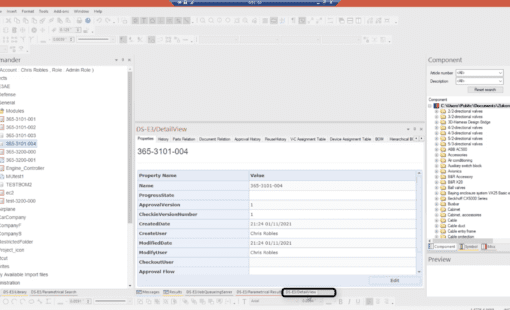
- Blog

- Products

- Brochure