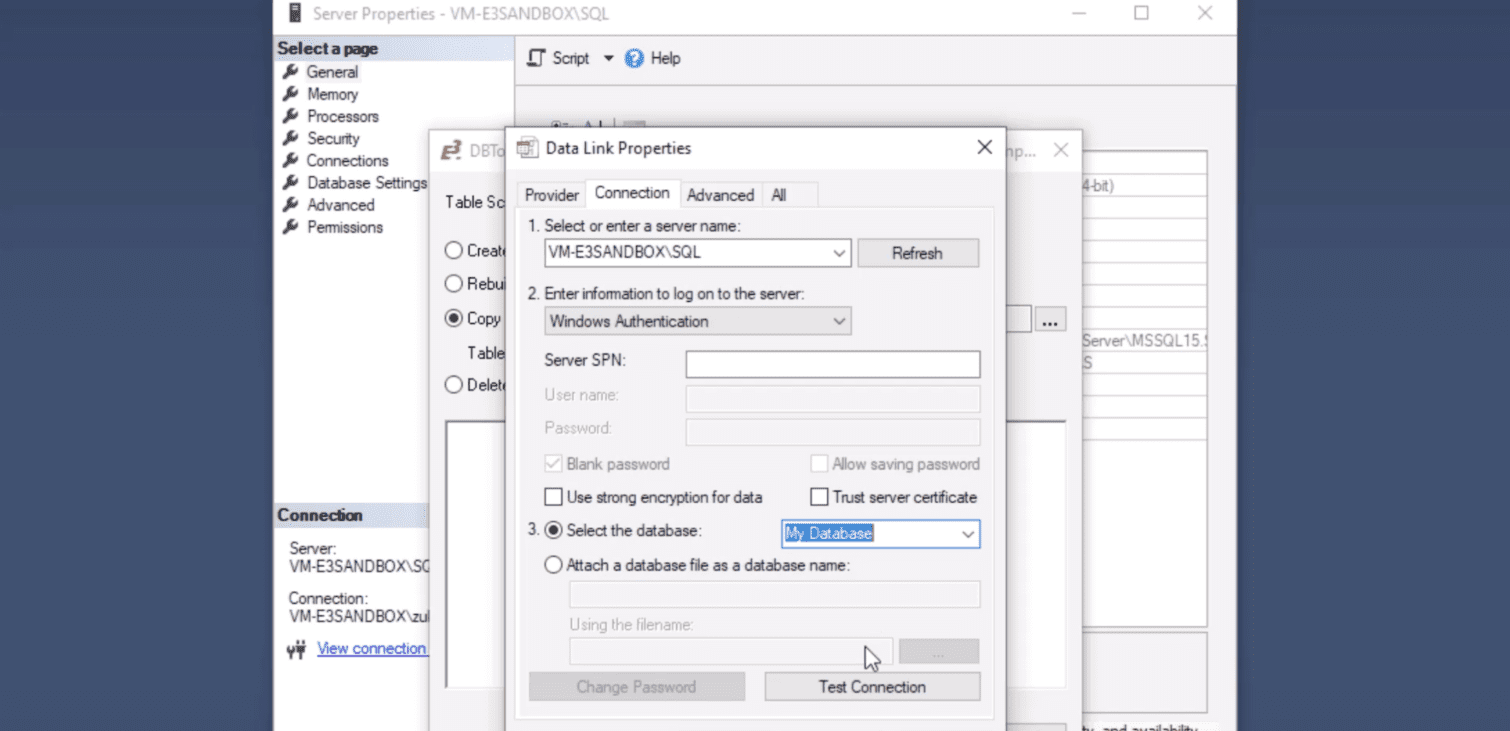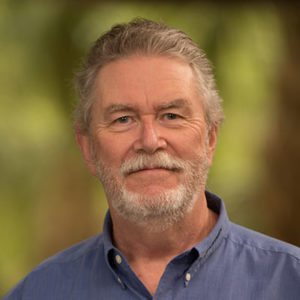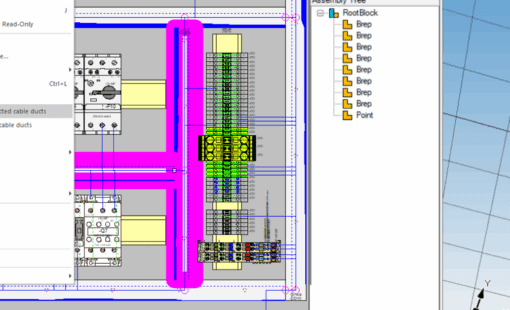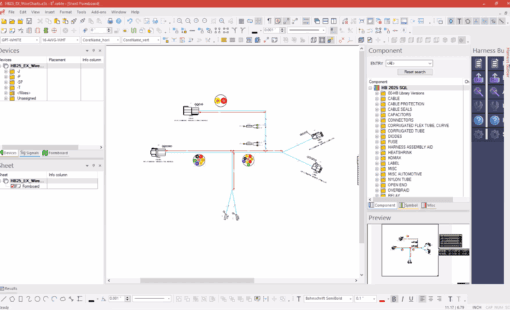Introduction to E3.series’ Database Options
E3.series, a comprehensive suite of design and planning tools, offers users the flexibility of managing parts libraries through a Microsoft Access MDB database. This feature ensures users can access a robust database for their project needs. However, for those looking to leverage the power and scalability of SQL Server, there’s a seamless way to transition.
Converting MDB to SQL Database with E3.DB Tool
For users inclined towards SQL Server’s advanced features, the E3.DB Tool stands out as a beacon, facilitating the conversion of MDB databases into SQL databases efficiently. This process enhances the database’s capability to handle larger datasets and more complex queries, which is particularly beneficial for extensive projects.
Step-by-Step Conversion Guide
Our latest tutorial video delves into the nitty-gritty of converting an Access MDB file into an SQL Database, specifically using the E3 V2023 24.10 platform. The video provides a comprehensive guide, ensuring users can easily navigate the conversion process, making their E3.series experience more robust and scalable.
Related Products and Resources

- Test Drive

- Products
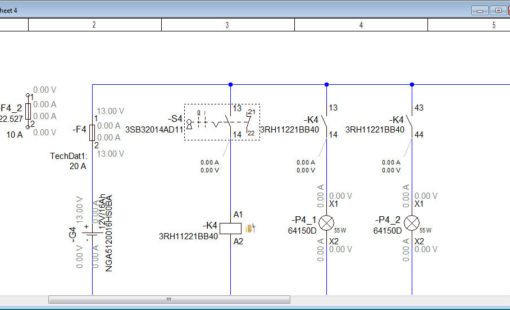
- Products

- Products
E3.series is a Windows-based, scalable, easy-to-learn system for the design of wiring and control systems, hydraulics and pneumatics. The out-of-the-box solution includes schematic (for circuit and fluid diagrams), cable (for advanced electrical and fluid design), panel (for cabinet and panel layout), and formboard (for 1:1 wiring harness manufacturing drawings). Integrated with MCAD, E3.series is a complete design engineering solution from concept through physical realization and manufacturing output.