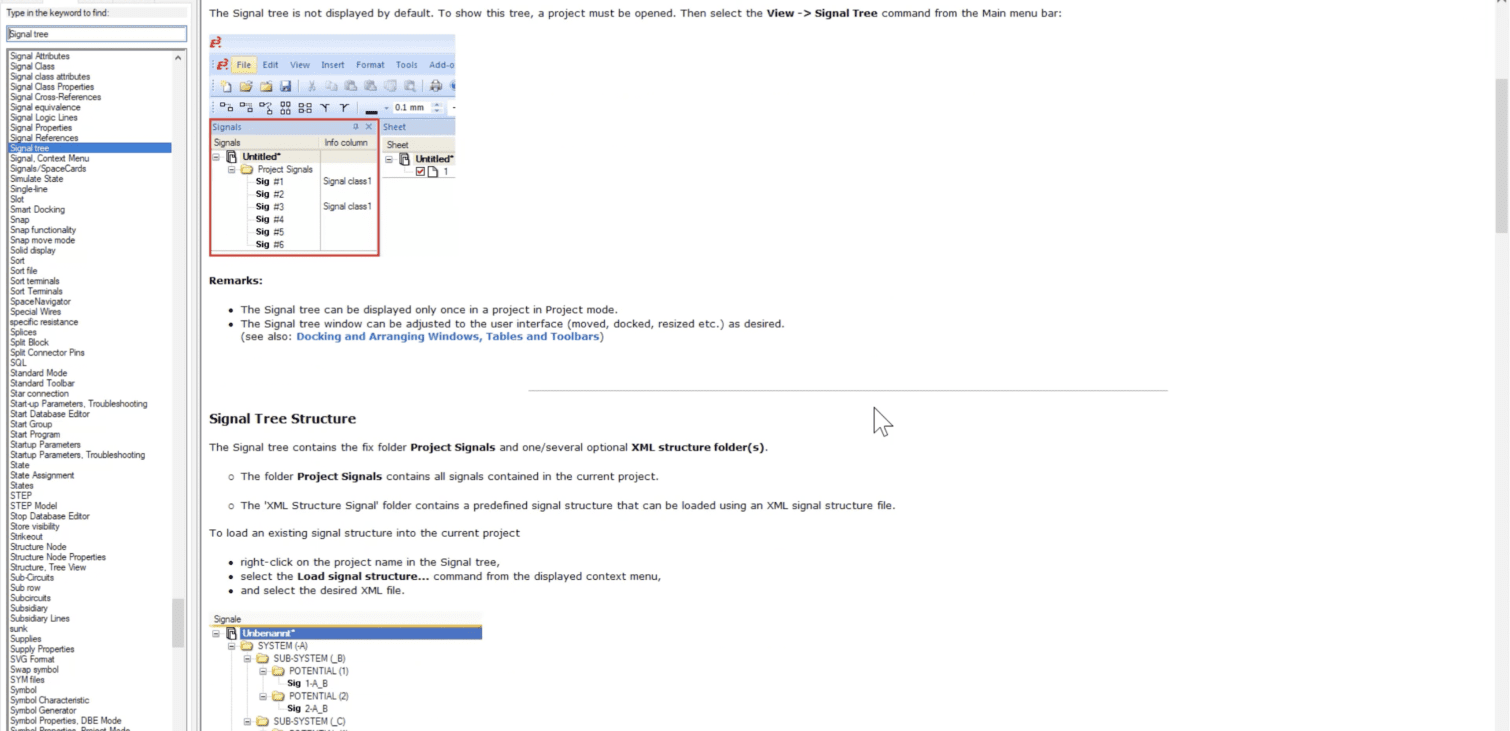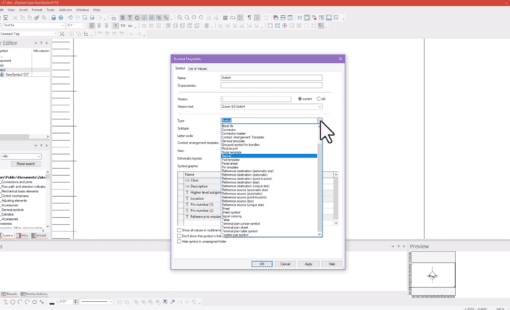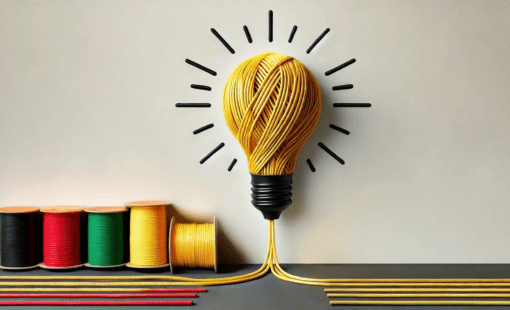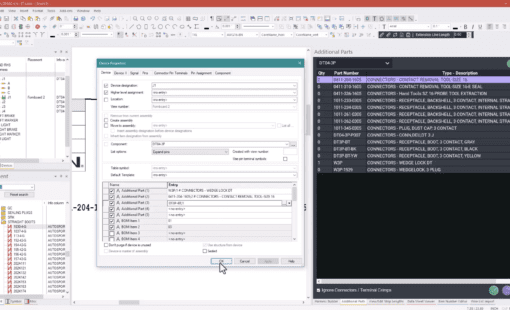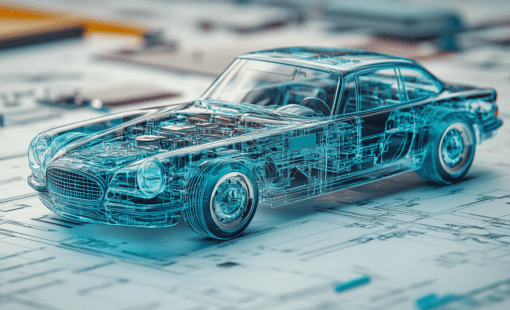The E3.series help menu is an invaluable resource for explanations or examples of how specific functions in E3.series work. This can include the general functions of E3.series and information on scripting through the COM interface, complete with examples.
Using the help menu could save time and effort in figuring out how to use a particular feature within E3.series. Often users may have questions about how to use a function in E3.series properly but don’t know where to go to find these answers. We provide a variety of options for help, including the Zuken Community and Zuken Global Support (ZGS). But sometimes, it’s as simple as searching in the help menu directly inside e3.series.
In this video, we will explore navigating the E3.series help menu.
Related Products & Resources

- Products
E3.series 2021 from Zuken delivers enhancements for connector handling, 3D control cabinet design and ECAD/MCAD collaboration.

- Products
E3.series is a Windows-based, scalable, easy-to-learn system for the design of wiring and control systems, hydraulics and pneumatics. The out-of-the-box solution includes schematic (for circuit and fluid diagrams), cable (for advanced electrical and fluid design), panel (for cabinet and panel layout), and formboard (for 1:1 wiring harness manufacturing drawings). Integrated with MCAD, E3.series is a complete design engineering solution from concept through physical realization and manufacturing output.

- Blog
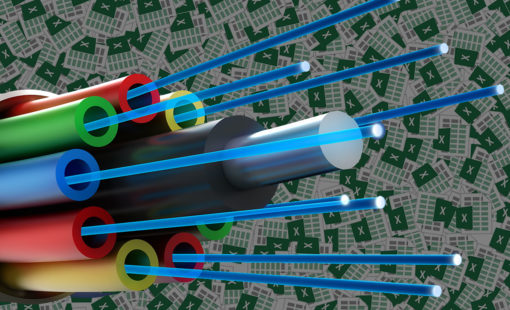
- Blog