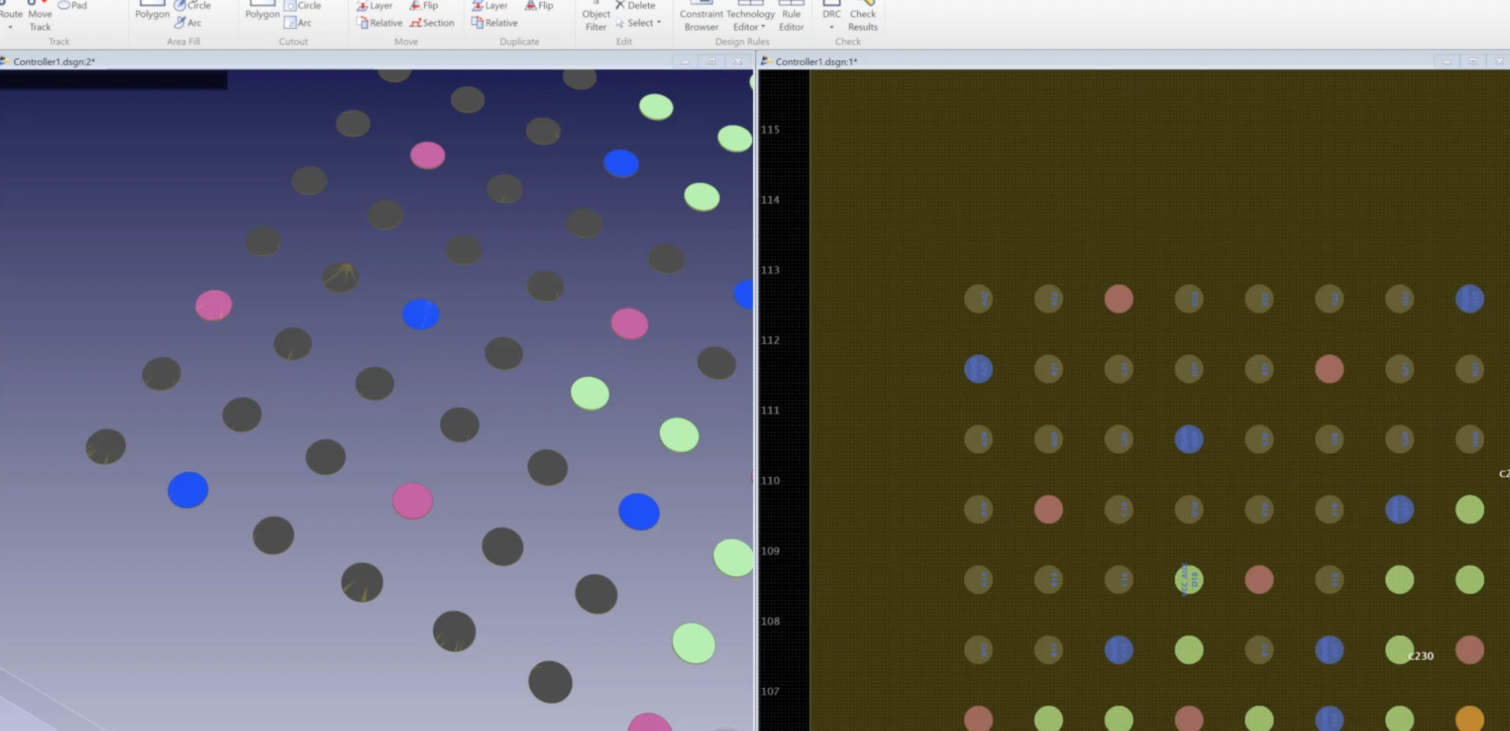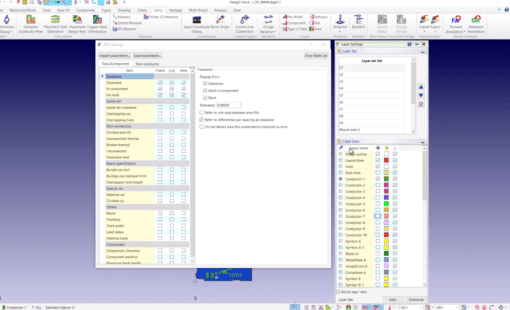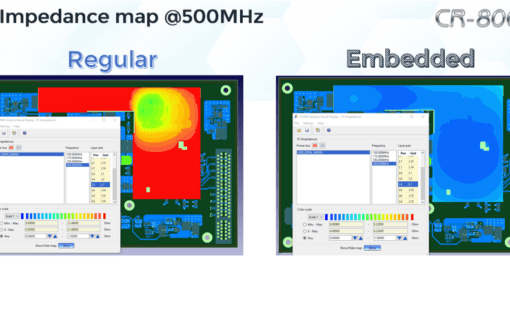Introduction
If fanout of netless pins is required in a design, you first have to assign nets to those pins. CR-8000 Design Force Constraint Browser makes the process of adding nets for fanout quick, easy, and complete.
Challenge
When fanning out components in your design, typically you only want to fan out pins with connections. Sometimes customers wish to fan out every pin on a BGA, whether the pin has a net assigned or not. To do this we use the CR-8000 Constraint Browser to select pins without nets and assign a temporary net.
Solution
Using CR-8000 Design Force Constraint Browser, we select all of the No Net Pins in our BGA. Once the pins are selected we can easily assign temporary nets to them and use the Offset Via command to complete the fanout.
Today we will look at fanning out netless pins of a BGA in the following video.
Complete fanout of BGAs using Offset Via is easy when you use the right tools.
Related Products & Resources
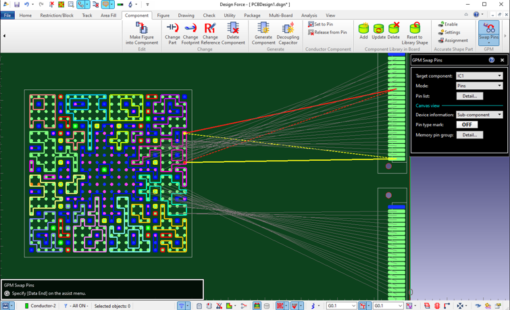
- Products
Zuken reveals details of release 2020 of its advanced 3D multi-board EDA environment CR-8000.
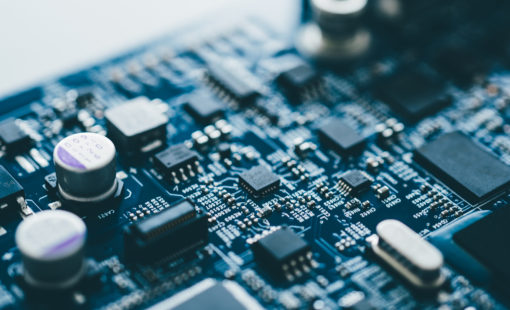
- 2020 Technical Webinars
In this session, we will review some of the new features that have been added in the CR-8000 Design Force and offer some explanation of how these additions will benefit our customers within their design flows.

- Products
Building a competitive product today is much more difficult than a few years ago. Existing PCB-centric design processes are limited to a single PCB and do not provide the necessary tools for today’s competitive product development environment. PCB-centric design processes are falling behind.