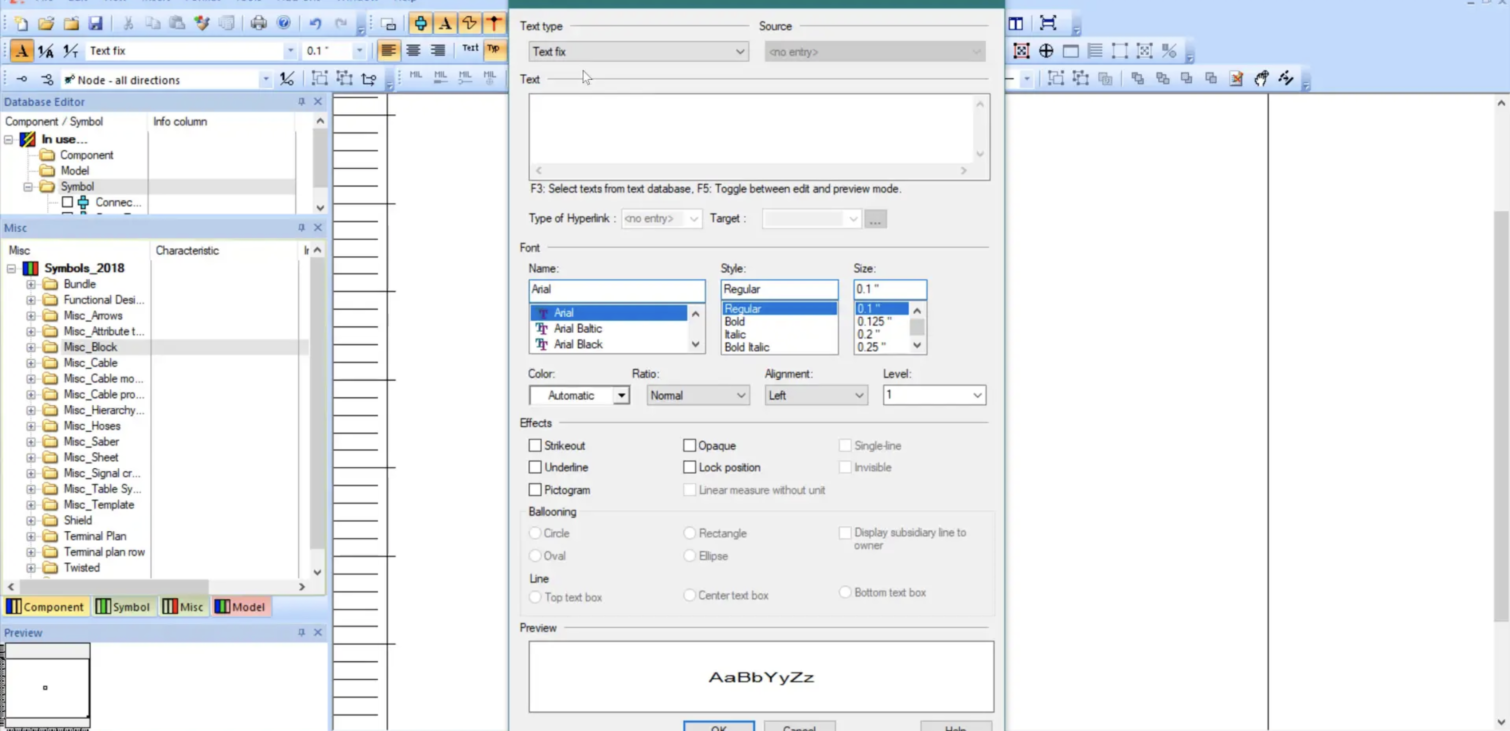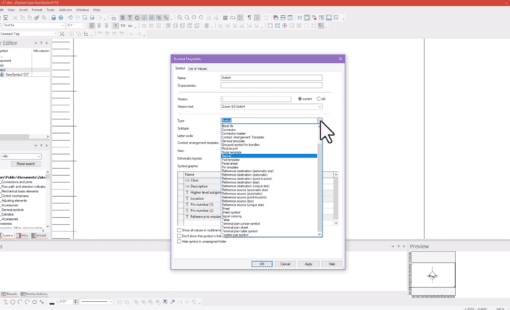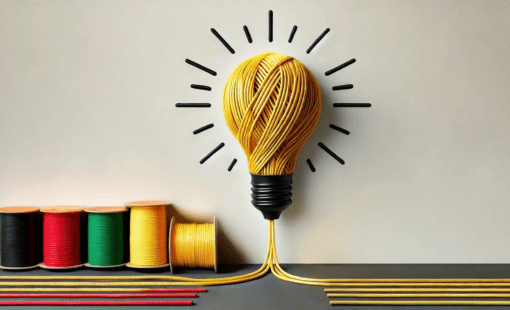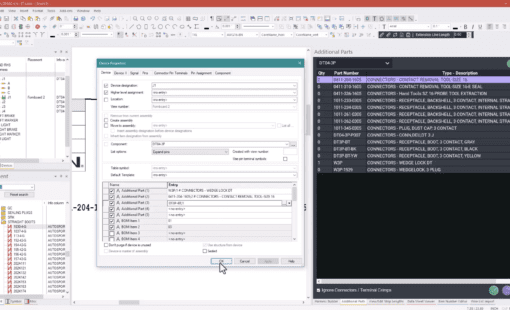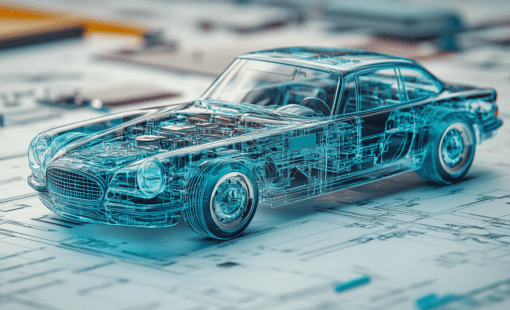When creating symbols for our library components many of these symbols require a similar set of text types. It can be tedious to add each of those text types to every new symbol. Using a General Template Symbol that contains all the text types you want, makes this task a breeze. Once you have created a General Template Symbol with the desired set of text types and/or graphics, you can simply use that template symbol to bring in everything together on the component symbols.
This video is a step by step guide on creating and using General Template Symbols in E3.series Database Editor.
Check out our other great Tech Tips!
Related Products and Resources

- Test Drive

- Products

- Products
E3.series is a Windows-based, scalable, easy-to-learn system for the design of wiring and control systems, hydraulics and pneumatics. The out-of-the-box solution includes schematic (for circuit and fluid diagrams), cable (for advanced electrical and fluid design), panel (for cabinet and panel layout), and formboard (for 1:1 wiring harness manufacturing drawings). Integrated with MCAD, E3.series is a complete design engineering solution from concept through physical realization and manufacturing output.