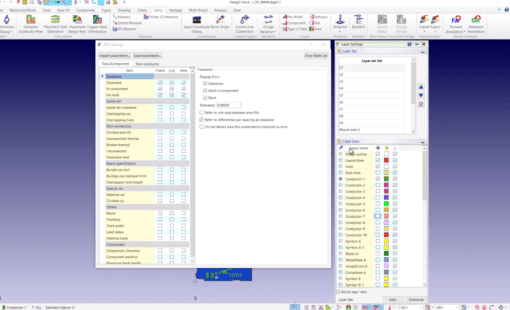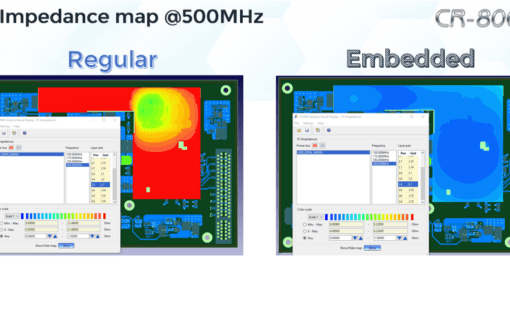Follow the steps below to learn how to import DXF data into a Design Gateway symbol:
- Create an empty symbol file in your library using the CR-8000 Engineering Desktop to import DXF data.
- Close the target symbol.
- Browse to the folder where the target symbol is stored.
- Select a symbol in the folder; any symbol can be selected at this point. Right-click and in the assist menu and select Tool > Data Import > DXF Import
- Browse to select the DXF file and then browse to select the target path and symbol.
- There are some options to set scale, and precision and so on. Once you have made the appropriate settings, select Execute
- Open the symbol and review the results.
- Copy and paste this graphic into your drawing format.
Watch the video below for step by step instructions.
Related Products and Resources

- Products
Today’s Desktop PCB Design tools require better connectivity to the outside world. eCADSTAR offers a newer level of connectivity that brings users closer to their parts providers than ever before. This allows Engineers to selected parts and drag them directly to their design. Add the additional functionality of high power Signal integrity verification and Power integrity analysis and you have the Ultimate Desktop PCB Engineering solution.
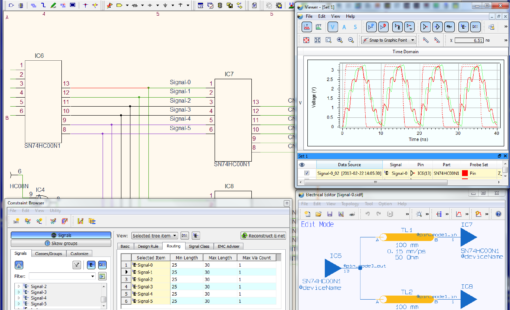
- Products
PCB Design Creation - Design Gateway is a platform for logical circuit design and verification of single and multi-board system-level electronic designs. It supports a true system-level circuit design in which individual circuits can be represented and connected as blocks.

- Products
Building a competitive product today is much more difficult than a few years ago. Existing PCB-centric design processes are limited to a single PCB and do not provide the necessary tools for today’s competitive product development environment. PCB-centric design processes are falling behind.