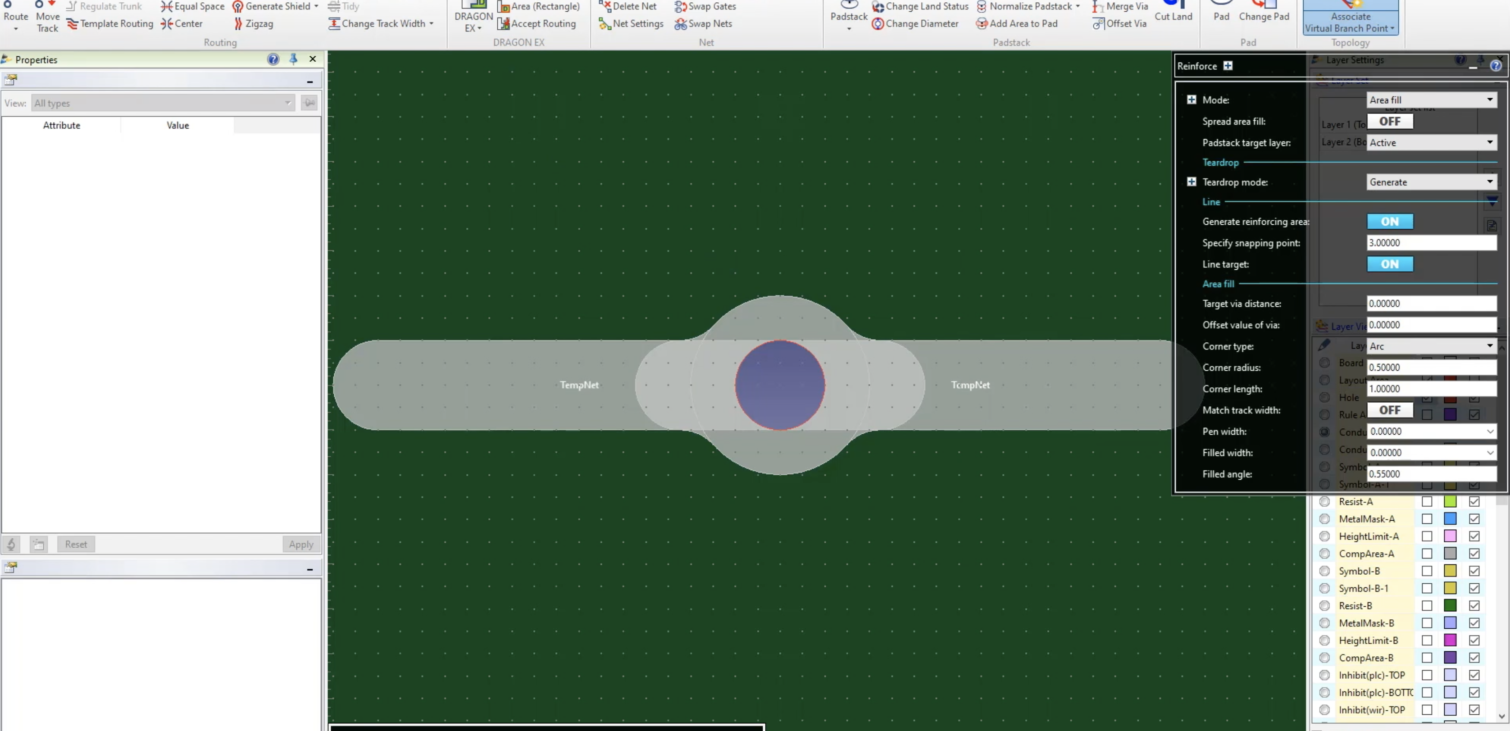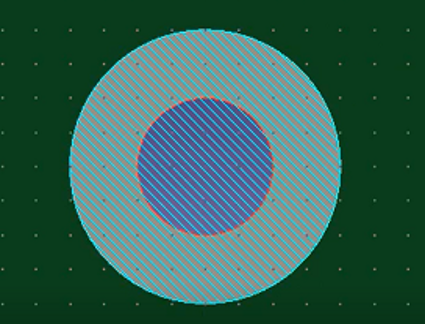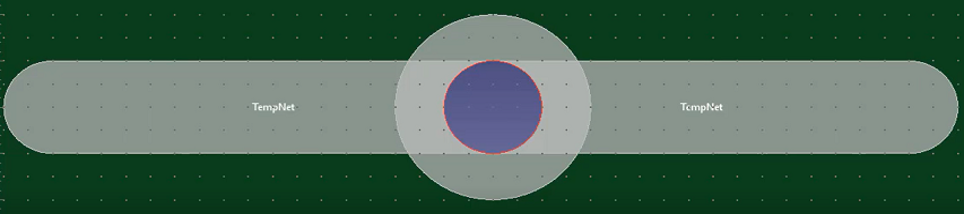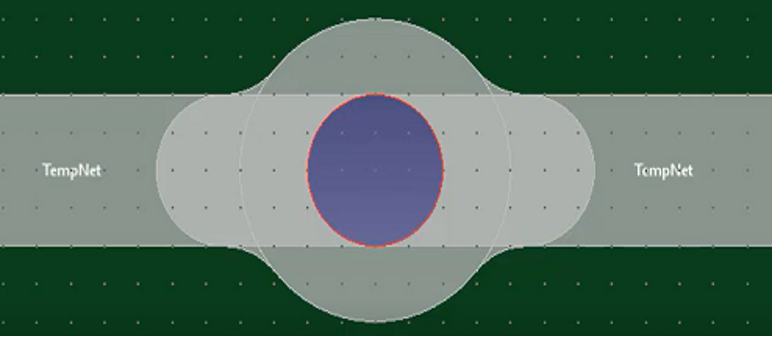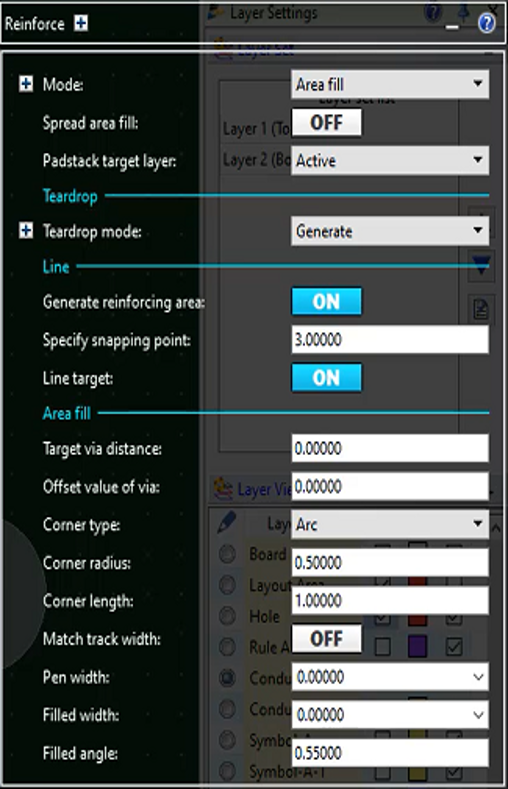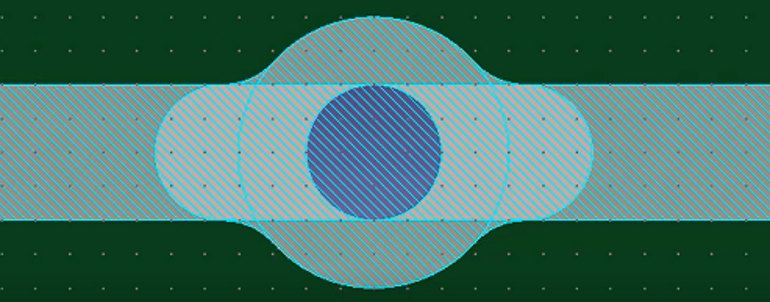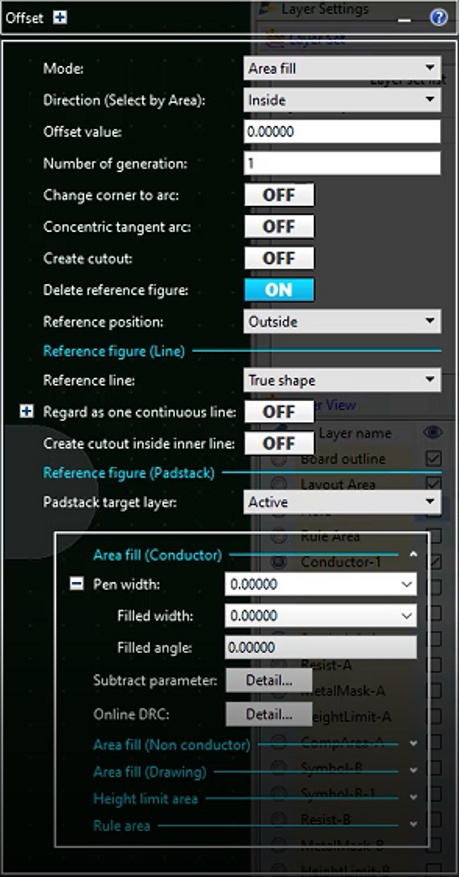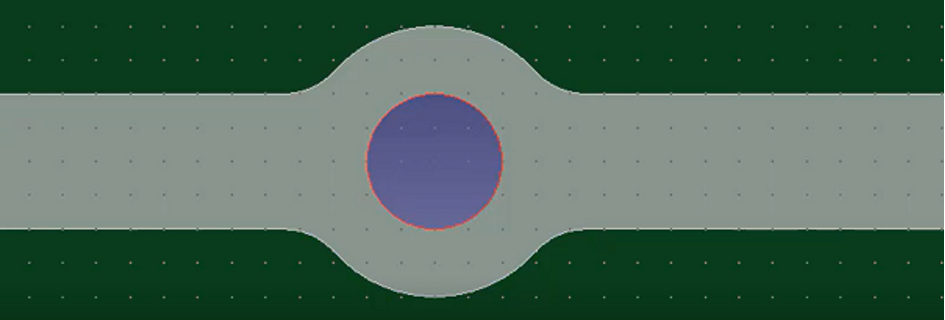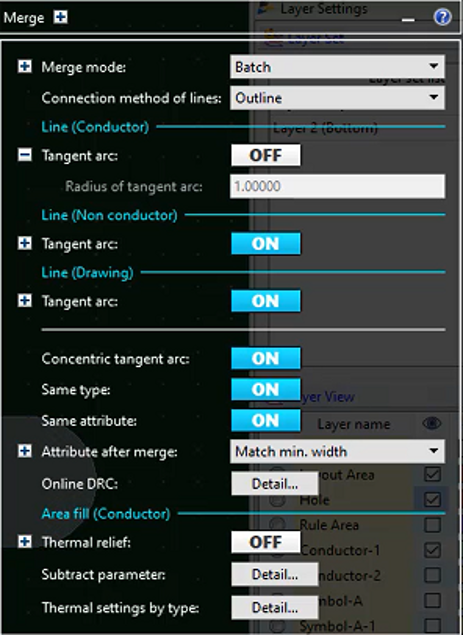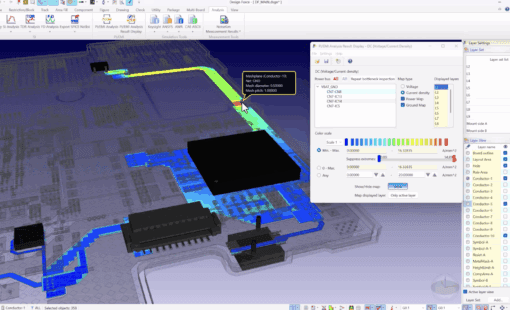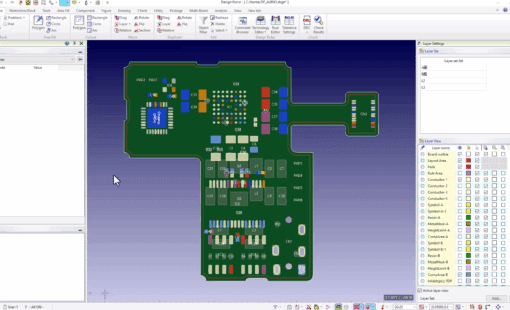The current fillet utility will not add fillets to area fill angles which in some cases is necessary especially for mounting bars added to a PCB. It is possible to do this using lines and pads and then using the reinforce utility to create the proper fillet and then using the merge utility to change the lines and pads to area fill.
The following steps will need to be done.
- Add a hole and a pad to the conductor layer which in this case would be a mounting hole.
- Route two traces to the pad
- Reinforce the traces to the pad with area fill
- Use Figure Offset to create the shape on the conductive layer
- Use figure Merge to combine the tracks and pad into on area fill with the proper fillets
The following video will show a quick demonstration of this:
Related Products & Resources
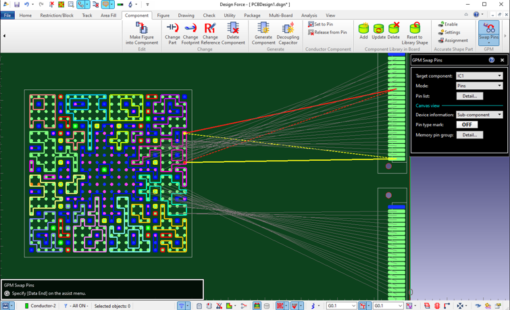
- Products
Zuken reveals details of release 2020 of its advanced 3D multi-board EDA environment CR-8000.

- Products
Building a competitive product today is much more difficult than a few years ago. Existing PCB-centric design processes are limited to a single PCB and do not provide the necessary tools for today’s competitive product development environment. PCB-centric design processes are falling behind.