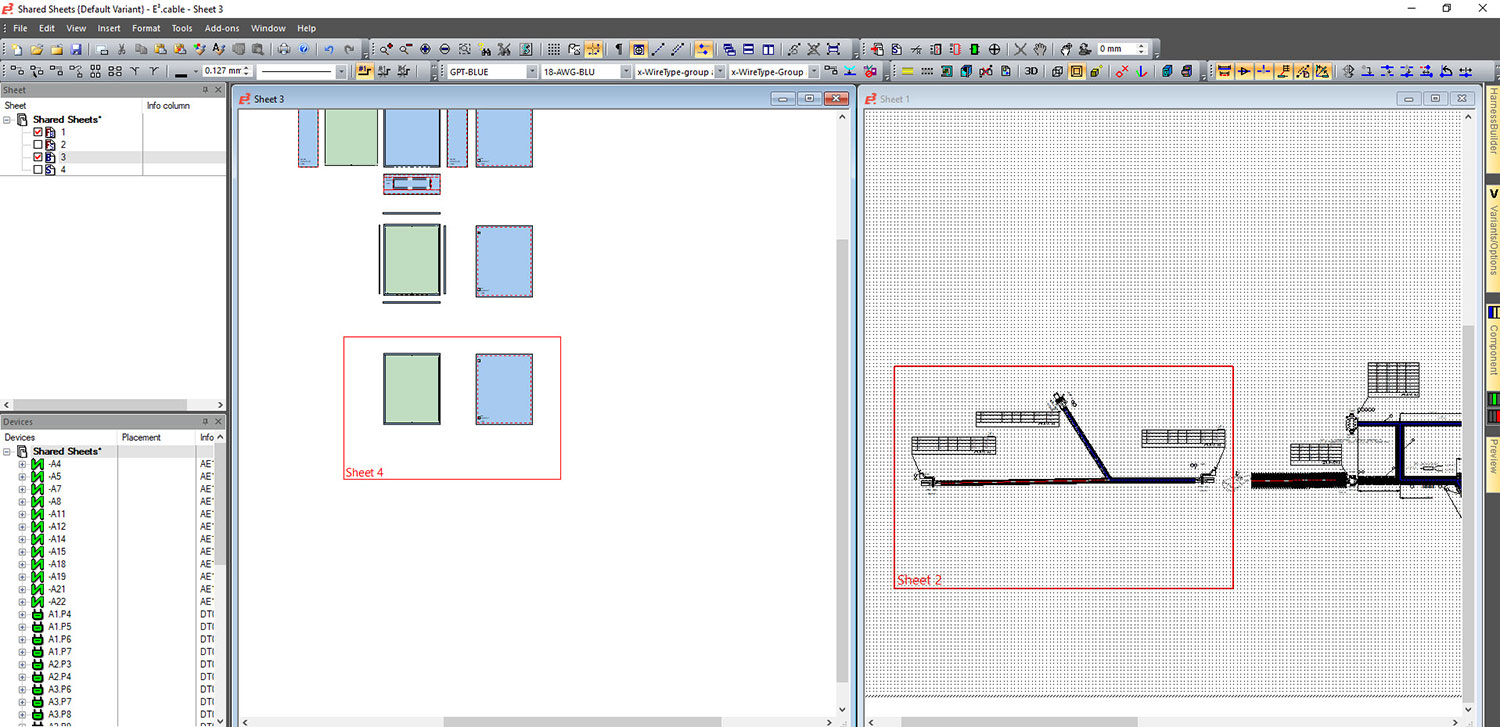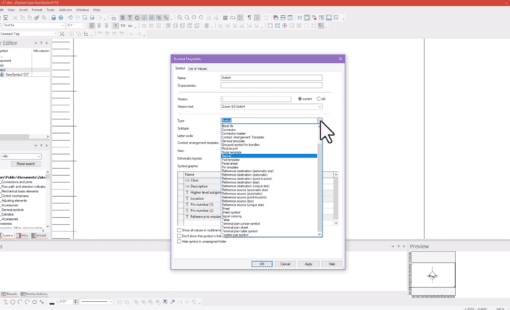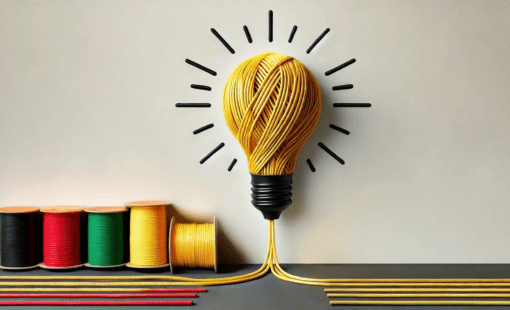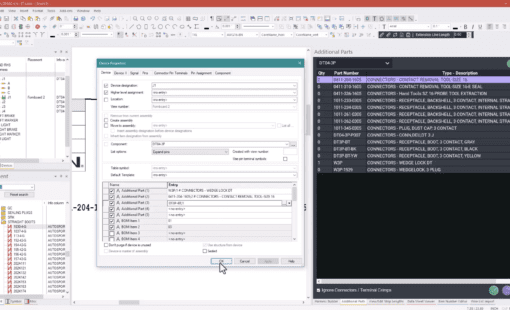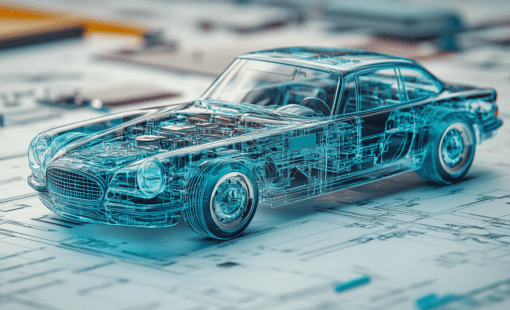The first questions that come to mind when thinking about shared sheets are… What are shared sheets?
Shared sheets are real spaces created to scale that fit in a standard drawing border and help you design large systems in separate spaces while keeping them connected. The master drawing/sheet can be a whole system with different drawings/sheets becoming the sub-systems. The shared sheets are important in many applications where the size of the system is bigger than anyone drawing can hold, but at the same time, the scale and topology of the entire drawing are best maintained together.
The basic information for a shared sheet is the same for formboard and panel with the change being the type/format of the drawing/sheet. The settings for panel and formboard for the shared region are managed separately.
E3.series with the shared sheet option for panels and formboard/nailboard makes it easy to design a large system and we will be looking at the quick steps needed to get started.
Related Products and Resources

- Products

- Products
E3.series is a Windows-based, scalable, easy-to-learn system for the design of wiring and control systems, hydraulics and pneumatics. The out-of-the-box solution includes schematic (for circuit and fluid diagrams), cable (for advanced electrical and fluid design), panel (for cabinet and panel layout), and formboard (for 1:1 wiring harness manufacturing drawings). Integrated with MCAD, E3.series is a complete design engineering solution from concept through physical realization and manufacturing output.