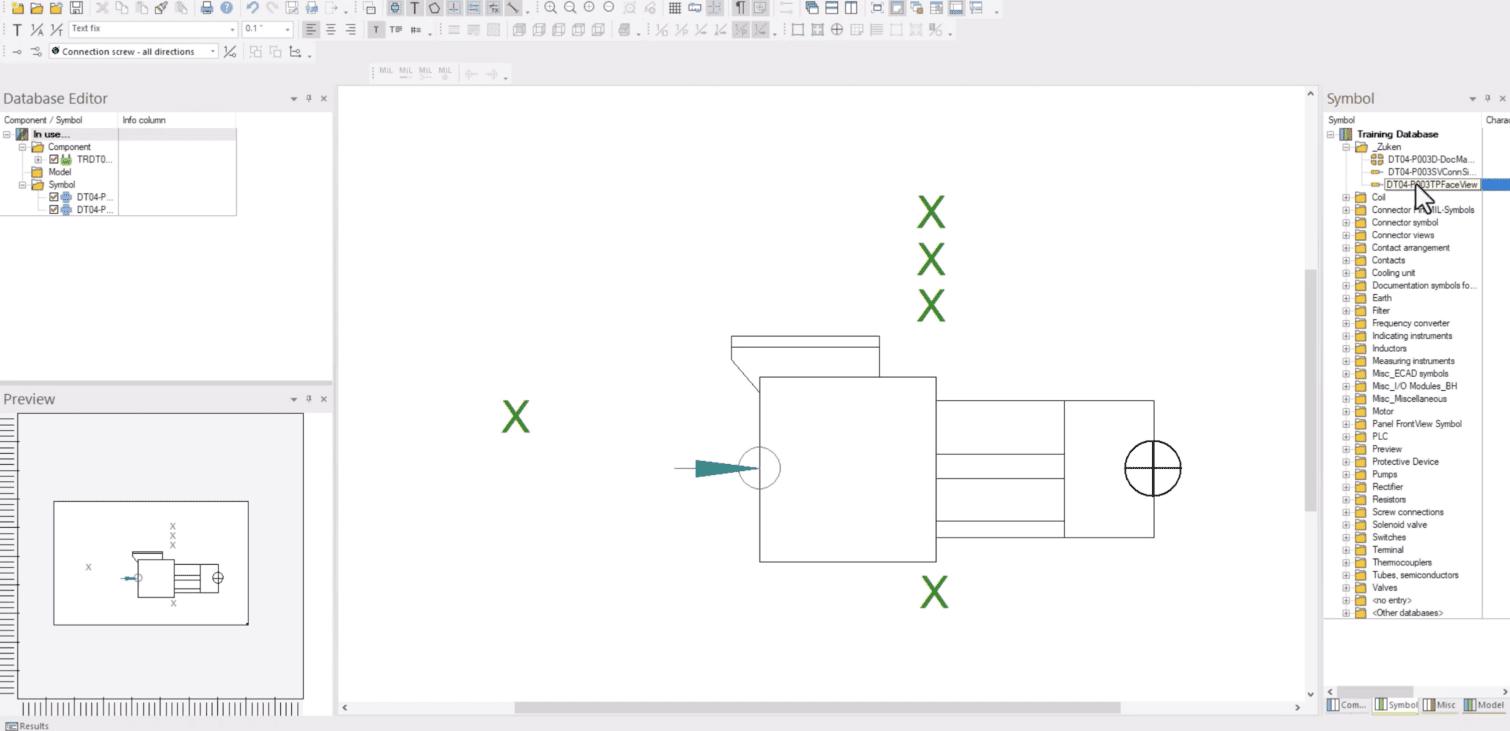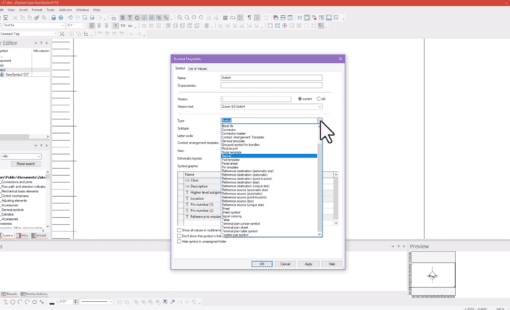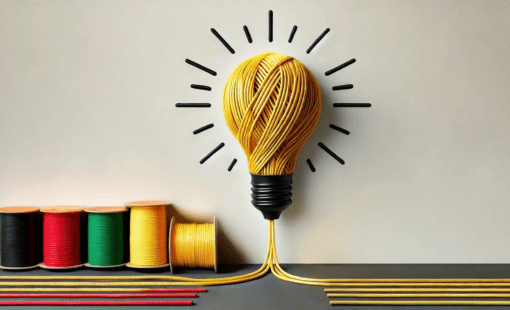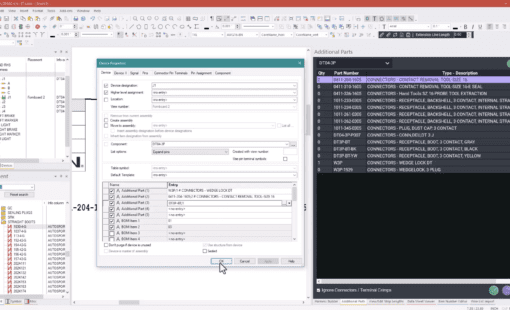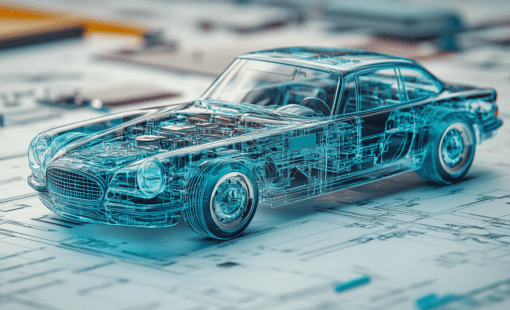If you’re an avid user of the E3.series, you might already be aware of its Database Editor feature. This powerful tool allows users to share custom-made database components and symbols efficiently. In this guide, additionally, we’ll walk you through the steps to do just that, using the E3 V2022 version. Knowing these steps can furthermore drastically enhance your efficiency with an increasing shift towards customization in the tech world. Lastly, understanding this tool is imperative for tech professionals aiming to streamline their workflows.
Step-by-Step Guide to Share Components in E3.series
- Access the Database Editor: First and foremost, launch the E3.series software. Navigate to the Database Editor. This is where all your custom components and symbols reside.
- Select the Components and Symbols: Identify and edit the components and symbols you intend to share. The video tutorial highlights a component and several symbols being shared from one database to another.
- Determine Common Symbols: Some symbols, like block symbols, standard connector symbols, and table symbols, might be common across multiple databases. You don’t need to share these, so make sure to distinguish them from the custom symbols.
- Saving Your Custom Components: Once you’ve made all necessary edits and selections, go to the database editor window and choose the ‘Save As’ option from the File menu. This action will save your components and symbols in a .e3s file format, ready for sharing.
- Receiving and Integrating the .e3s file: If you’re on the receiving end, open the provided .e3s file using E3.series. The software will recognize it as a database editor project. Now, all you need to do is access each symbol and component individually, saving them to your desired database.
Conclusion
And that’s it! You have successfully shared custom-made components and their associated symbols to another database in E3.series. Such sharing capabilities ensure consistent design standards across projects, fostering collaboration and streamlining work processes.
Related Products and Resources
- ZIW
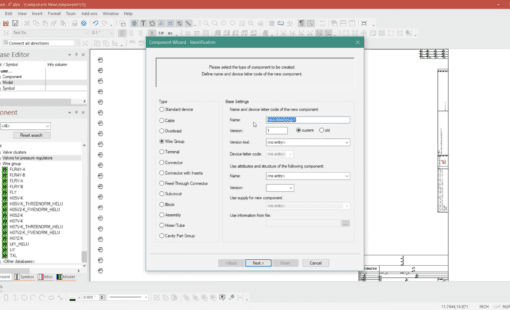
- Blog

- Products
E3.series is a Windows-based, scalable, easy-to-learn system for the design of wiring and control systems, hydraulics and pneumatics. The out-of-the-box solution includes schematic (for circuit and fluid diagrams), cable (for advanced electrical and fluid design), panel (for cabinet and panel layout), and formboard (for 1:1 wiring harness manufacturing drawings). Integrated with MCAD, E3.series is a complete design engineering solution from concept through physical realization and manufacturing output.
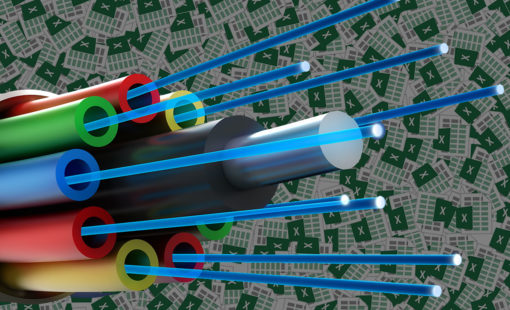
- Blog