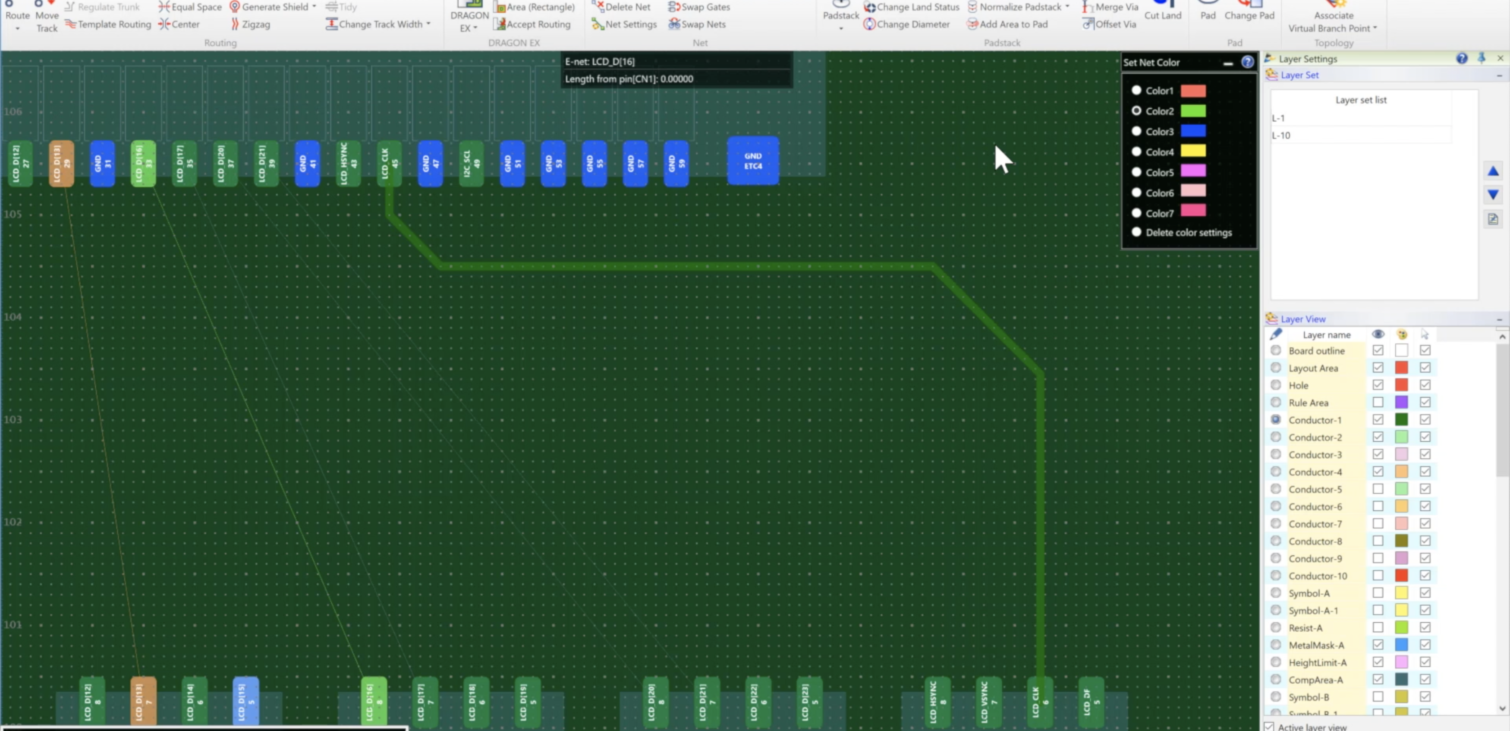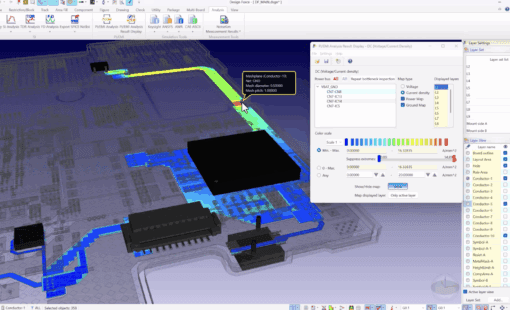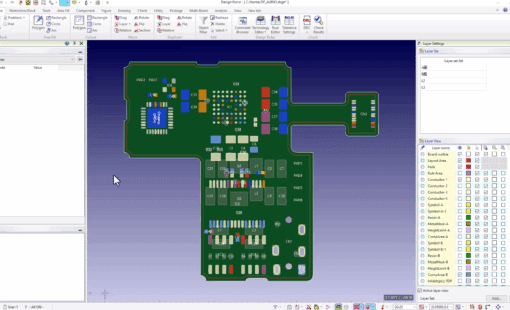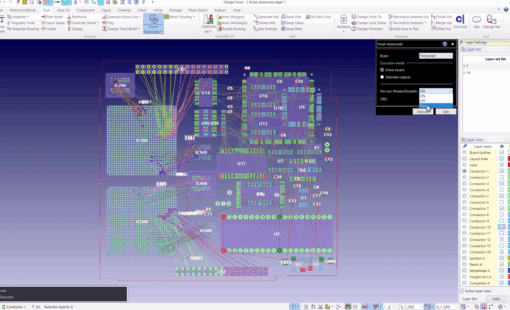Using color to identify nets, or groups of nets can make it easier to visually identifying nets when routing. The color of nets can be defined in Design Gateway and forward annotated to Design Force. Colors can also be set in Design Force Constraint Browser or by using the “Set Net Color” GUI under the Track tab in the canvas view.
Colors for Nets can be defined in Design Force using “Set Net Color” located on the [Track] tab of the ribbon. The dialog can have up to 7 predefined colors to choose from which are customizable at will. A selected net will inherit the color that is selected in the dialog. You can also clear the color for the selected net by selecting “Delete color settings”. Colors set using the Set Net Color tool cannot be set at the E-net level. They are set at the net level and can be viewed in the Constraint Brower by expanding the E-net in the tree view panel.
Control over what objects shall be colored is defined in the Canvas View Settings under the Track tab, Net Options, Color specified objects.
Related Products
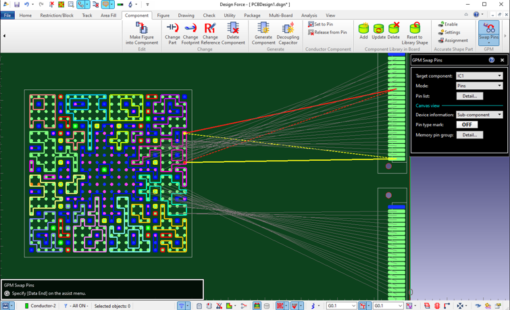
- Products
Zuken reveals details of release 2020 of its advanced 3D multi-board EDA environment CR-8000.
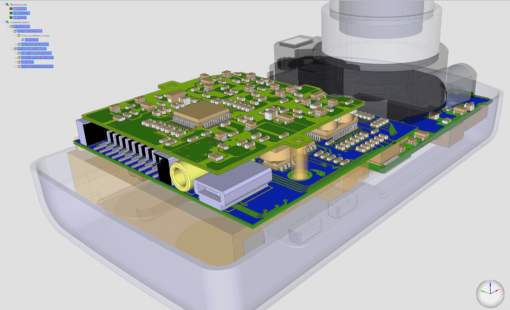
- Products
Design Force combines traditional 2D design with native 3D design and the latest human interface techniques, accelerated graphics and almost instantaneous rendering and refreshing. It is the fastest, most effective PCB design solution available today. Design Force enables design teams to layout their designs in the context of a complete system or product.

- Products
Building a competitive product today is much more difficult than a few years ago. Existing PCB-centric design processes are limited to a single PCB and do not provide the necessary tools for today’s competitive product development environment. PCB-centric design processes are falling behind.