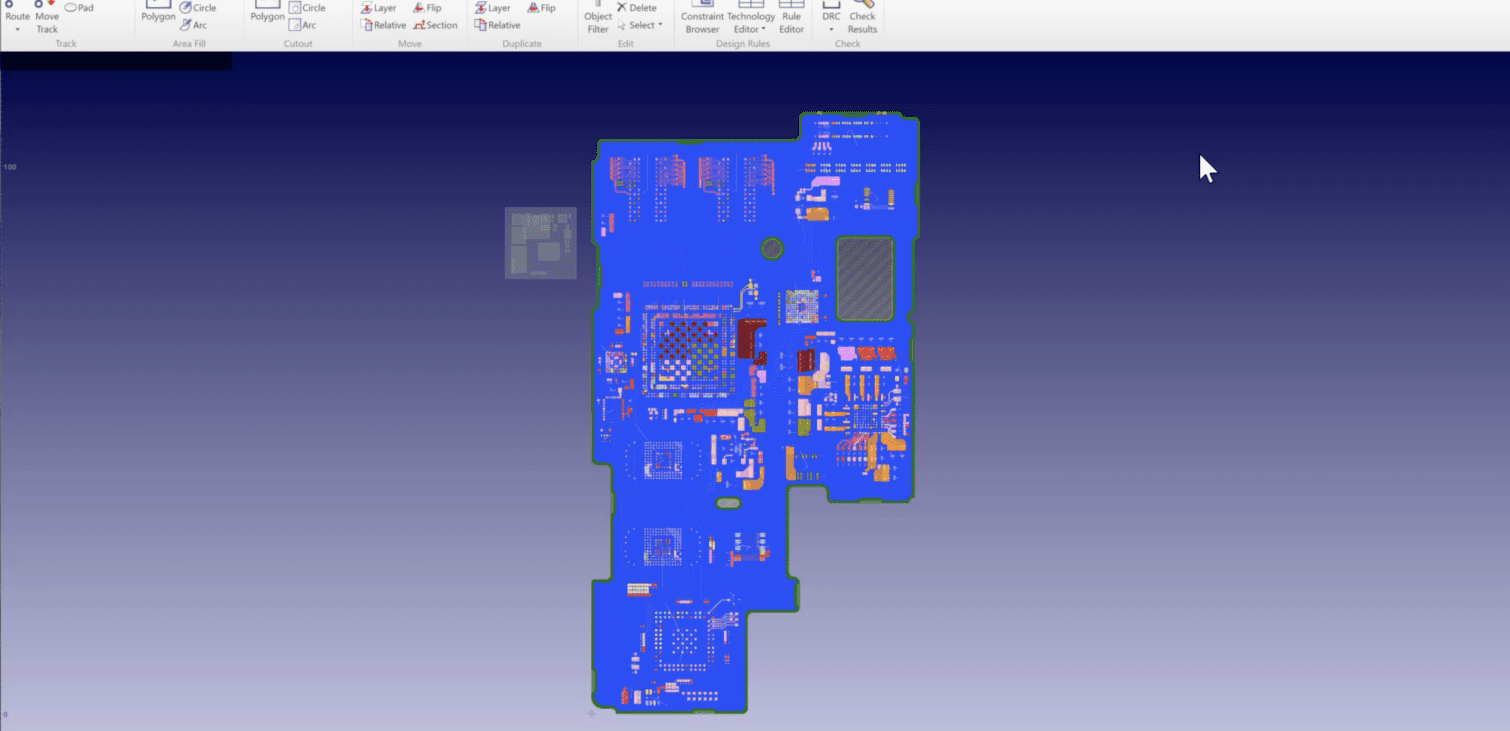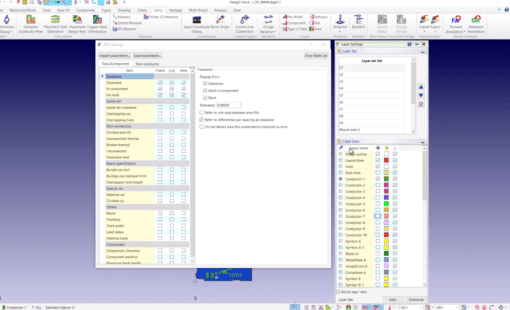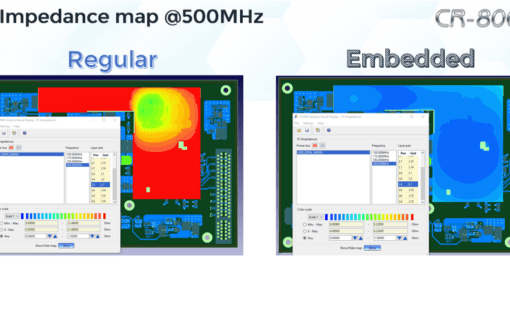When you create a new board in CR-8000 Design Force, you pick a Technology from the Library. Adding layers or modifying the Technology in Design Force is an easy process. As boards are being routed requirements change and Technologies can be modified in the design to meet the new requirements. Once the board is complete you may decide this new Technology will be used by future designs. To do this you need to add this new and improved Technology to the library for future use.
The steps to do this are:
- Close your current design.
- Open the Technology Library.
- Under the Home tab, select Import Technology Library.
- Choose Design Data, navigate to your design to import from, and select Add.
- Rename the new Technology and save.
The following video will demonstrate these steps.
Related Products & Resources
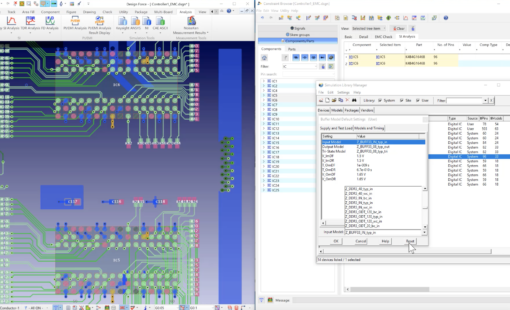
- Blog
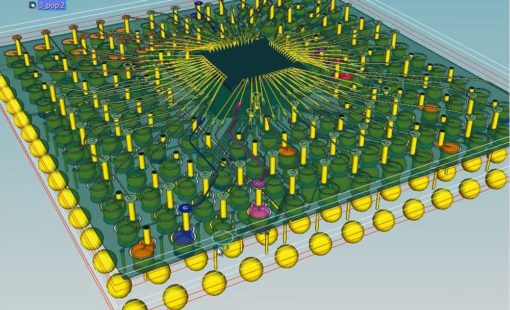
- Products
Design Force offers an intuitive, integrated environment for designing single and multi-die packages for wire-bond, flip-chip, and high density advanced packaging. Designers can start designs with early prototype input of chip and package data from the library, reuse data from IC layout tools, and take advantage of parametric wizards to streamline the creation of the system
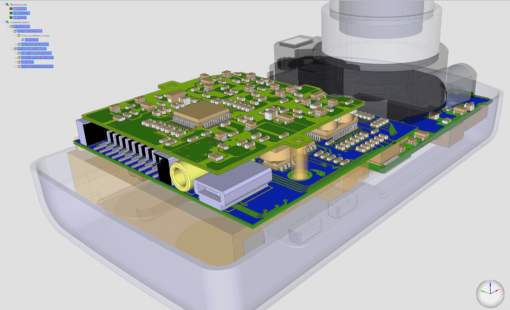
- Products
Design Force combines traditional 2D design with native 3D design and the latest human interface techniques, accelerated graphics and almost instantaneous rendering and refreshing. It is the fastest, most effective PCB design solution available today. Design Force enables design teams to layout their designs in the context of a complete system or product.

- Products
Building a competitive product today is much more difficult than a few years ago. Existing PCB-centric design processes are limited to a single PCB and do not provide the necessary tools for today’s competitive product development environment. PCB-centric design processes are falling behind.