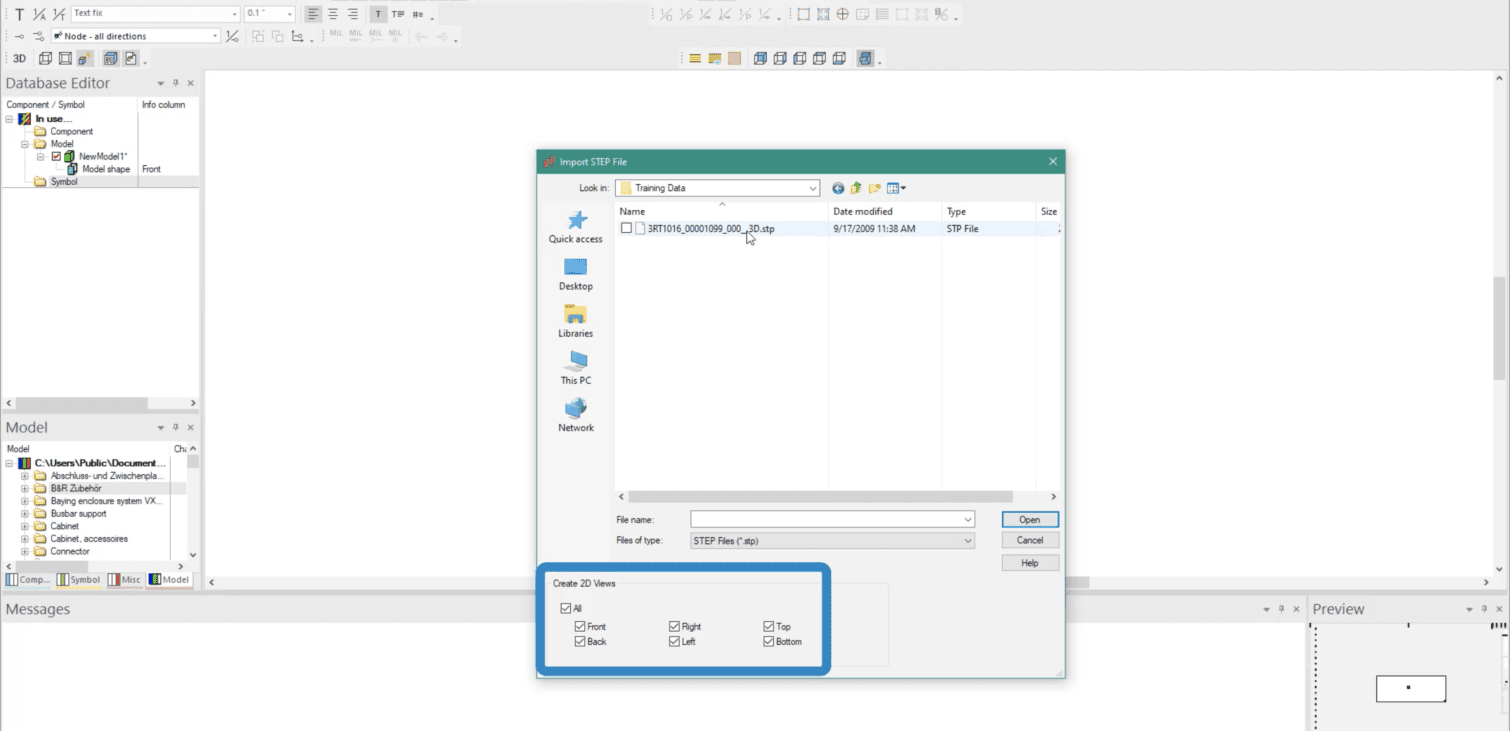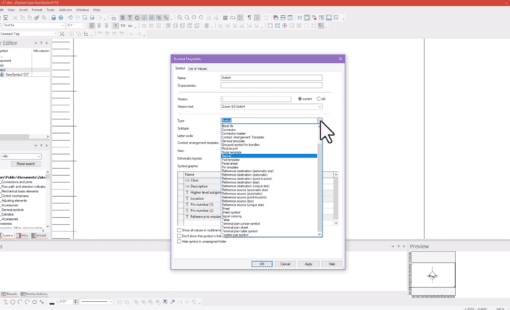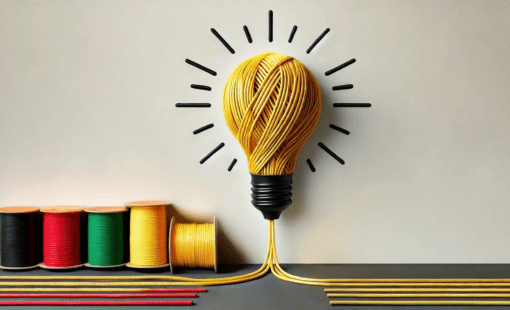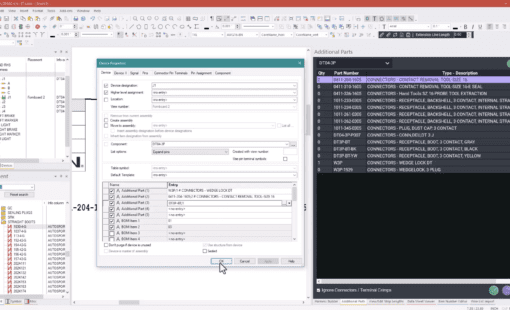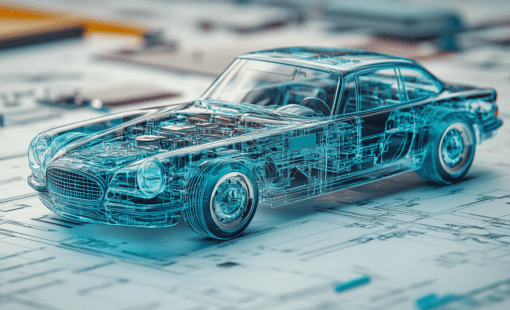With E3.panel customers can create cabinet layouts in both 2D and 3D. These cabinet designs use component models that include the 2D and 3D elements represented on the panel sheets. E3.series 2021 introduces a new feature that improves the process of creating these panel models. This new feature will be a huge time saver with creating your component models.
In E3.series 2021, when using the STEP import the 2D views of the model can also be generated. Additionally, the model will automatically resize to fit the dimensions of the STEP model. With previous versions of E3.series, creating the models 2D was done as a separate step. This was typically done by importing the graphics from a DWG or DXF file for each view. Having the ability to create those 2D views directly from the STEP import not only makes it quicker to create the models but also easier. Another benefit is to remove the human error of having an incorrect graphic on each 2D view.
The following video will walk through using this new feature of the STEP import to create the 3D and 2D representations of your panel models in E3.series 2021.
Please note that the STEP Import feature requires a license.
E3.series 2021 adds an improved method to creating panel models. In one command, the 3D and 2D representations of the panel model will be quickly created with minimum effort by using the STEP import. This is just one of many great new features found in E3.series 2021. Check out the E3.series 2021 release for more additional features.
Related Products & Resources
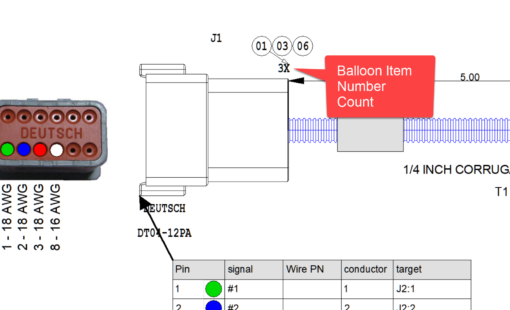
- Products
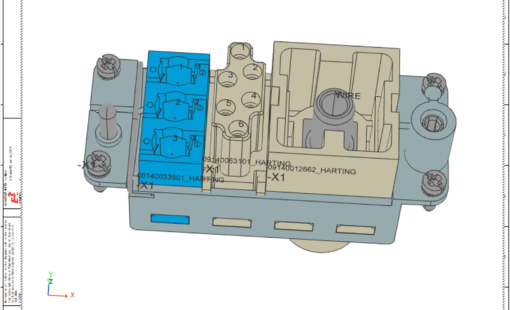
- Products
E3.series 2021 from Zuken delivers enhancements for connector handling, 3D control cabinet design and ECAD/MCAD collaboration.

- Blog
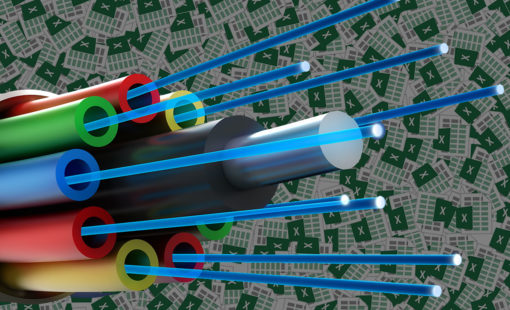
- Blog