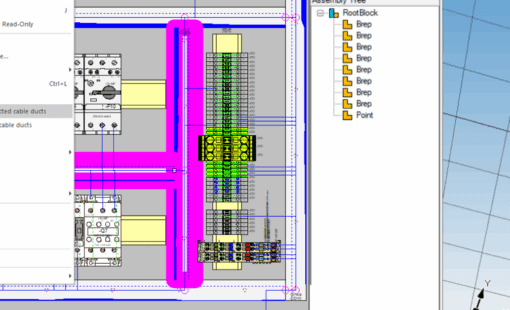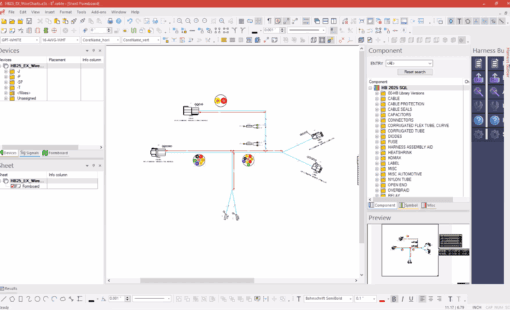Panels are ubiquitous to any electrical design discussion. In most cases., panels hold together the nerve center of a system and vary widely in complexity. An electrical design solution needs to cater to a simple panel such as we find in our homes that may contain a few fuses and disconnects. That solution should also be able to handle complex panels like the ones used for switchgear, PLCs, and the motor control centers that drive the world of automation all around us.

What are the key areas to consider in evaluating a design tool geared towards efficiently and effectively designing panels?
Key requirements
- Maintain consistency between the logical and physical design to produce high quality, repeatable design process.
- Seamlessly work for the designer in both 2- and 3-dimensional design requirements.
- Easily design a panel from scratch including ducts, rails, and non-electrical essentials.
- A robust intelligent library to store and manage complex components.
- Manage space requirements for cooling, wiring, and form/fit restrictions.
- Produce manufacturing documentation including bill of materials, wire lists, cut-mark-and-strip machines, labeling machines, etc.
- Drive automation processes such as CNC machines, advanced assembly machines, advanced wiring tools, and future revolutionary solutions to further automate the process.
Consistency and quality
A panel is a physical representation of the logical data from a schematic. The need to keep the information across the two areas in sync is paramount in ensuring quality. Detailed views of the panel are also important to ensure the manufacturing and commissioning teams clearly understand the design intent.
E3.series ensures your schematic and panel are always in sync. Component, wire, and connectivity information is a common thread in your design. The application is constantly checking for common errors to help get the design right the first time and avoid rework. Dedicated zoomed-in views of a panel can be created to fine-tune the design and share the details to increase clarity in the design documentation.
Versatility
We can all agree that panel design requires versatility to cater to the wide range of panel types. Panel designers seldom have time to manage mates (like in 3D mechanical tools), manage space requirements, or struggle with orientation for every individual part. However, those tasks are all essential to ensure the longevity and consistent operation of your panel.
A key principle of E3.series panel is a 2D operation with effective 3D design functions. Drag and drop parts inside the panel the same way in either 2D and 3D. As an example, designers find efficiency in placing items that are


on a backplate in 2D to get them to automatically mate. It is common practice to turn on the 3D view when parts need to be placed on side panels, doors, or on the back of the panel. The space requirements set up for components are checked automatically during placement with visual indicators to guide the placement of parts in the panel.
Ease of use
An effective solution needs to work for the engineer without adding overhead to complete the design quickly. A simple solution is to provide an intelligent library of parts that can be dragged and dropped on a schematic or panel to hit the ground running. In E3.series, the information for mates, orientation, cutouts, and other physical/logical information is saved in the library. Therefore, the information – once entered – can be re-used over and over again.
The details desired in the panel views are driven by the user and the project requirements. The 2D views can be simple blocks or detailed graphics and the 3D views can be the same with added information for the depth. The 3D views also can use STEP models for adding rich detail when required.


The automatic wiring ability inside the panel provides length information and duct fill ratios to enable the designer to make informed decisions well before the panel reaches the manufacturing floor. The connectivity is shared between the panel and the schematic automatically. Wires can be added inside the panel or the schematic and are up to date on both sides.
Design documentation

Automated standard-reports should be a de-facto standard in this era of electronic communication. Future requirements are going to be even more demanding with augmented reality and AI driving the next industrial revolution.


E3.series goes further than most when it comes to delivering future-ready solutions in the electrical design space. There are multiple connections to partner solutions for PLC, terminal, and even automated assembly solutions. A robust and open API means creating connectivity between multiple cutting-edge solutions can be achieved with relative ease.
Why E3.series?
E3.series tool suite brings together the logical and physical panel layout in an easy-to-use package designed for the electrical engineer. The core panel design philosophy behind the tool is to easily empower an electrical engineer to work in 2D and 3D without the overhead of a complex 3D design environment. E3.panel is directly connected to the schematic, constantly checking for errors and strives to automate the most repetitive tasks.
The overall solution suite caters to all types of designs such as cable, harness, panel, and fluid to help create the products of tomorrow that run the gamut of design possibilities. Reach out to us and we will be more than happy to answer any questions and/or discuss future development and breakthroughs.