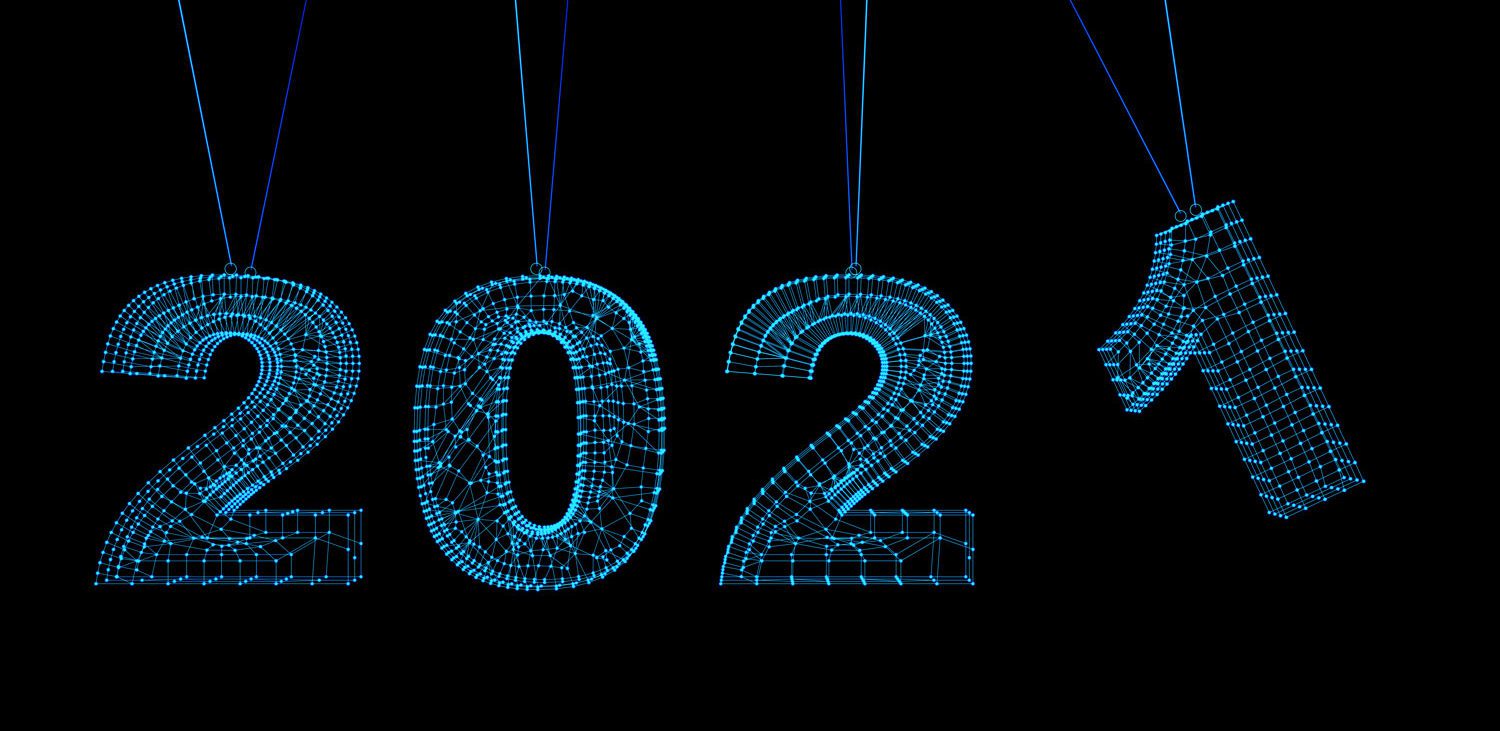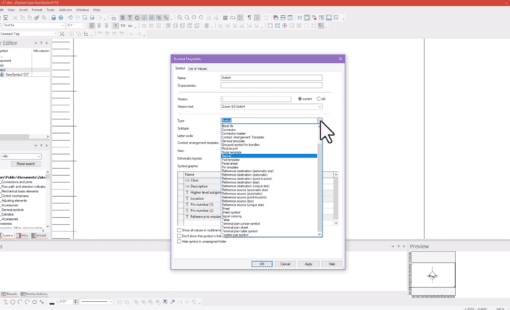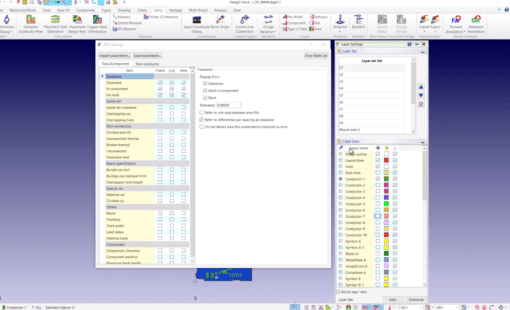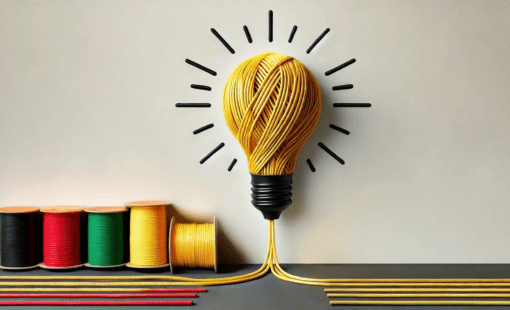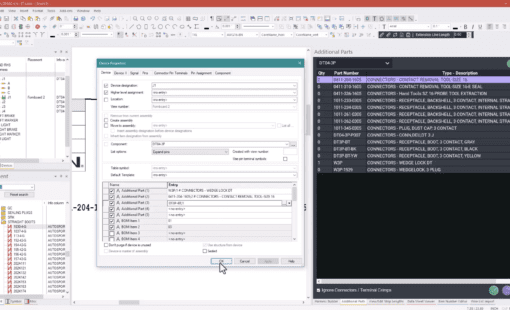2022 is here! We have a lot of new Tech Tips planned for this year and we thought it was a good time to reflect on the best-of-the-best Tech Tips from 2021.
Thank you to all of our contributors and visitors who keep this blog thriving. We hope everyone had a fun and safe New Year!
10. Tech Tip: How to use E3.redliner 
By Daryl Williams
This video will display the design flow on how the user can create, save, import, and modify files with Redliner. Redliner is designed for use…
9. Tech Tip: Using Drawing Notes Manager in E3.series 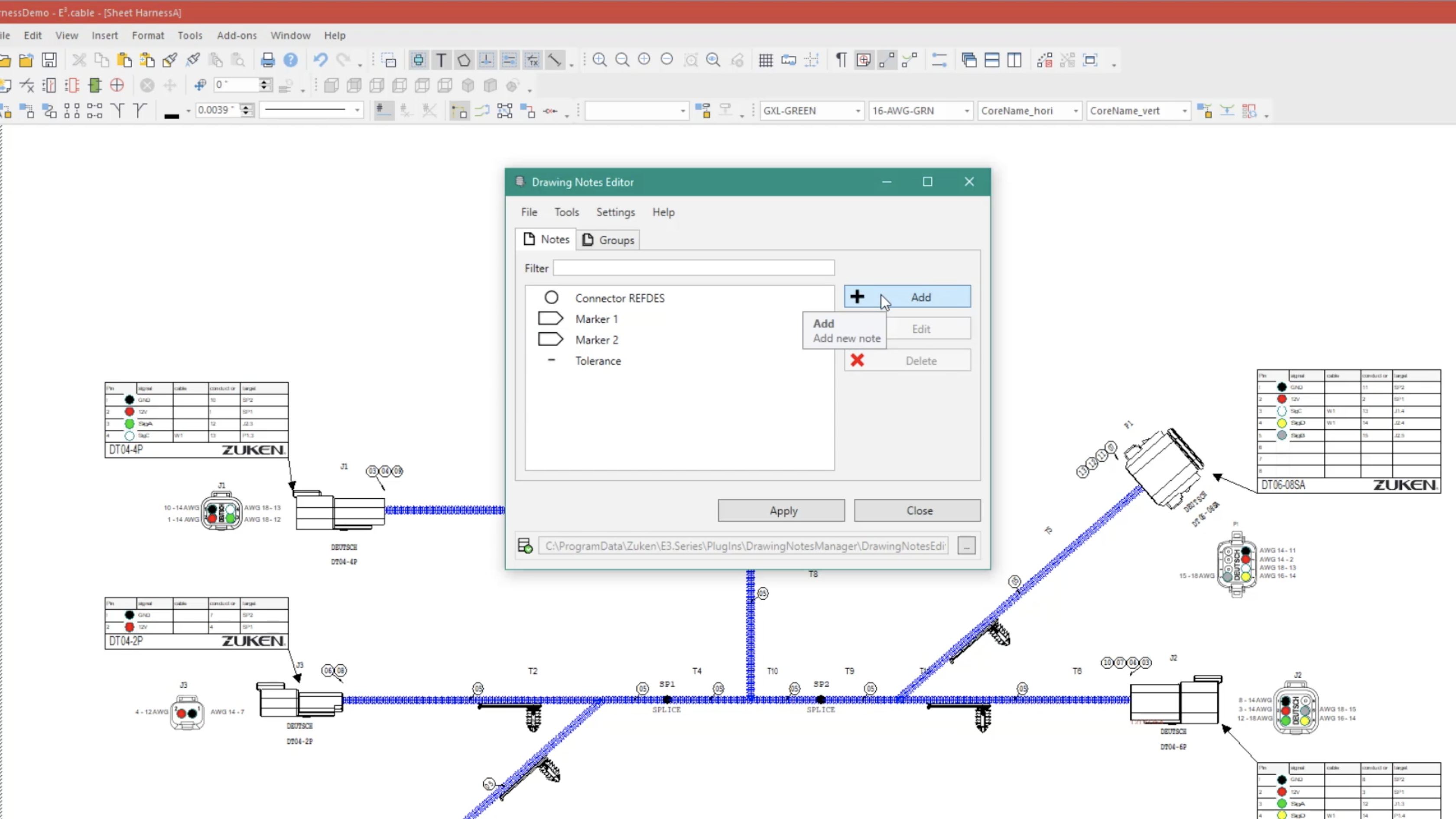
By Laura Mirto
In the following video, we will enchant you with just how simple Drawing Notes Manager is to use in E3.series…
8. Tech Tip: Creating Comparison Project Files in E3.series 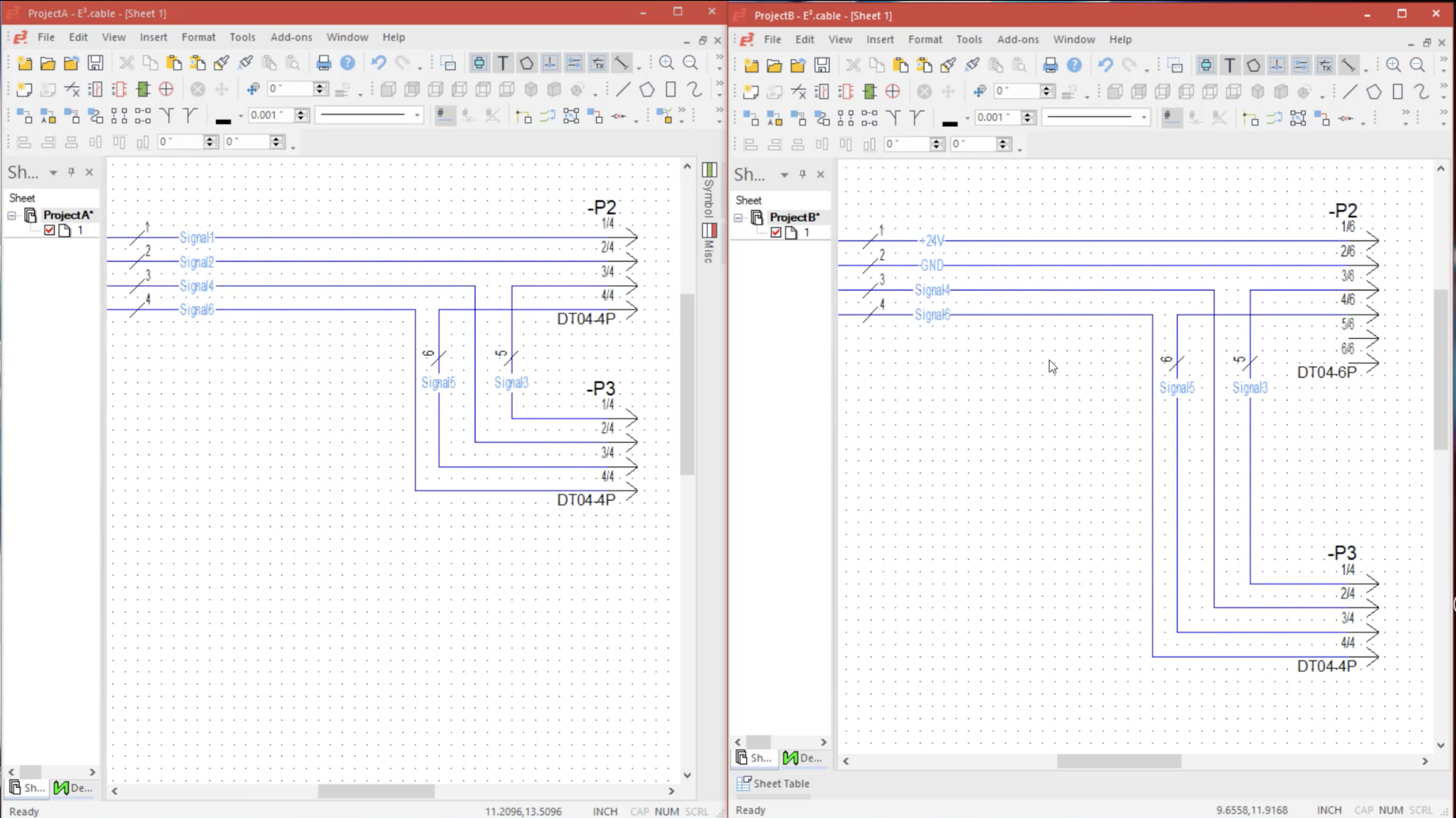
By Laura Mirto
In this Tech Tip, we will show you how simple and quick it is to create a mark-up comparison file using this feature of E3.series…
7. Tech-Tip: Design Data Management with Zuken’s DS-CR Engineer’s Desktop 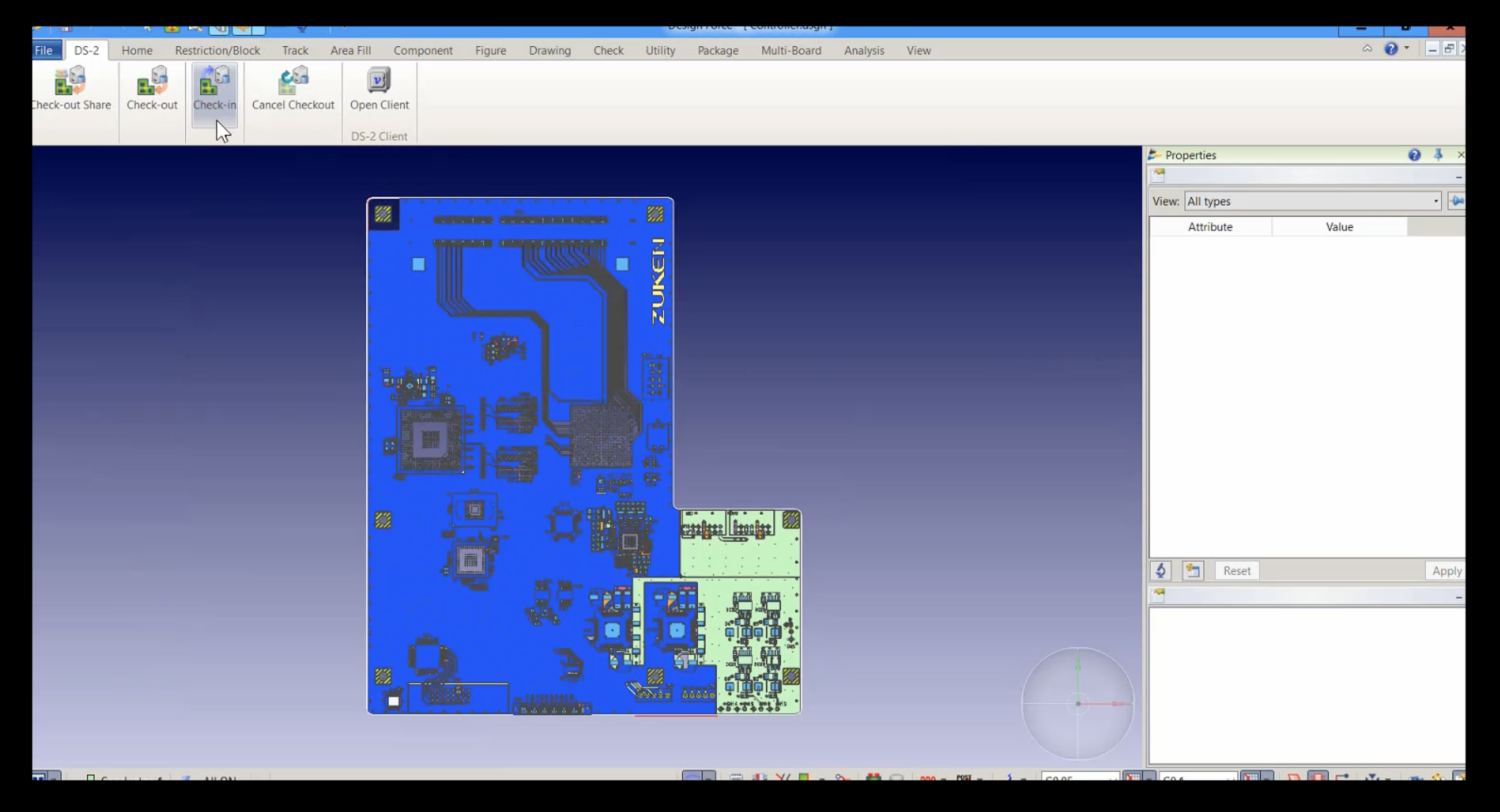
By Tom Warneke
This video shows you how to use DS-CR EDT for product design data management. DS-CR’s EDT provides a secure, access controlled environment…
6. Tech Tip: How to merge lines and pads to create area fill with desired fillet arc radius 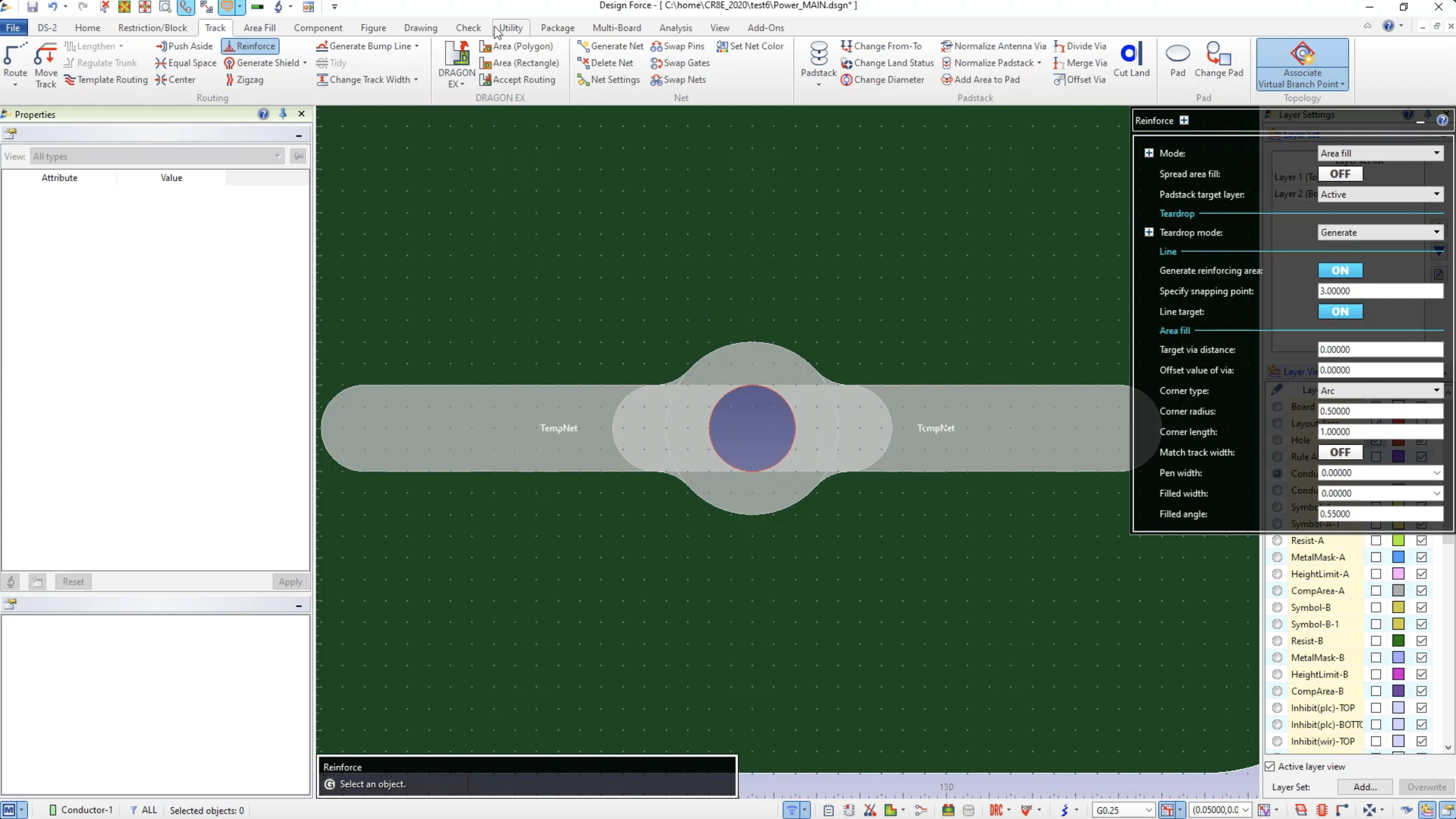
By Jeff Perry
Shows the procedure of how to add the proper Area fill fillet created from lines and pads using the Reinforce Utility, the Offset Figure Utility…
5. Tech Tip: DDR Byte Lane Matching Strobe 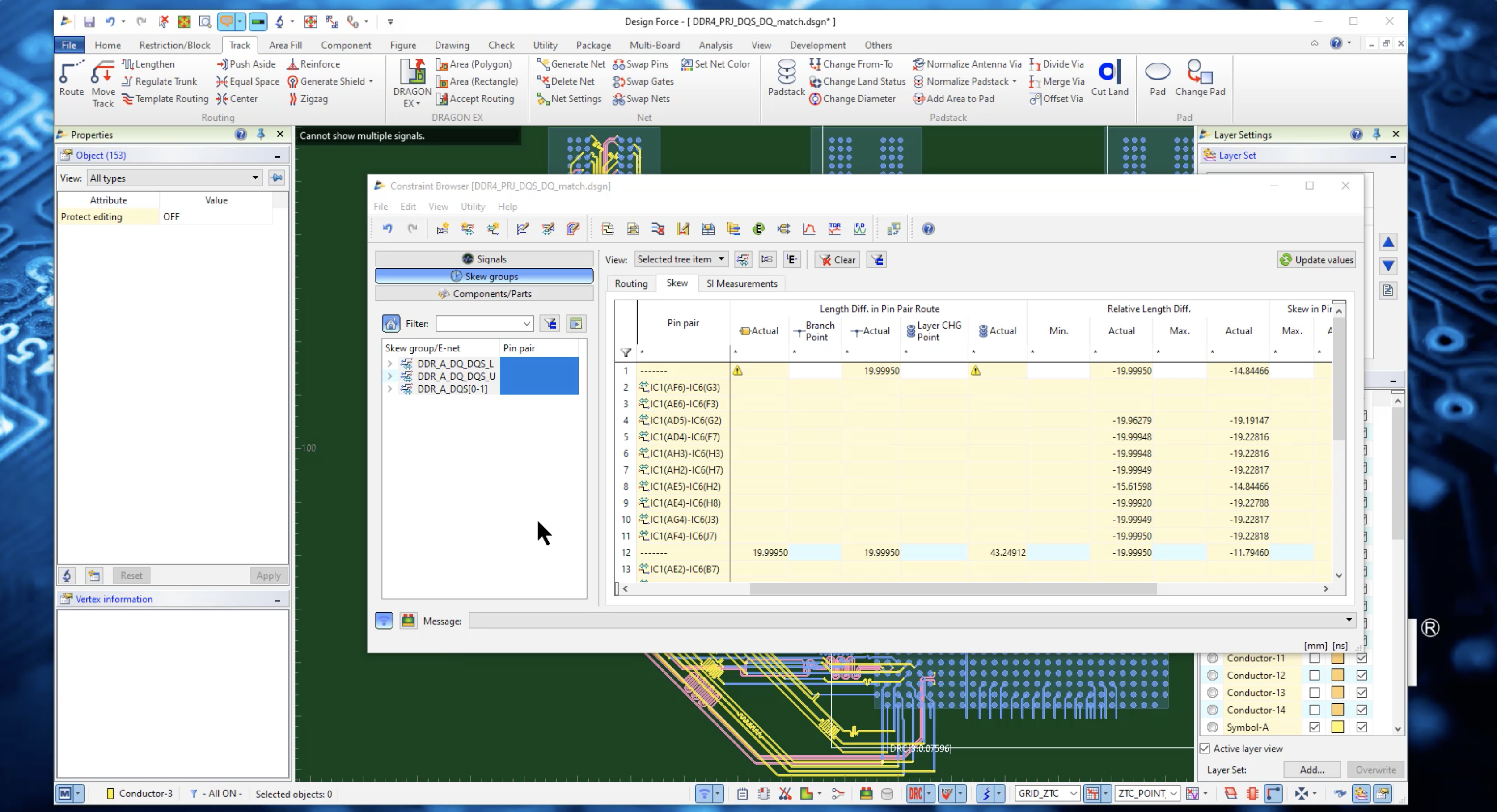
By Lance Wang
This tech tip shows how to set up the skew group for a single-byte lane as well as multiple Byte lanes together in CR-8000 Design Force as well as how to use its “Lengthen” function to match the PCB trace length at once…
4. Tech-Tip: How to Create and Use General Template Symbols 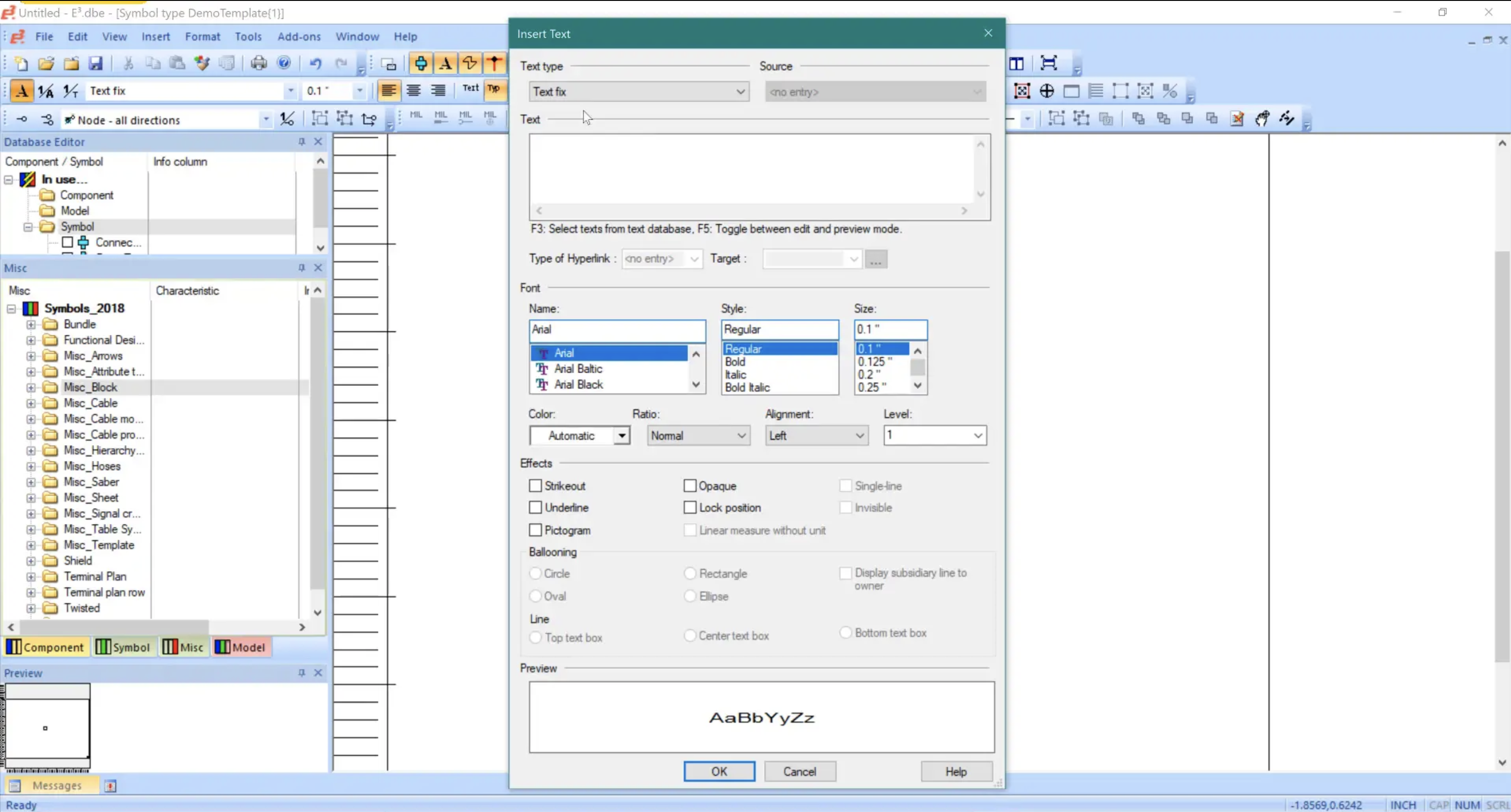
By Laura Mirto
Using General Template Symbols that contains all the text types you want, makes this task a breeze. Watch our video to learn more…
3. Tech Tip: Using the Splices Tab in Harness Builder for E3.Series 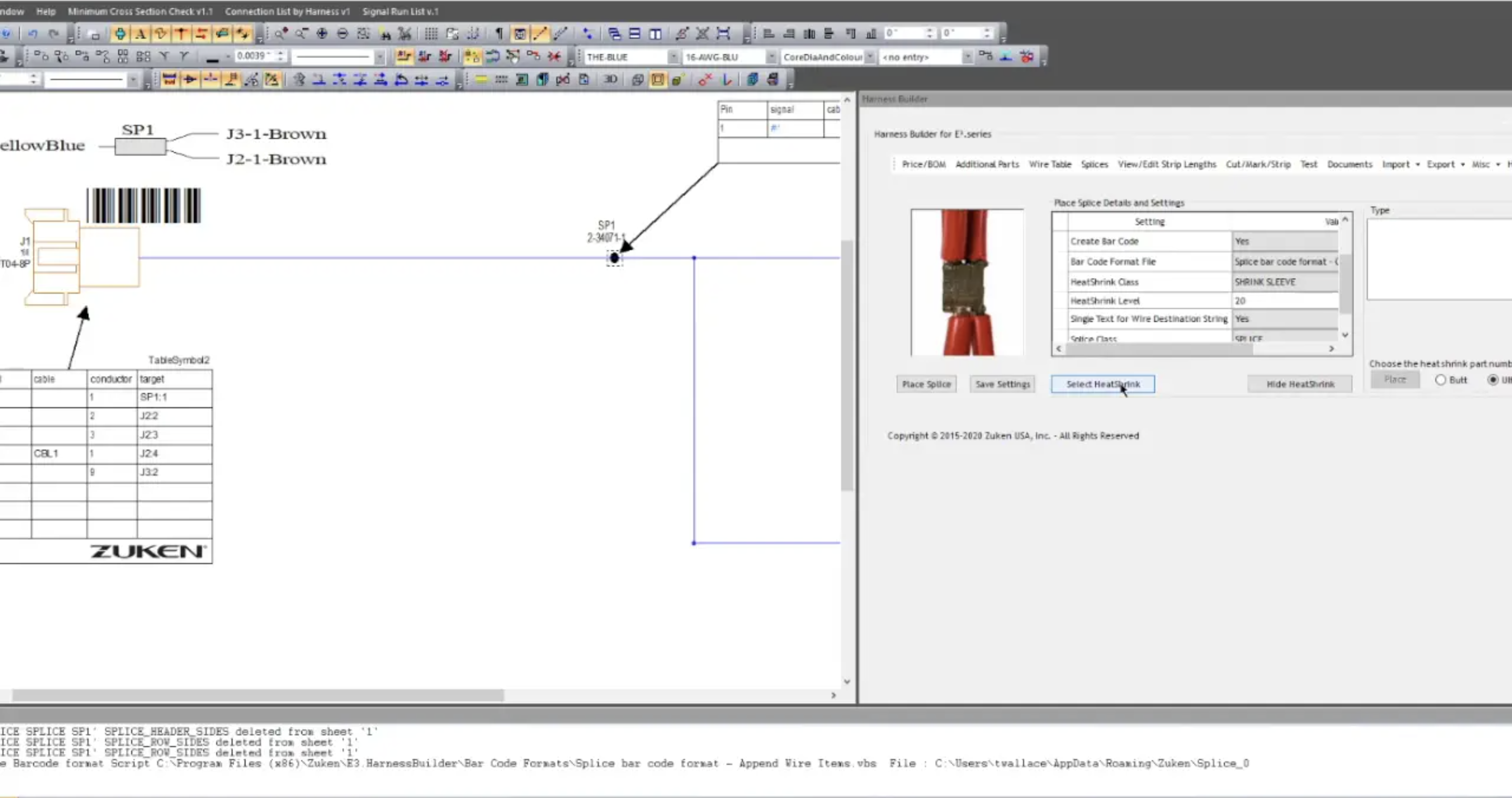
By Taras Wallace
This video demonstrates and explained the settings and how to add additional documentation tables as well as heat shrink to splices on a formboard drawing…
2. Tech Tip: Importing DXF drawings into E3.series for use as connector symbols 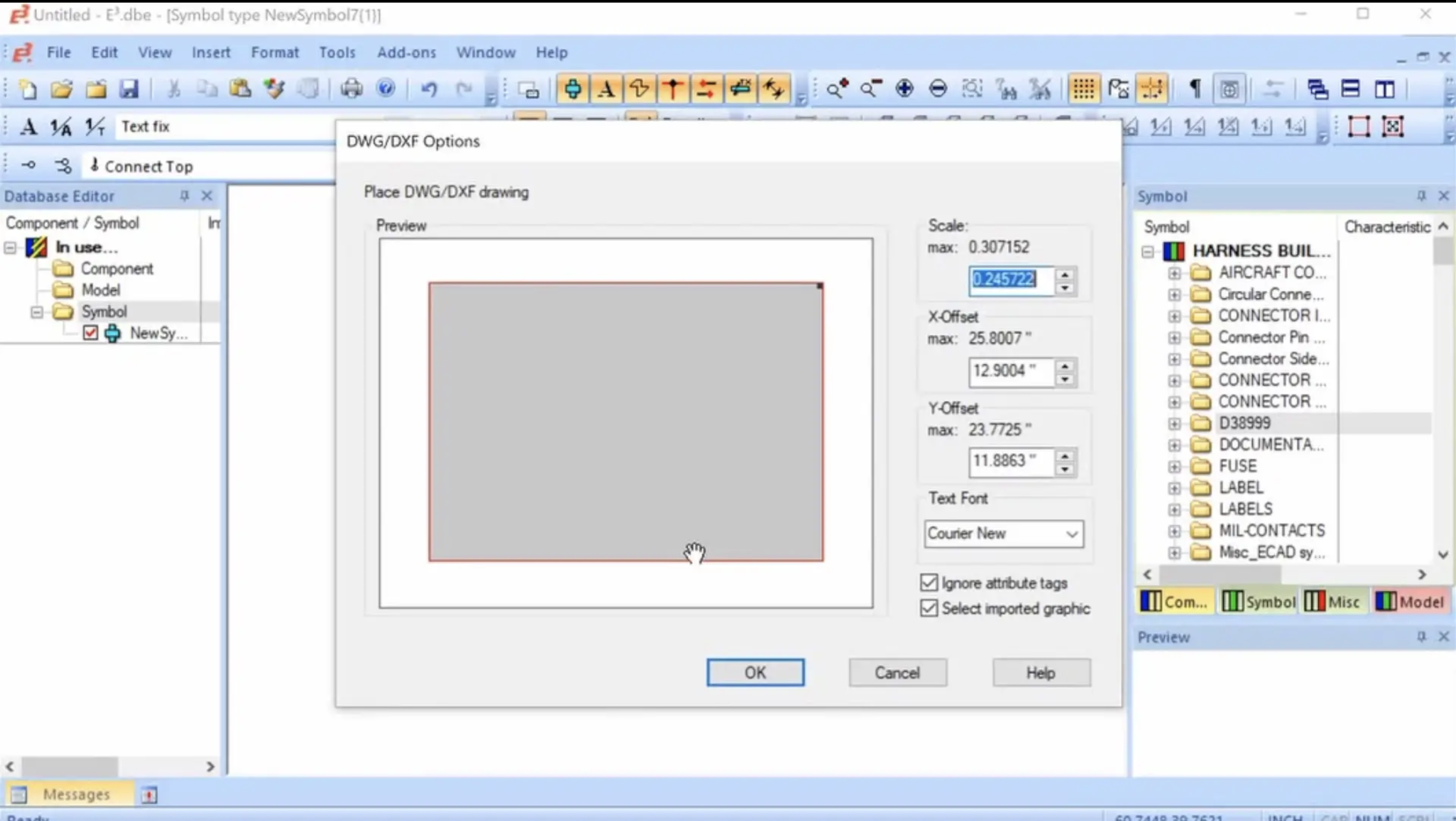
By Mike Montalvo
This Tech Tip describes the steps to import 2D DXF drawings provided by a connector manufacturer into E3.series Database Editor for use as a connector symbol’s graphic, as well as how to scale and orient the imported graphic so it can properly represent the connector…
1. Tech Tip: Creating Off Sheet Connections in E3.series 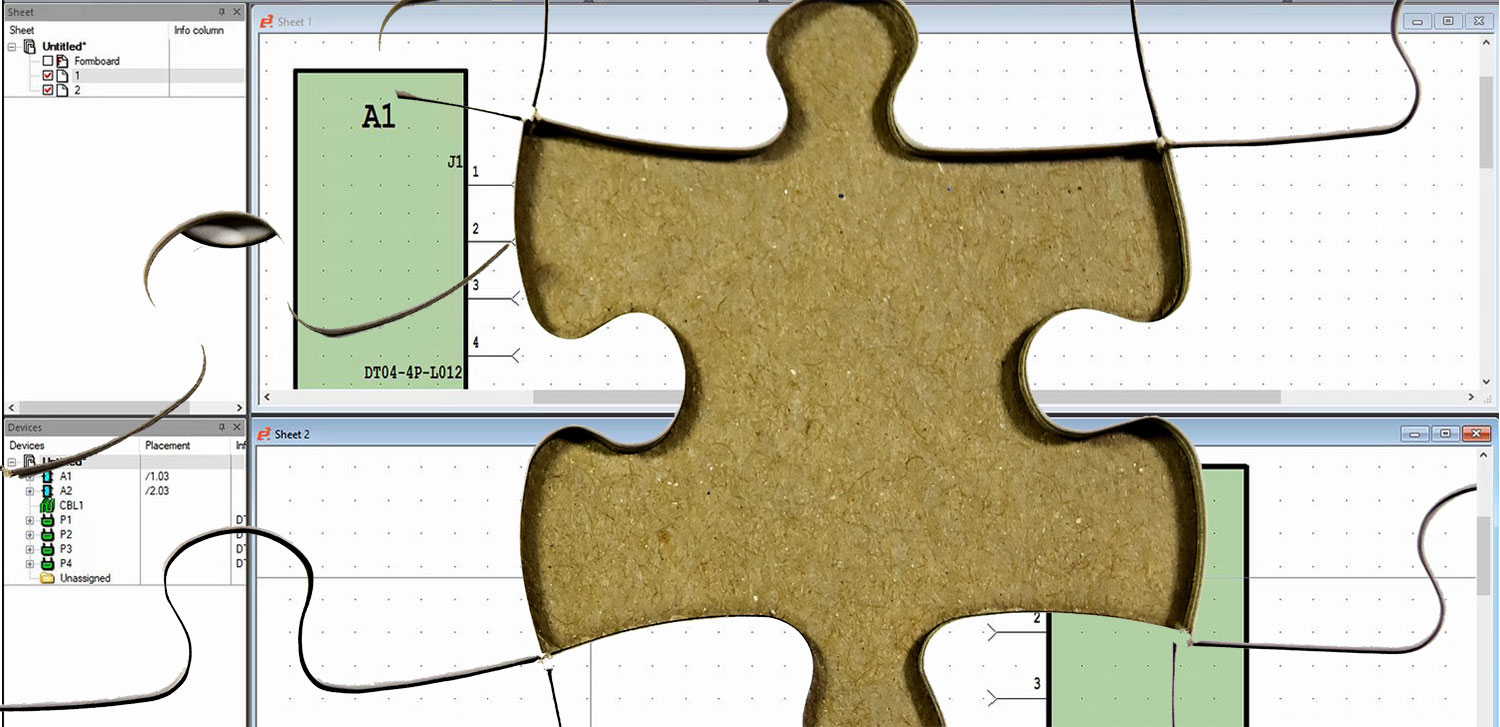
By Mike Peterson
The video walks through the process of creating connections that span more than one page in E3.series. This process comes in handy if your schematic sheet gets too crowded or your signal continues to another part of the schematic…
Related Products & Resources

- Blog

- Blog

- Blog