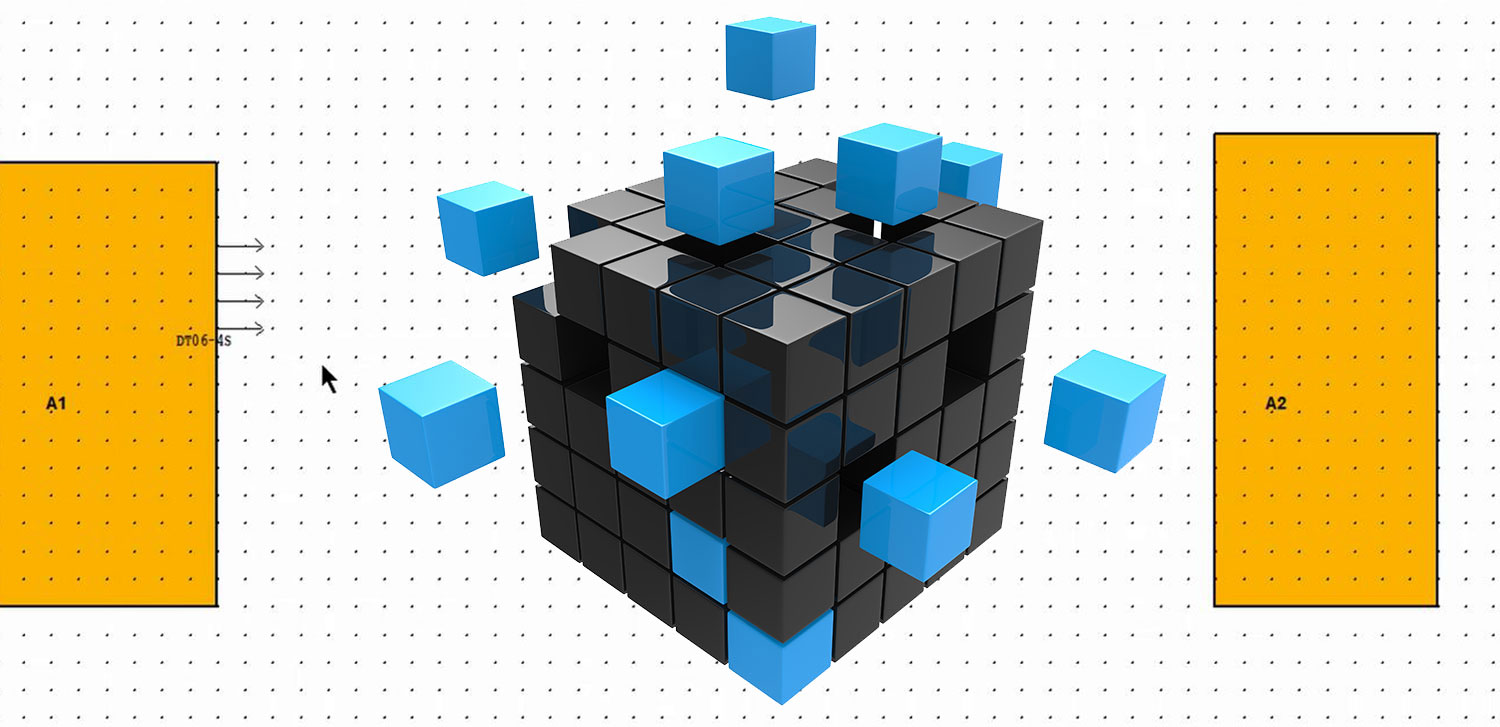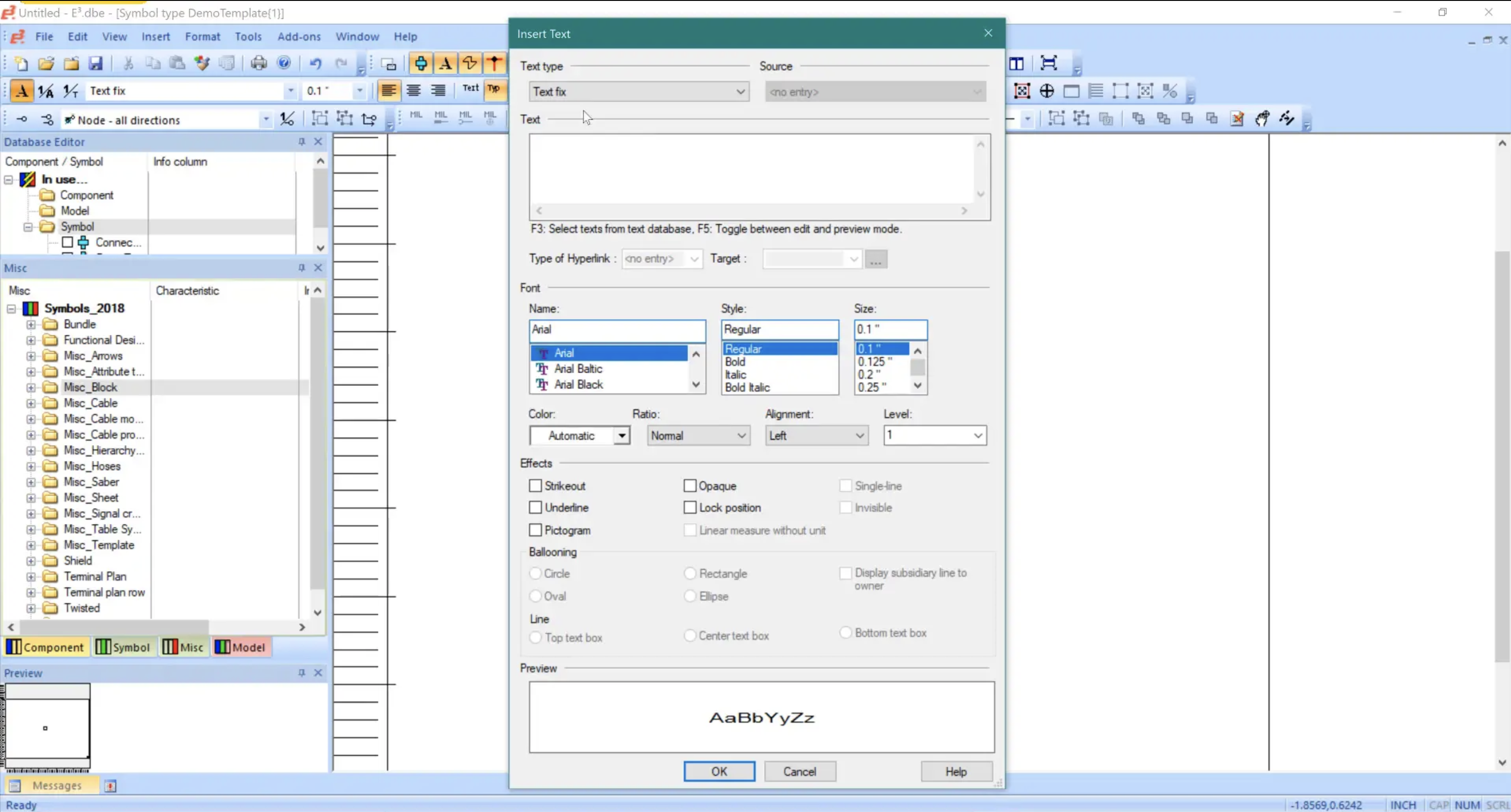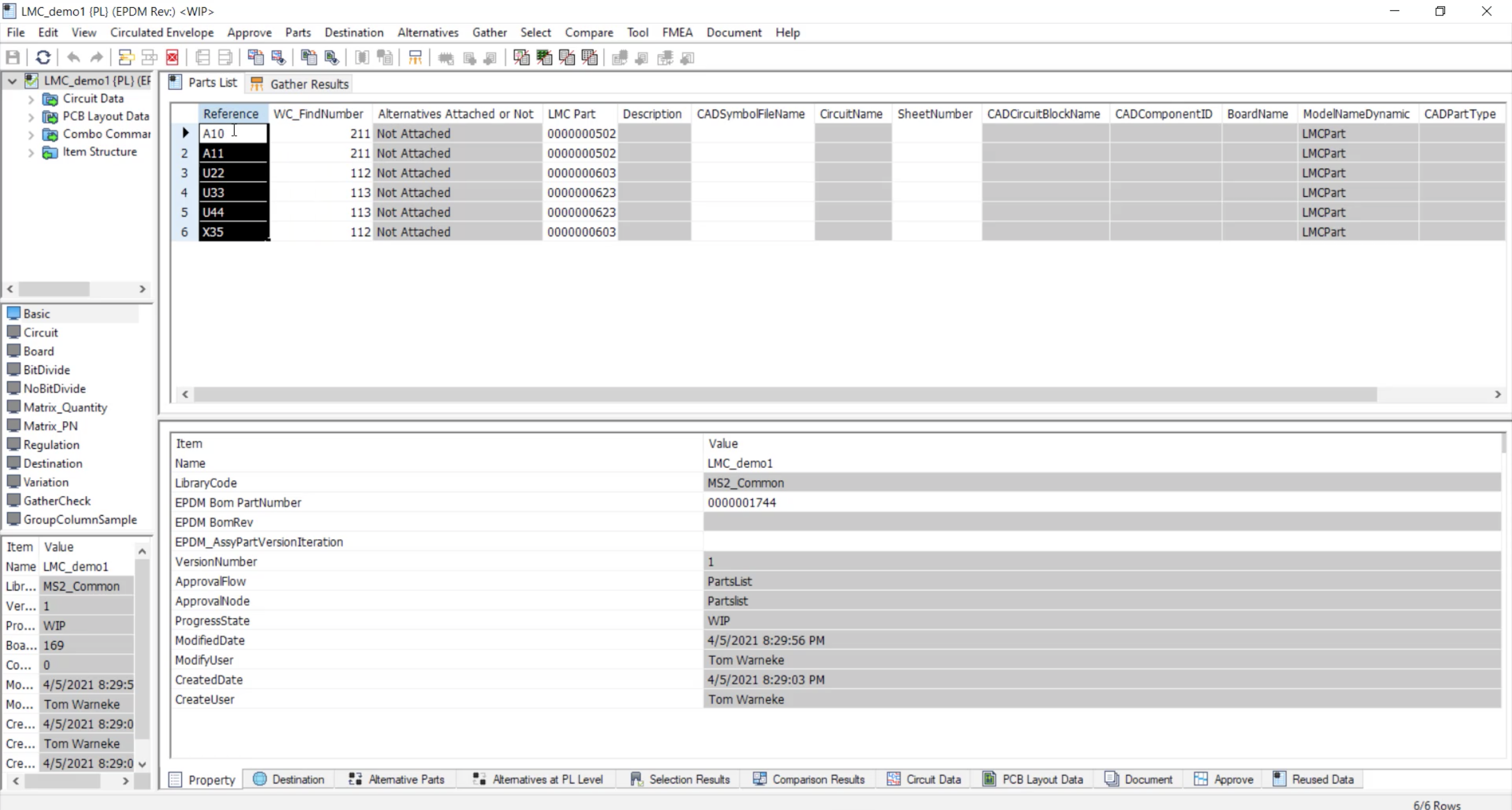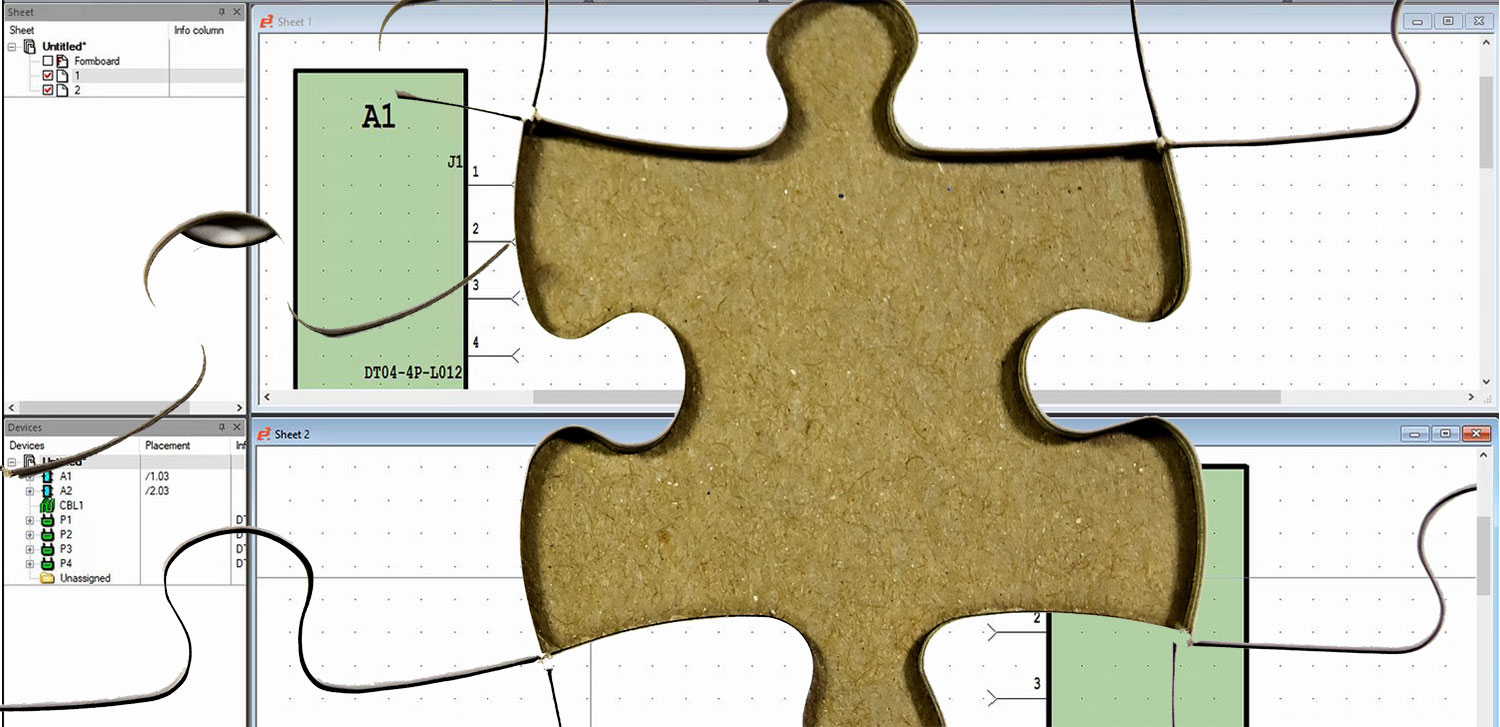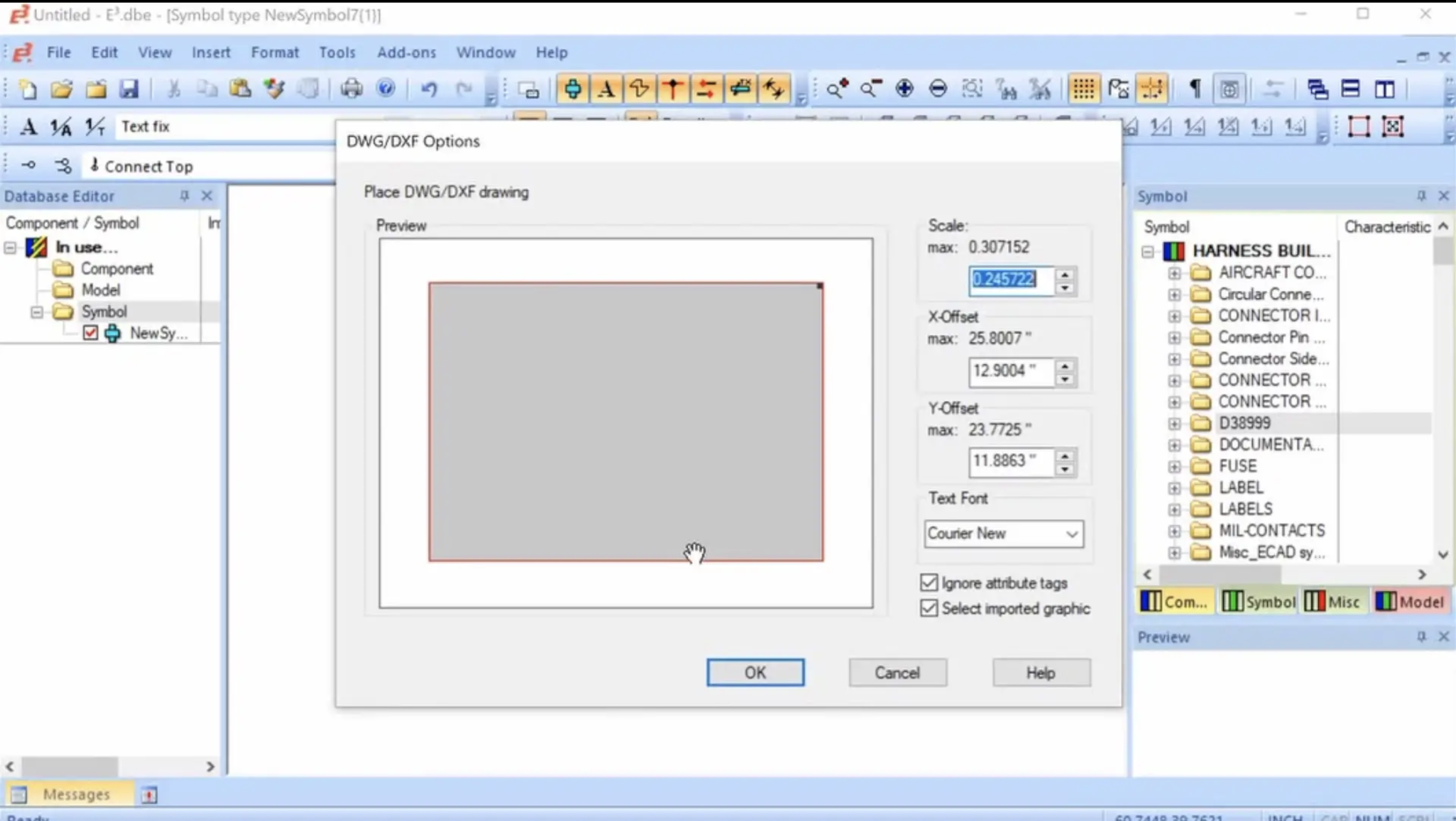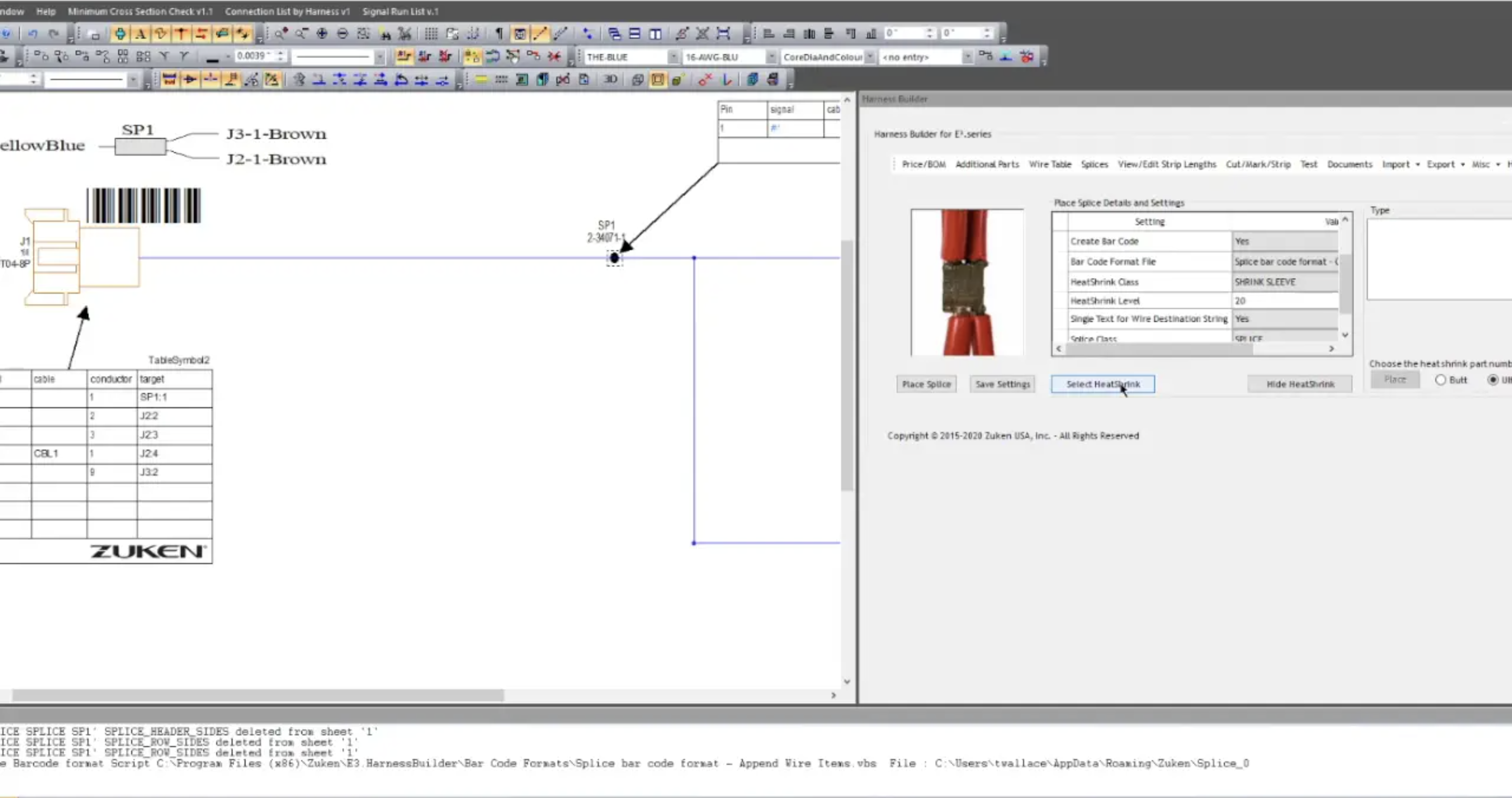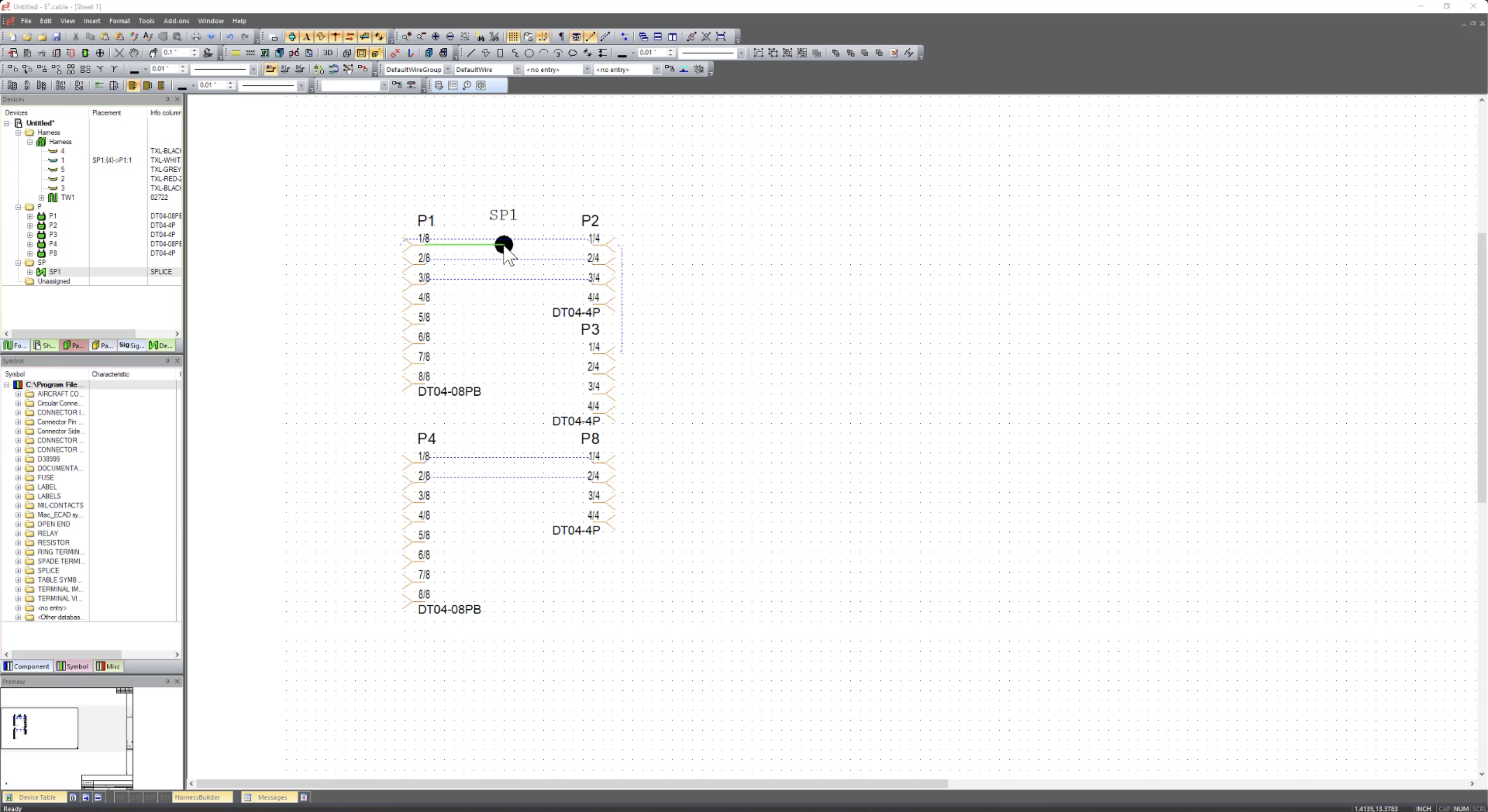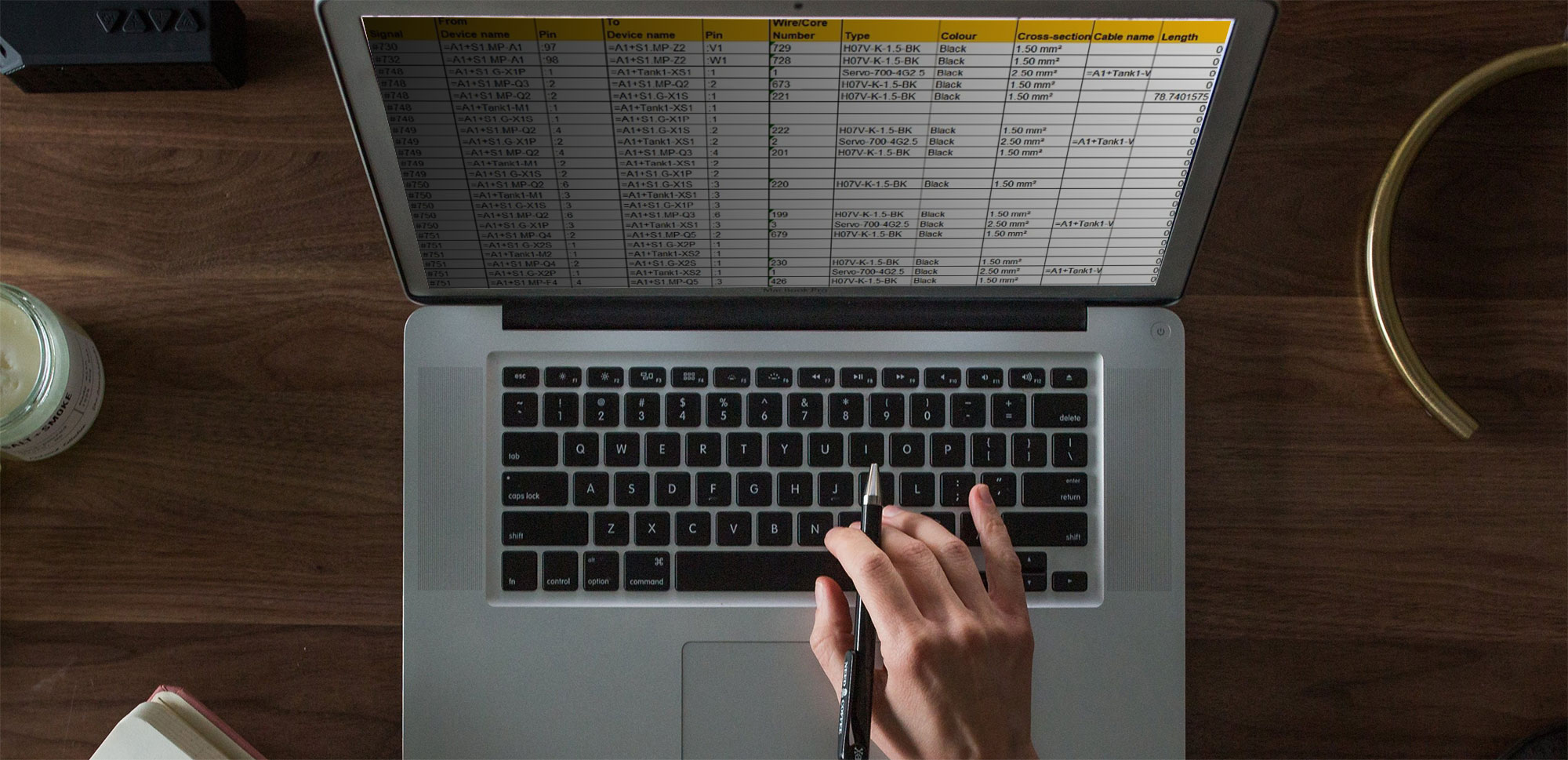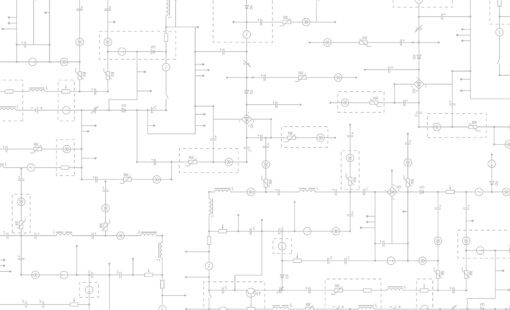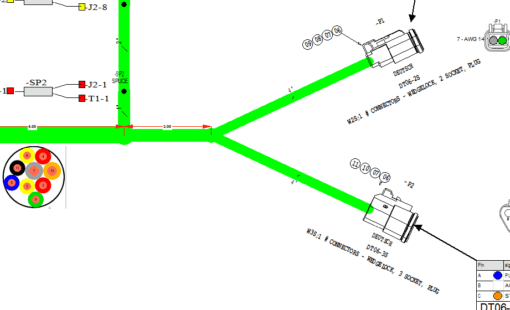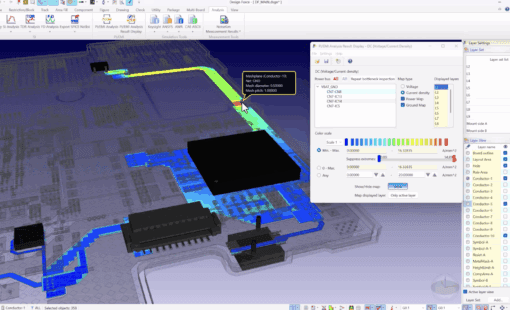2023 is here! We have so many new Tech Tips planned for this year, and we thought it was a good time to reflect on the best-of-the-best Tech Tips from 2022.
Thank you to all our contributors and visitors who keep this blog thriving. We hope everyone had a fun and safe New Year!
10. Tech Tip: DS-E3 Project Reuse Tracking 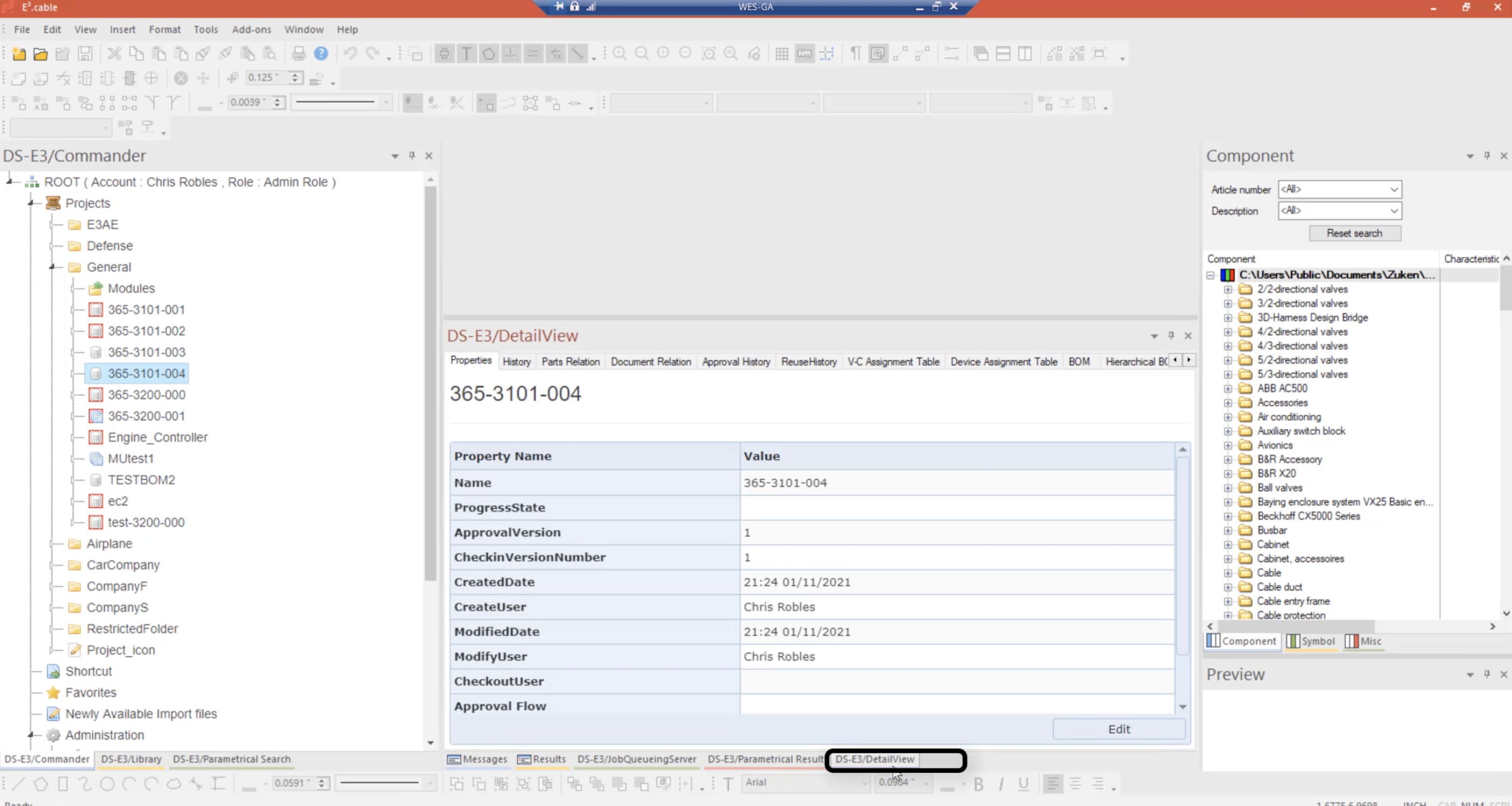
By Chris Robles
In this video, you will see how easy it is to learn about the Reuse function in DS-E3…
9. Tech Tip: How to Use Blocks in Zuken’s E3.series 
By Sanu Warrier
Blocks inside Zuken E3.series give users an easy way to manage multiple systems of varying complexity in a seamless environment…
8. Tech-Tip: How to Create and Use General Template Symbols 
By Laura Mirto
This video is a step-by-step guide on creating and using General Template Symbols in E3.series Database Editor.
7. Tech Tip: How to Upload Design Documents to Windchill with the DS-CR PLM Interface 
By Tom Warneke
This Tech Tip shows how to send design artifacts from DS-CR to Windchill using the PLM Interface…
6. Tech Tip: Creating Off Sheet Connections in E3.series 
By Mike Petersen
This Teck Tip walks through the process of creating connections that span more than one page in E3.series…
5. Tech Tip: Importing DXF drawings into E3.series for use as connector symbols 
By Mike Montalvo
This Tech Tip describes the steps to import 2D DXF drawings from a connector manufacturer into E3. series Database Editor…
4. Tech Tip: Using the Splices Tab in Harness Builder for E3.Series 
By Taras Wallace
In this video you will learn how to use the Splices tab in the Harness Builder to provide more information on the formboard drawing and I walk through and explain the settings and how-to of the Splices tab…
3. Tech Tip: Use the Component Table in E3.series’ Database Editor to Modify Multiple Library Components in One Window 
By Daryl Williams
Using E3.series’ Component Table empowers users to make multiple changes to their library components faster and easier. It’s a very powerful and useful tool…
2. Tech Tip: How to Import a Wire To-From List in Harness Builder 
By Laura Mirto
This Tech Tip* is a demonstration of how to import a wire-to-from list in harness builder…
*Recorded with Harness Builder for E3.series 2018
1. Tech Tip: Creating Automatic Bill of Materials and Wire/Connector List Reports in E3.series 
This tech tip explains how to create automatic bill of materials (BOM) and connection or wire list reports…
Related Products & Resources

- Blog
- Pages

- Products
E3.series is a Windows-based, scalable, easy-to-learn system for the design of wiring and control systems, hydraulics and pneumatics. The out-of-the-box solution includes schematic (for circuit and fluid diagrams), cable (for advanced electrical and fluid design), panel (for cabinet and panel layout), and formboard (for 1:1 wiring harness manufacturing drawings). Integrated with MCAD, E3.series is a complete design engineering solution from concept through physical realization and manufacturing output.

- Products
Building a competitive product today is much more difficult than a few years ago. Existing PCB-centric design processes are limited to a single PCB and do not provide the necessary tools for today’s competitive product development environment. PCB-centric design processes are falling behind.