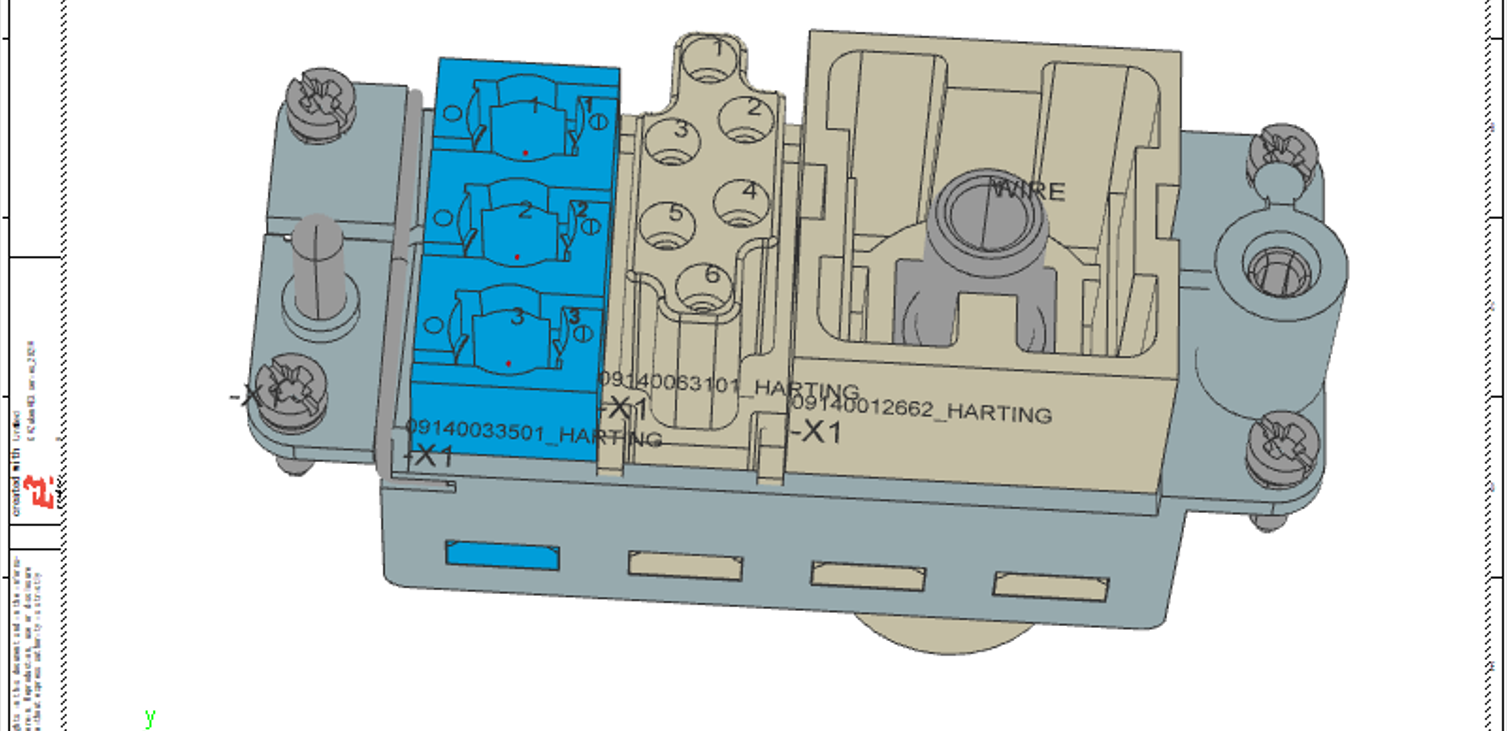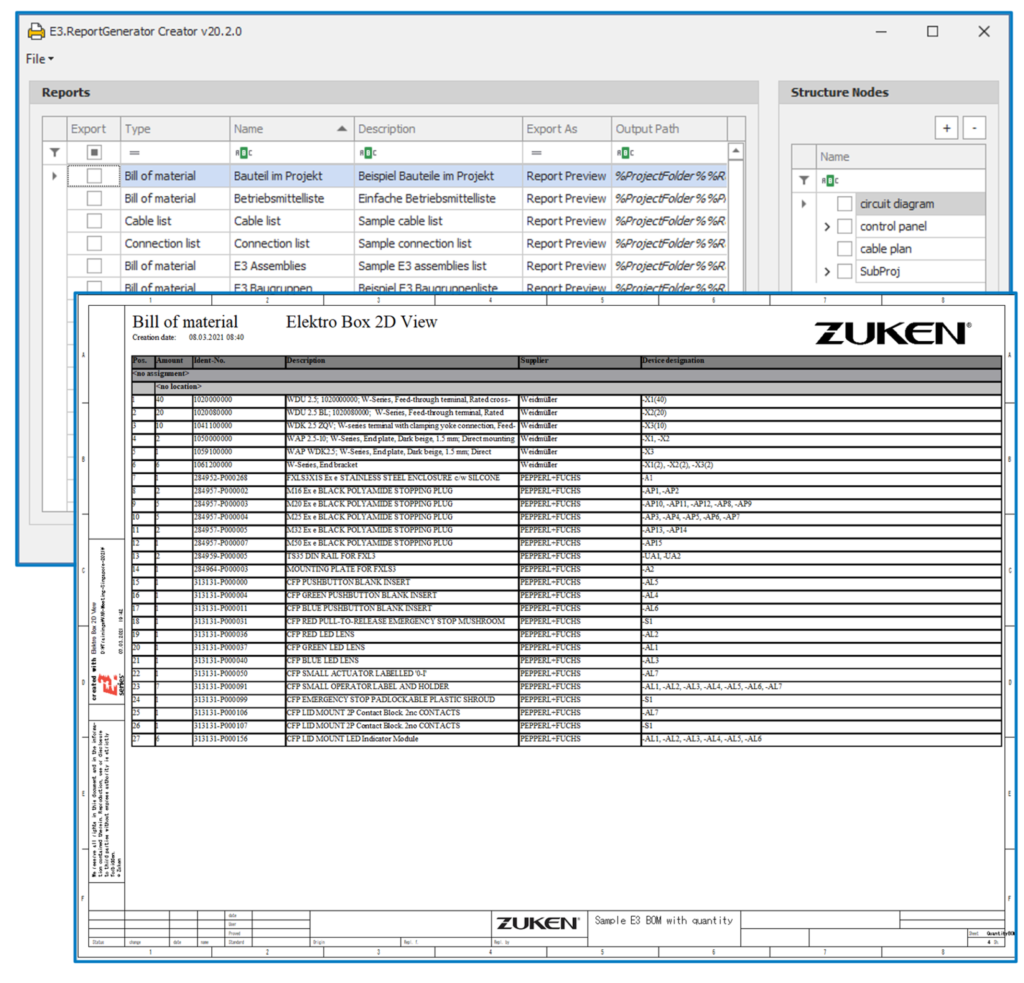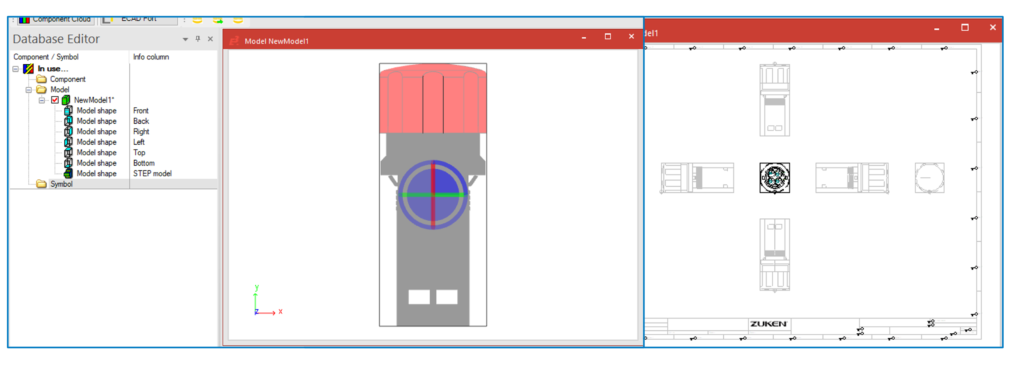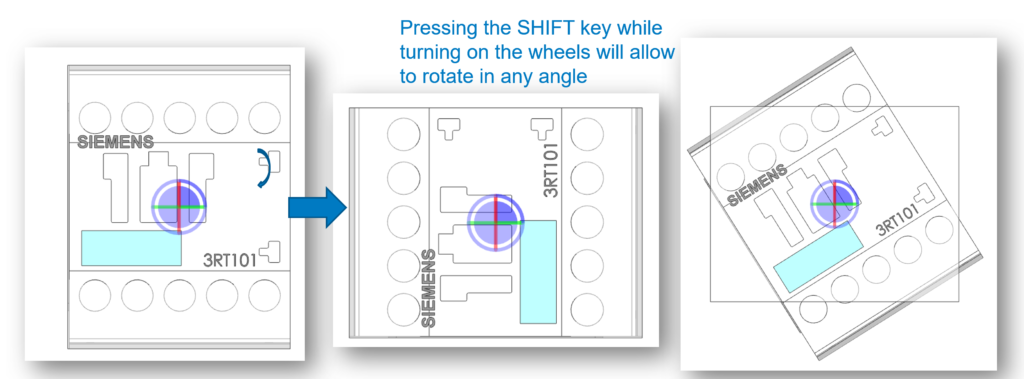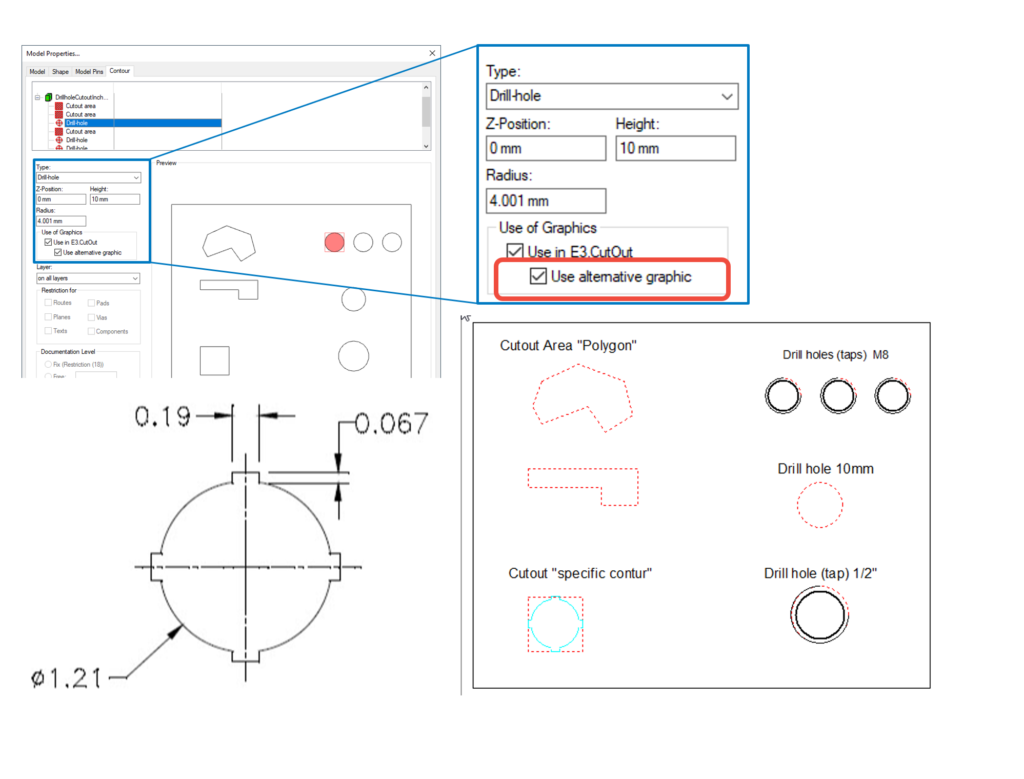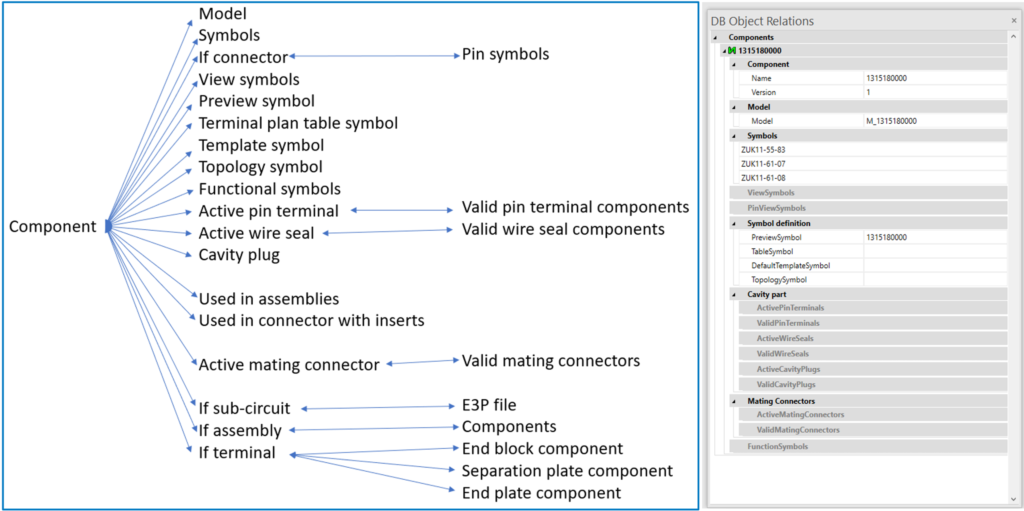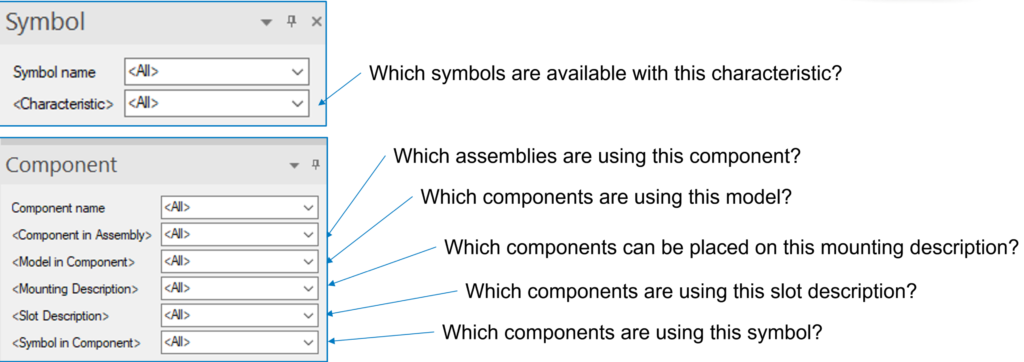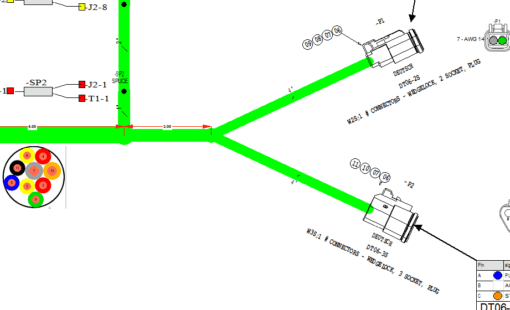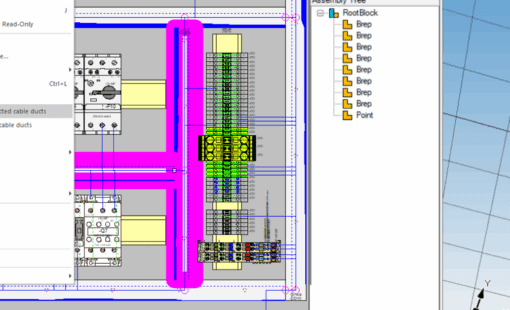E3.series 2021 focuses on increasing user efficiency in all areas of design. It is about improving the design process and elevating the entire product development lifecycle, from concept to manufacturing. There is something for all users, from systems design to harness manufacturing to cabinet design. Picking and planning new features is always challenging. The challenge is to meet infinite requirements with finite resources. The E3.series development team has worked tirelessly to deliver another release full of great features and updates.
At Zuken, customer requests, needs, goals, and aspirations drive the development process. In fact, several features in 2021 are a result of close collaboration with customers. In addition, the E3.series 2021 release is pushing the envelope to drive advancements in design and manufacturing technologies. Another fundamental goal of the new release is creating an ecosystem to foster multi-discipline cooperation and enabling digital engineering workflow. The Smart Cabinet Building initiative and enhancements to library development with Component Cloud for E3.series are vital steps towards realizing a connected engineering workflow.
This two-part post will explore the top features of E3.series 2021. The new features fall into four broad categories:
- Productivity and user experience
- Library creation and administration
- Connector automation and harness design
- Wire visualization and cabinet design
Part one outlines improvements in productivity, user experience, library creation process, and library administration.
1. Productivity and user experience in E3.series 2021
Ease of use plays a large part in improving the efficiency of a design platform. So, an ideal engineering platform manages complex information without overcomplicating its usability. Building on previous user experience improvement, E3.series 2021 simplifies the user experience by introducing functions and tools to improve efficiency and visualize complex details.
Start-up icons
E3.series 2021 introduces new icons for various modules of the application. The different icons make it easier to select and launch. Remarkably, a minor enhancement such as an icon makes the start-up experience better for new and seasoned users.
E3.ReportGenerator
The robust automatic reporting options in E3.series are a huge productivity booster. In addition to the standard reports, multiple reports and automation options are available using the standard API in E3.series. Since reporting requirements vary drastically across teams, users often deploy scripts to create custom reports.
E3.ReportGenerator is a universal E3.series reporting tool that minimizes the need for custom programming. Significantly, a report configurator with efficient graphical customization options helps reduce the need for custom scripts. The tool is easy to use with multiple options for creating new and preconfigured reports and lists. Standard reports like a table of contents, bill of materials, cable lists, and connection lists are natively available to use and enhance.
E3.ReportGenerator provides access to objects and attributes in the project to create the reports. As a result, the fields, groups, and graphical elements available in the tool help customize the layout with ease. Simple edits and configurations are possible without programming. However, programming options are available for complex requirements beyond the scope of E3.ReportGenerator.
Resize and update OLE objects
Working with file formats such as MS Word and Excel is commonplace in a development environment. Using the OLE (Object Linking and Embedding) function, it is easy to embed standard files into an E3.series drawing sheet. Previously, the objects were restricted to the initial size and could not be moved or placed. In the 2021 version, on import, the OLE objects automatically adjust to fit on the drawing sheet. Furthermore, it is possible to move and resize the OLE objects embedded on drawing sheets.
It is important to realize, the type of embedded file drives the display options of the OLE object. For instance, Word and PDF files always show the first page of the document. Notably, double-clicking a PowerPoint slide starts the presentation mode. The edit command on an embedded excel file opens it inside E3.series. In contrast, the open command edits it in Microsoft Excel.
Automatic symbol size adjustment
The Autoplace Bundles command automatically places shields, twisted pairs, and bundle symbols on connection lines representing the wires in a schematic. In E3.series 2021, moving the connection lines adjusts and resizes the bundle symbols to maintain the graphical indication for the wires. The settings entry under bundle symbols controls the activation of the new feature.
Dimensioning options
In E3.series 2021, updates to the dimensioning tools improve the consistency of the drawing dimensions. The dimensioning tools centers the dimension text automatically between the endpoints. Additionally, the dimension text option to set the text opaque helps center the text above the line to improve visibility.
2. Library creation and administration in E3.series 2021
The library is at the heart of design intelligence in E3.series. The 2021 release makes it faster and easier to create components, symbols, and models in the library.
Automate model creation with STEP files
The E3.series panel model creation is easier than ever with the help of new STEP model enhancement. In previous releases, a complete model needed both the STEP model, dimensions, and 2D graphics. Importing a DWG file and adding dimensions is a multi-step process. In 2021, importing a STEP model adjusts the model’s size and optionally creates multiple 2D graphics views in a single step.
Similarly, existing models are easily modified as well. Using the new function updates the dimensions and 2D graphic views. To avoid errors, delete the existing front view 2D graphic or unselect the option to create a front view when updating existing models.
STEP model rotation and orientation options
The current STEP model rotation provides limited control in the model creation process. Since the model rotates smoothly, it is challenging to align at 90-degree angle increments. In 2021, the default rotation option for a STEP model is 90 degrees. The 90-degree turn increments help avoid errors and improve the model orientation during library creation. Furthermore, pressing the SHIFT key while moving the STEP model activates the fine movement control, if required.
Cut-out graphics
In the previous version of E3.series, the models in the library capture the cut-out and drill hole definitions using polygons. Although polygons provide flexibility, the process is manual and, at times, error-prone. In E3.series 2021, define alternative graphics for cut-outs and drill holes using imported DXF files. The E3.CutOut application exports cut-outs and drill holes for components mounted in a cabinet or backplate in the E3.series project. Importantly, the application selects the graphic to export based on the use alternative graphic checkbox status found in the model properties.
Database relations window
The DB Object Relations window provides a new visualization option, which helps users and database administrators quickly review library parts. An E3.series component has a wide range of related symbols, models, pins, and parts. As a result, exploring all the relations through multiple properties windows is time-consuming and cumbersome. Now, an additional window is available, which automatically shows all the relations of a component selected in the library database tree.
The type of component changes the information displayed in the DB relations window. For instance, a connector may show detailed information such as mating connectors and pin terminals. In contrast, an assembly will show higher-level information about the components in the assembly rather than details about the pins. Significantly, this functionality ties nicely into existing search options to identify parts based on the models, symbols, and features used in their construction.
ZIW 2021
The digital edition of Zuken Innovation World (ZIW) 2021 was a smashing success. Though the live broadcast is over, you can still participate on-demand until October 5, 2021; Register here. There are great tracks and sessions to watch, including the ‘What’s new’ in E3.series sessions with demonstrations.
The E3.series 2021 release contains many features and enhancements to help all types of users improve their design process. A comprehensive list of new features is available within the application. Find more about the top features on our website. Stay tuned for part two of this post which will explore the new features in E3.series 2021 related to connector handling, harness design, wire visualization, and cabinet design.
Related Products & Resources
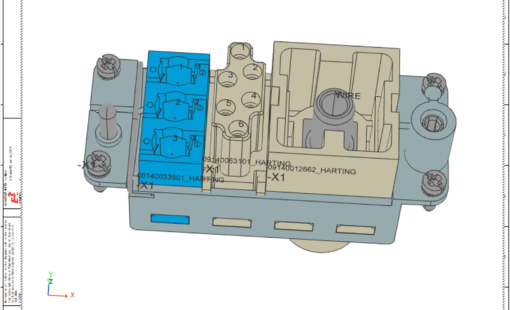
- Press Release
E3.series 2021 from Zuken delivers enhancements for connector handling, 3D control cabinet design and ECAD/MCAD collaboration.
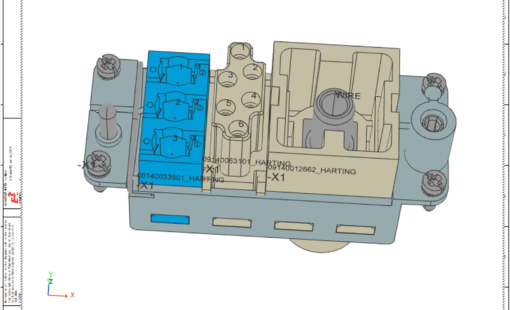
- Products
E3.series 2021 from Zuken delivers enhancements for connector handling, 3D control cabinet design and ECAD/MCAD collaboration.

- Products

- Products
E3.series is a Windows-based, scalable, easy-to-learn system for the design of wiring and control systems, hydraulics and pneumatics. The out-of-the-box solution includes schematic (for circuit and fluid diagrams), cable (for advanced electrical and fluid design), panel (for cabinet and panel layout), and formboard (for 1:1 wiring harness manufacturing drawings). Integrated with MCAD, E3.series is a complete design engineering solution from concept through physical realization and manufacturing output.