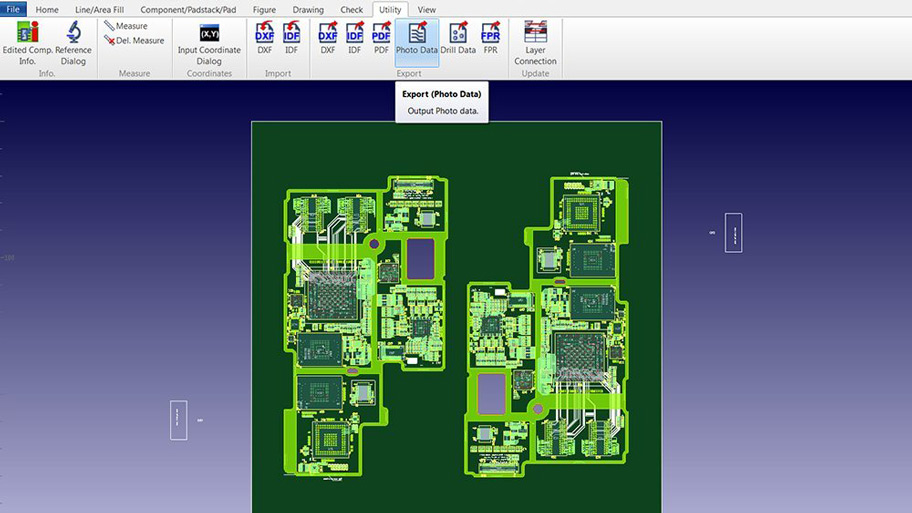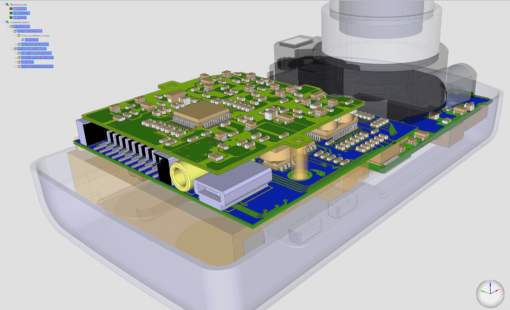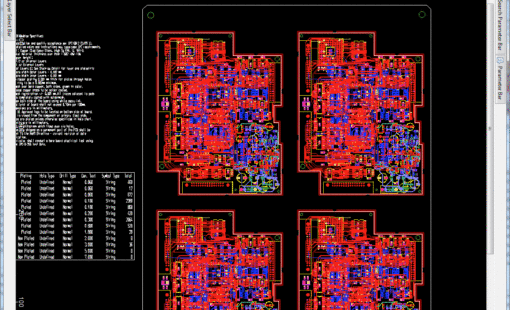The production of accurate manufacturing data is critical in achieving rapid time-to-market and high product quality. Zuken’s DFM tools provide manufacturing audits and outputs to ensure that boards are built correctly the first time. They support the latest manufacturing technologies, including build-up boards, HDI and embedded components.