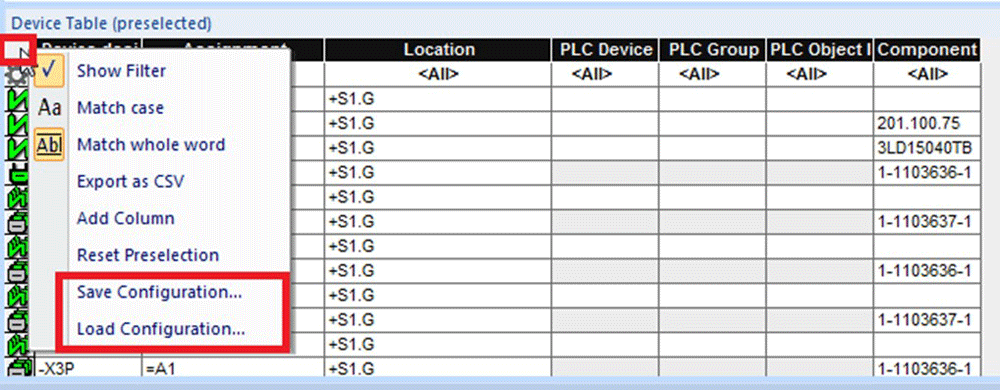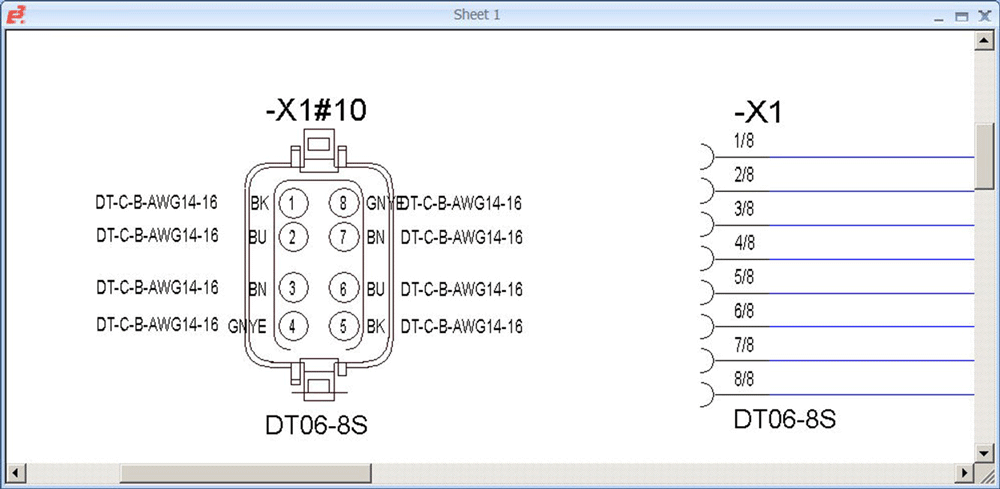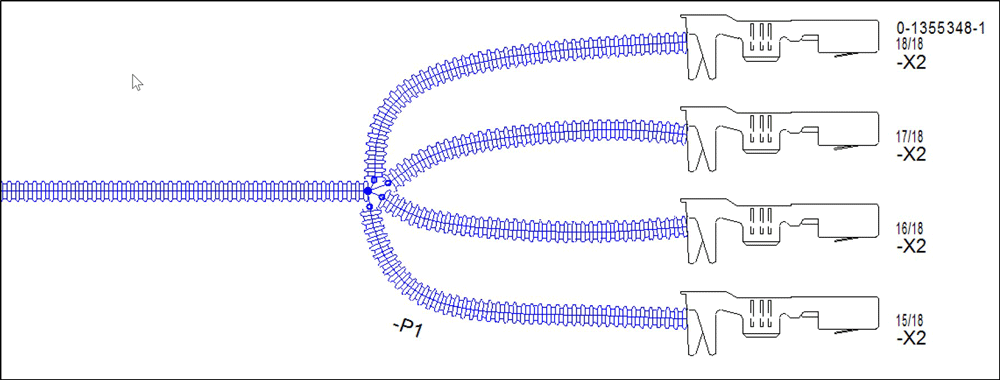The latest release of Zuken’s electrical and fluid engineering solution, E3.series 2018, addresses the challenge of growing complexity within today’s products and processes.
Key enhancements lie in the areas of topology planning, modularity support and variant handling, which are designed to support the requirements of manufacturing companies pursuing modular product strategies to control complexity.

Evaluate Zuken Software
Start Your Test Drive Today

- Test Drive

- Test Drive

- Test Drive
Display of component preview symbol
Access to device properties and connection details in schematic, cable plan and formboard drawings has been enhanced to support the requirements of advanced users. A preview symbol is now displayed automatically when selecting a component in the device tree.
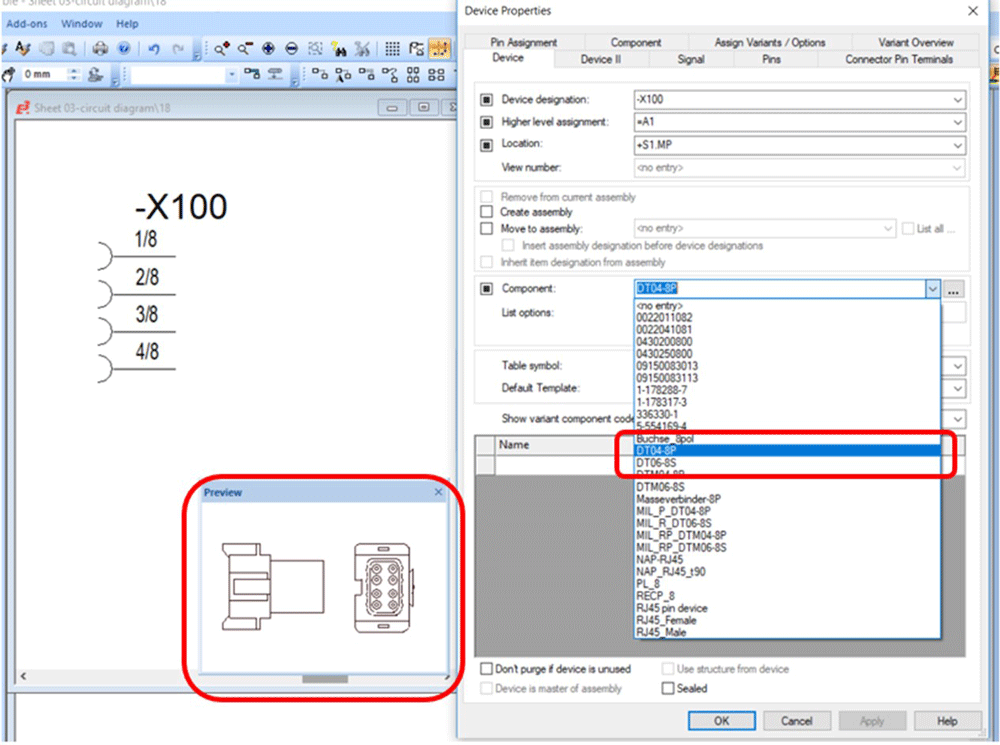
Export/import structure node assignment for sub-circuits
Sub-circuits can be imported and exported, together with their node assignments and attributes. Attributes of all related nodes can be exported automatically, maintaining their inheritance properties, reducing manual effort, and creating the prerequisites to automatically generate projects with configuration tools.
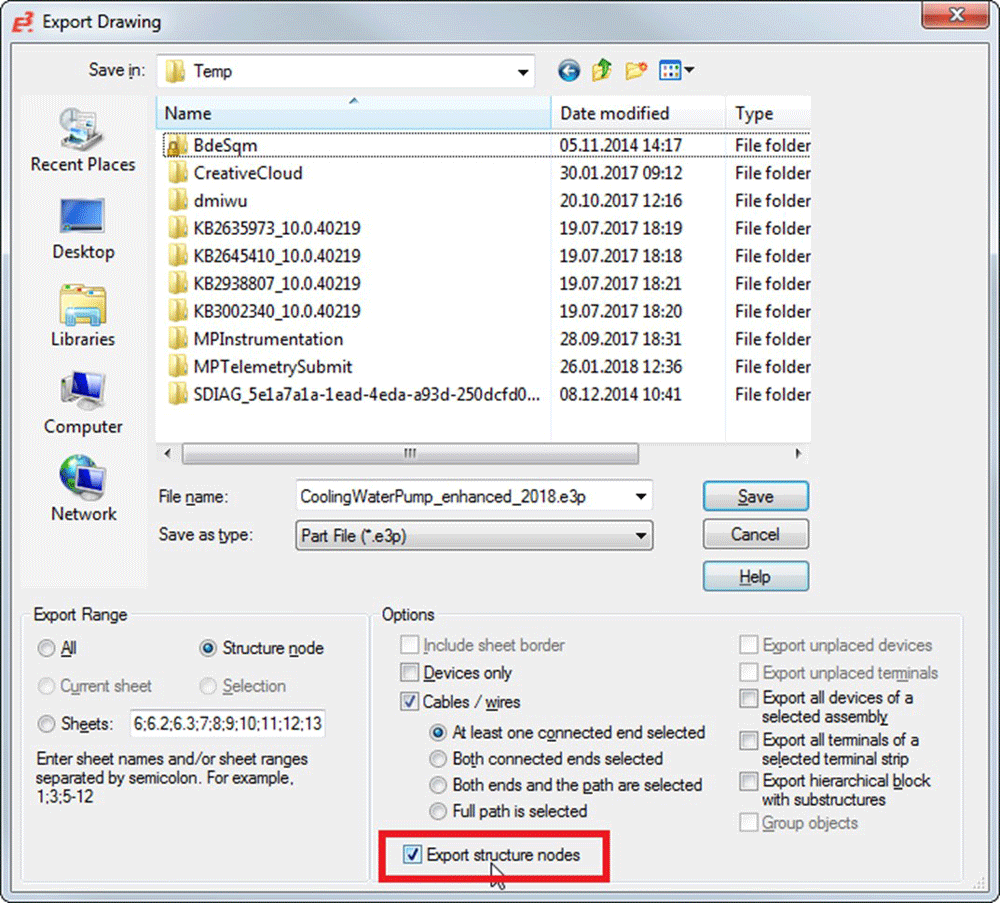
E3.cable / E3.fluid
Display attributes in view symbols and formboard tables
Connection attributes, conductor attributes, cable attributes and hose/tube attributes can be displayed in view symbols and formboard tables.
Texts and attributes are assigned in the Data Base Editor (DBE).
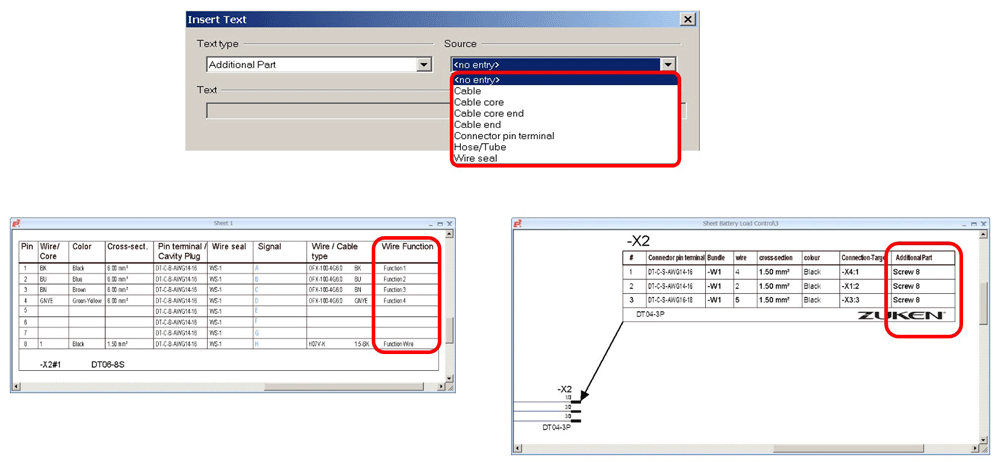
Display multiple connectors with variants and options using one symbol
The management of circuit variants and options has been extended with the ability to display multiple connectors with different variants and options in a single symbol. The related text, connection targets, and wires placed on the connection line are displayed automatically, as variants or options are activated in the feature tree.
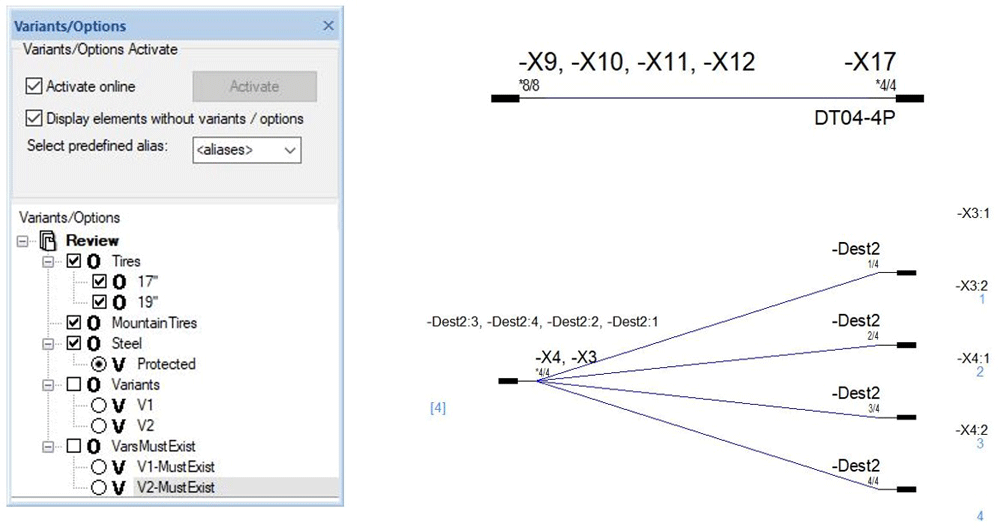
E3.topology
Place all unplaced components simultaneously
Topology planning in E3.series has been enhanced to support loading and connecting of installation spaces to open connections. Unplaced components can be placed either into an installation space or together with an installation space.
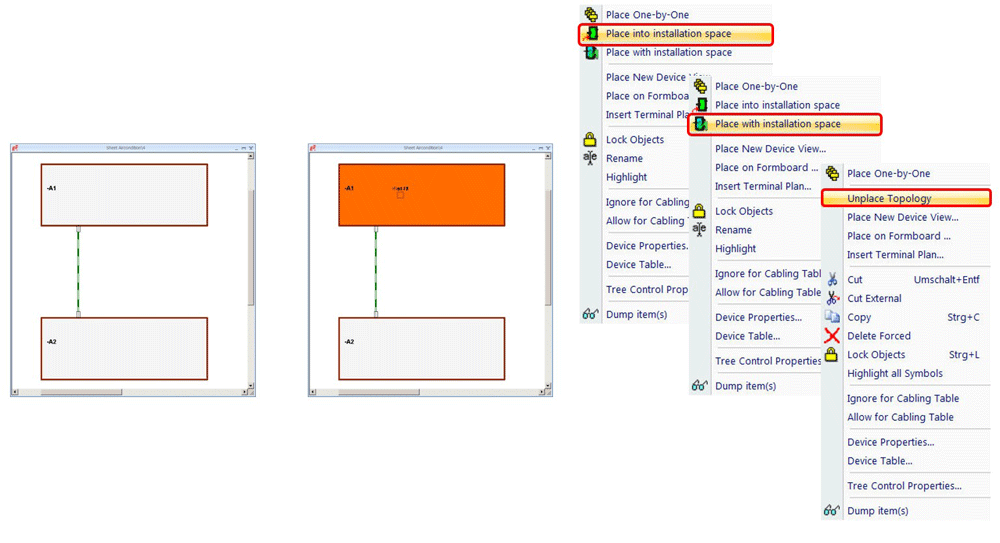
E3.panel
New setting for routing equivalence
The automatic routing of cables in E3.panel now also considers name equivalents in addition to equivalent symbols, so that wires can be connected precisely to their intended terminal.
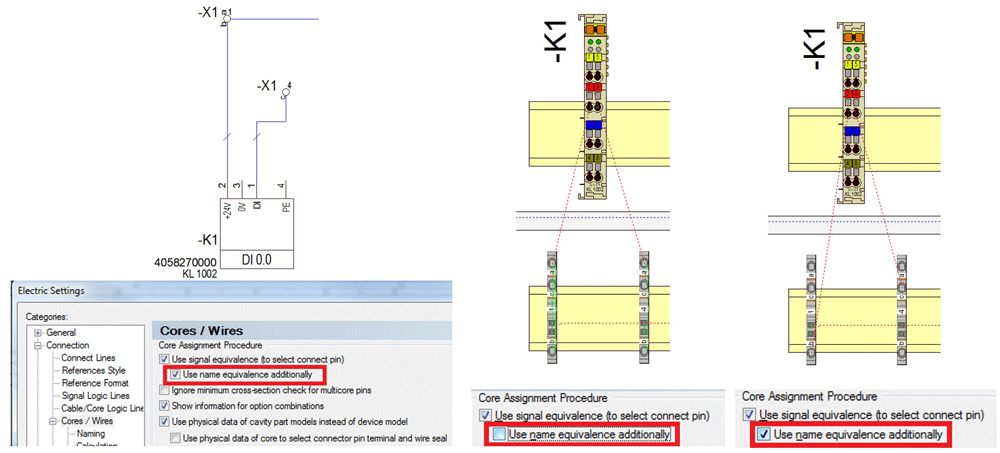
E3.formboard
Other enhancement highlights include:
- Extended access to detailed information in electrical and fluid diagrams, cable plans and formboard drawings
- Further automation of the autorouting functionality for cabinet layout in E3.panel.
- Polish language support.
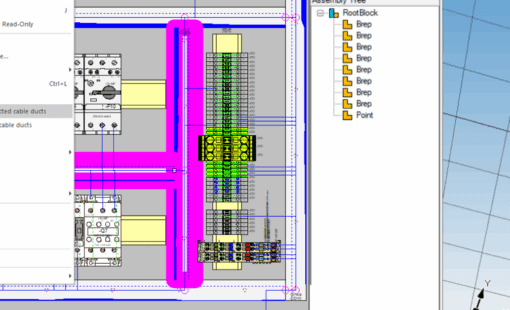
- Blog
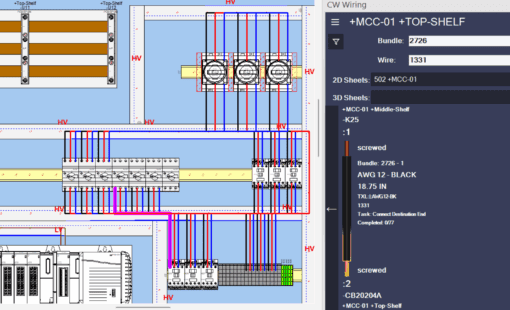
- Press Release
- Pages

- Blog

- Webinar

- Blog