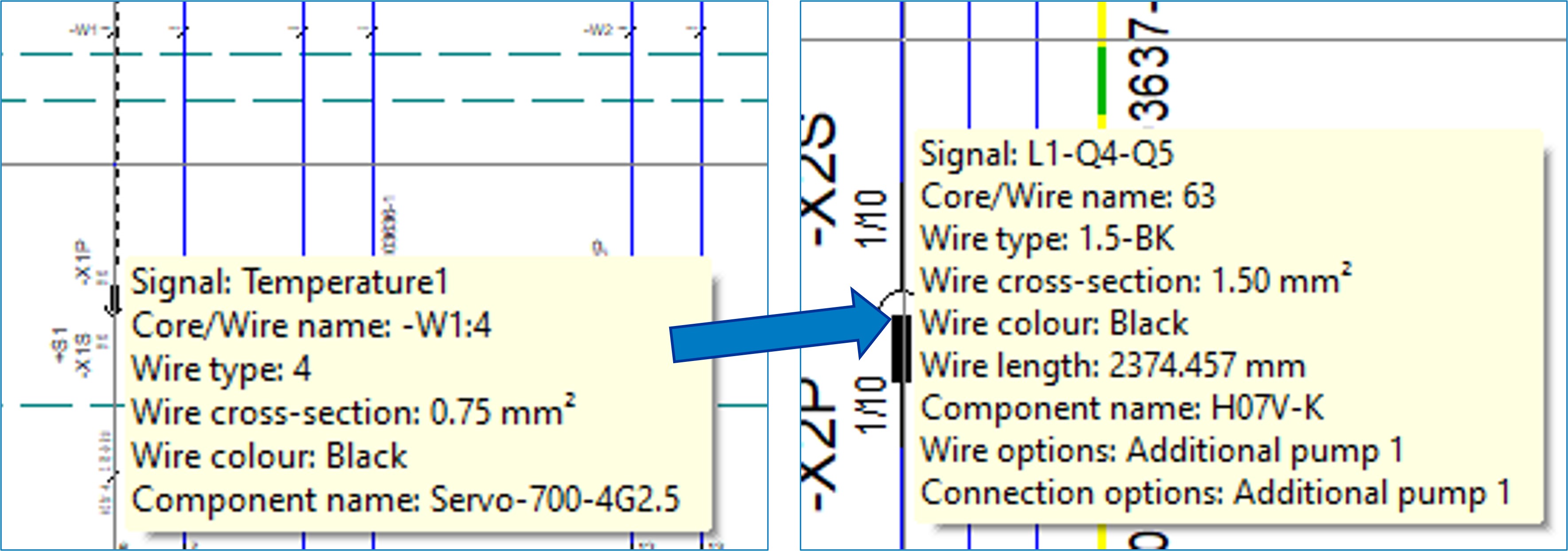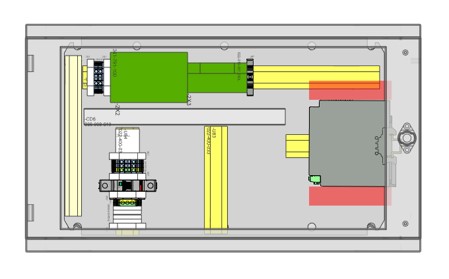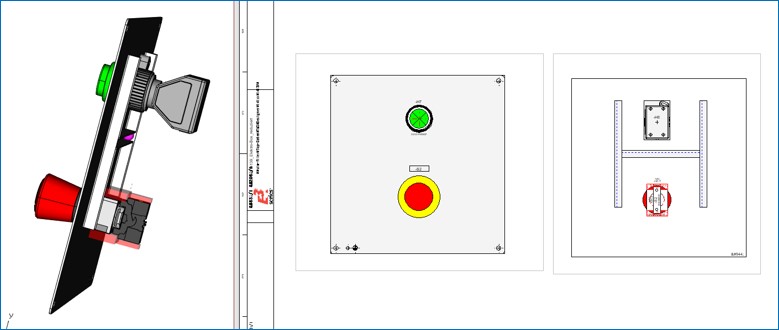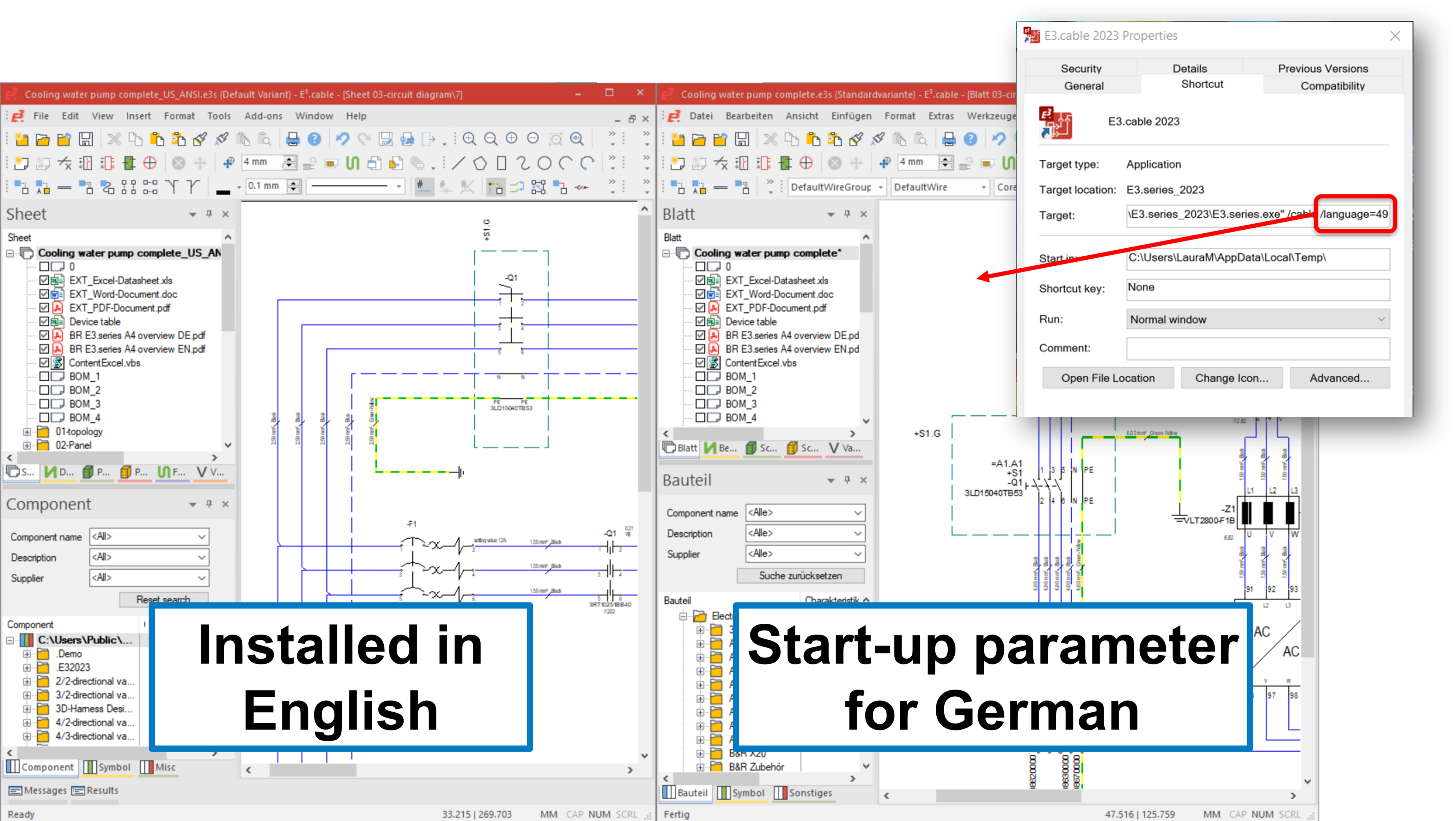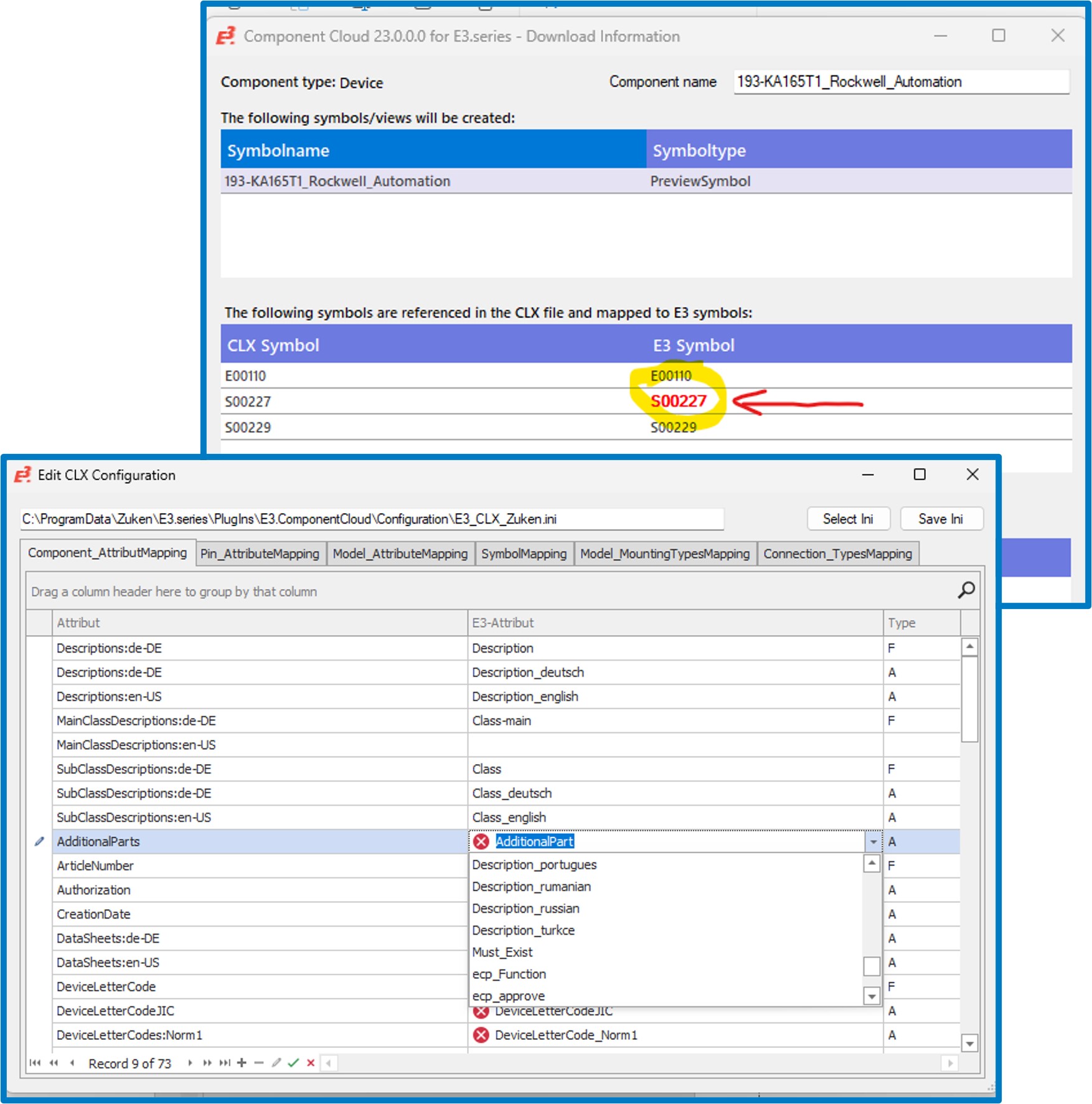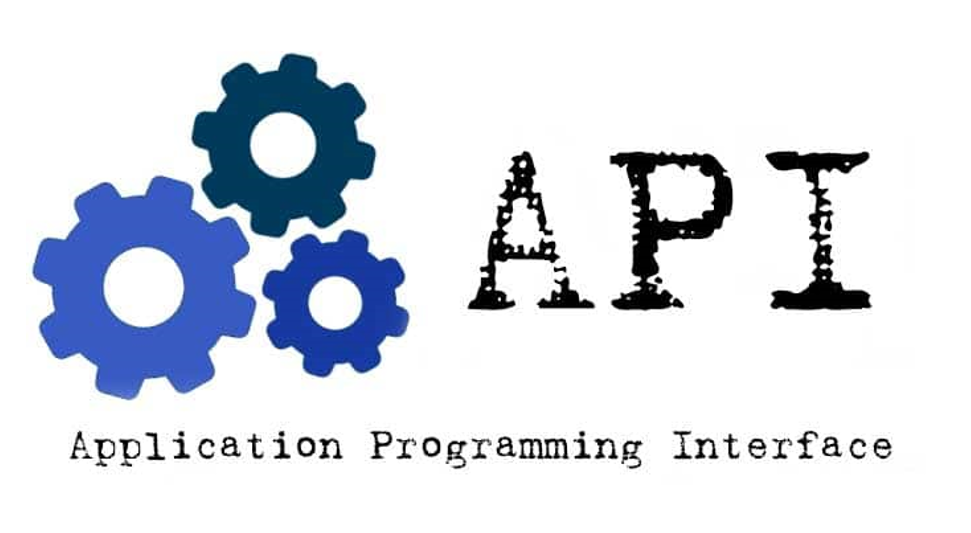Check Out What's New in E3.series 2023
E3.series release 2023 will enhance the design experience, focusing on increased quality and streamlining workflows. This groundbreaking release unveils over 60 innovative features and enhancements carefully designed to improve accuracy, simplify processes, and enhance efficiency.
Including comprehensive updates spanning the vast expanse of electrical design, from intricate electrical diagrams and control panel configurations to advanced automation and wire harness layouts. Featuring new design rule checks and part definitions to improve quality. Streamlining processes to reduce mundane tasks. Added control panel design placement and visualization capabilities. Along with updates to the API and additional E3.series tools.
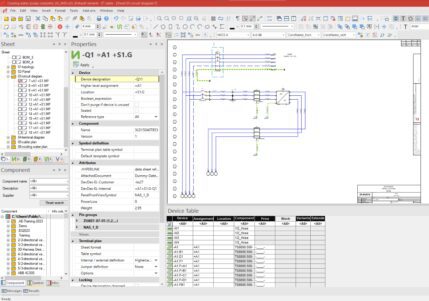
Dynamic Database Cable Conductor Names
The latest release offers the ability to change conductor names of database cables in the project, previously only available with dynamic project cables. While editing the database cables, librarians can enable this added capability to keep control of whether the conductor names should be allowed to be changed dynamically in the project. This enhancement improves the E3.series’ wiring design capabilities and flexibilities.
Expanding Modular Connector Capabilities
E3.series 2023 extends the options for modular connectors, aka connectors with inserts. First, users can create connector inserts without pins representing parts without electrical connectivity. With this added option, designers can use all possible combinations of the modular connector in their designs and accurately reflect in their bills of materials.
Second, a new component option exists in the Component Wizard to create an Insert Group. Users can define all the appropriate insert options for a frame into a group and then use that group to add all the insert options to the frame with a single entry. This new option improves the efficiency of adding valid insert parts to the modular structure.
Simplified Harness Flattening Workflow
E3.3DTransformer now contains the E3.HarnessFlattening and E3.3DRoutingBridge-HarnessImport functionality. Combining the different tools reduces the process and the number of files created during the original workflow. Now, users only need to load the MCAD export files of the 3D harness data into E3.3DTransformer, and within this tool, users can review, mend, flatten, and import the flattened structure into the E3.series project.
Extended Wire/Conductor Information in the Connection Tooltip
Tooltips help view information about an object quickly. The 2023 release extends the information about the wire or conductor in the connection tooltip. Users can now see wire length, options applied to the wire, or options of the connection.
Control Panel Design
Free Rotation and Angling Placement of Components
The new release increases the flexibility for positioning panel components with customized angles and rotations. New commands allow designers to set specific rotations for any axes for component placement. With this enhancement, we have updated additional areas to work with these angles.
- Representation of the angle in the 2D view.
- Wire routing to account for the angle.
- Design rule checks to account for angles.
Cable Duct Improvements
E3.panel includes extended design rule checks to ensure the design accurately represents a product. The cable duct fill limit checks help designers create a layout to prevent overstuffed ducts. In the latest release, we have improved the cable duct fill calculations for more realistic routing, not an optimized representation. An additional setting is available for customers to define their requirements for the correction factor for space requirements—the fill limit calculations factor in this setting.
Another cable duct improvement is for inlet and outlet ducts. Users can now add a cross-reference text to these symbols to quickly jump from one side to the other. This quick jump is handy if the designs are on different sheets or pages of a PDF file.
3D Panel Projection for 2D Views
A valuable update for documentation purposes is the ability to show 3D projection on a 2D sheet of the control panel model. It can be challenging in 2D representation to interrupt or see components when placed inside an enclosure or partially covered. The 3D projection makes it easier to see overlapping objects in a realistic picture. Additional details for each element are brought out through the details of the STEP models and the 3D lighting options, making the 2D view appear less flat.
Multiple 2D View Generation
With E3.series 2023, users can produce multiple 2D perspectives of components from opposing sides. With multiple views, it is helpful to see any components placed on the other side but penetrate the space of the viewing direction. In return, this added visualization makes it easier to prevent collisions.
For example, while creating a model for an enclosure door, users might add a slot area to the inside and outside of the door. In the project, a designer will have the option to create 2D views of both sides.
Automated Drill Hole Creation from Existing Graphics
This release adds the ability to determine drill holes based on pre-existing circle graphics for model development. While creating a model, users can select the circle or polygon graphics (meeting the criteria) and make them as drill hole contours using the same insert contour command. From here, the E3.CutOut export includes the drill holes for control panel production. The newly added feature enhances the accuracy of the drilling process.
Quality and Productivity
Quick Edits Using the Properties Window
With E3.series 2023, users can update device names and attributes via the Properties Window. The Properties window allows for a fast and automatic view of the properties for a selected device. This window details the device attributes, pin information, and connections, replacing the steps of opening each properties window by command. Users can increase efficiency while detailing their designs by eliminating the need to run the open device properties command.
Streamlined Image Import
The 2023 release adds new clipboard import capabilities to simplify adding graphics and pictures to E3.series projects. With this release, images can be added to the project using the copy-and-paste method from an external source. Users will no longer need to save the file and then use the import command from the File main menu. Streamlining this process increases productivity.
New Outer Diameter Design Rule Checks
During the automatic part selection, the new release adds checks to wires/conductors, terminals, and ferrules. The software verifies the outer diameter defined on these parts to ensure compatibility with the connection point. This added check will improve the quality of part selections in electrical designs.
Additional attributes have been added to the cavity part properties dialog to enter the physical properties, which the software uses to check against the parameters set for the cavity. E3.series confirms that the outer diameter specified in the wire/conductor properties against the cavity part requirements. These checks can be enabled using a new Connection setting.
Additional Cross-Section Validation
Now, E3.series runs an extra cross-section design rule check during the automatic cavity part selection. Previously, the software examined the cross-section of the wire/conductor to determine if there was a valid cavity part or if it fit the cavity when connected. With the latest release, the E3.series checks the cross-section of crimp parts and ferrules in parallel when the new Connection setting is enabled.
In addition to the extended quality measures, this functionality increases the flexibility of the cavity part groups. Librarians can create unified part groups based on supplier and connector series without breaking them up based on size.
Extra Control for Component Updates
E3.series 2023 includes several additional control options for updating device information in the project. First, the release adds a setting to prevent users from overwriting manually changed device attributes. Without this setting, if not careful when running component updates, it could cause a loss of information.
Next, the new Update Attributes in Project commands allow users to update only the attribute information from a revised component in the database to the project without updating other information, such as the symbols and pin information. This command can be run by a selected part or for all project components.
Finally, a new menu is available to select which component attributes to update in the project from the database. When running the Update Device Attributes command, the window will show all devices with their component codes in the project. From here, the user can determine which attributes they wish to overwrite in the project.
GUI Language Parameter for Start-up
A new start-up parameter is available for launching the E3.series application. Users can create shortcuts that open E3.series with the language parameter in different user interface languages. Therefore, the user interface no longer needs to be changed through the Windows Registry. This improvement will make working in shared environments with multilingual teams easier.
Additional Updates
E3.redliner Adds Freehand Comments/Sketches
With E3.redliner 2023, users can freehand graphics. Now, you can effortlessly engage with the design, writing quick comments and sketches as if you were on a piece of paper. This new capability works well for drawing with a finger or stylus on a touchscreen application from the shop floor.
E3.ComponentCloud Advancements
The E3.ComponentCloud is an online database of free, validated electrical components that users can import into their E3.series libraries. The E3.series 2023 release introduces many improvements to this tool to further enhance the import process from the cloud to the user’s library.
- The import will generate all 2D views of a model while adding the model and component to the library.
- Users can directly adjust the attribute and symbol mapping within the user interface.
- Any symbols absent in the user’s symbol database will be marked in red directly within the menu, allowing the user to remap to a different symbol.
Application Programming Interface Updates
The E3.series 2023 release unveils enhanced functions and commands seamlessly integrated into the application programming interface (API) – a foundational element of the E3.series configuration. This refined API interface facilitates access to and modification of data within an E3.series project and empowers users to incorporate new data. Leveraged by Zuken’s E3.series add-ons, as well as our valued customers and partners, this API is pivotal for efficient data interchange within an E3 project.
Related Products

- Products
E3.series is a Windows-based, scalable, easy-to-learn system for the design of wiring and control systems, hydraulics and pneumatics. The out-of-the-box solution includes schematic (for circuit and fluid diagrams), cable (for advanced electrical and fluid design), panel (for cabinet and panel layout), and formboard (for 1:1 wiring harness manufacturing drawings). Integrated with MCAD, E3.series is a complete design engineering solution from concept through physical realization and manufacturing output.
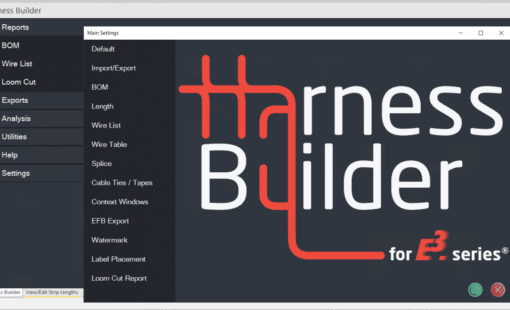
- Products

- Blog
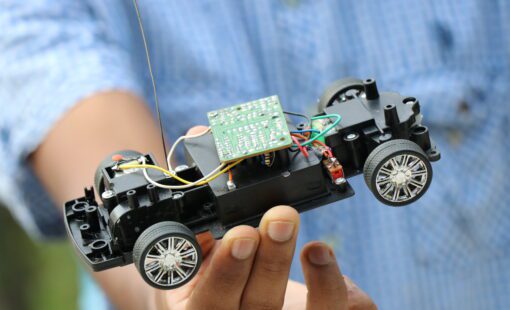
- Blog