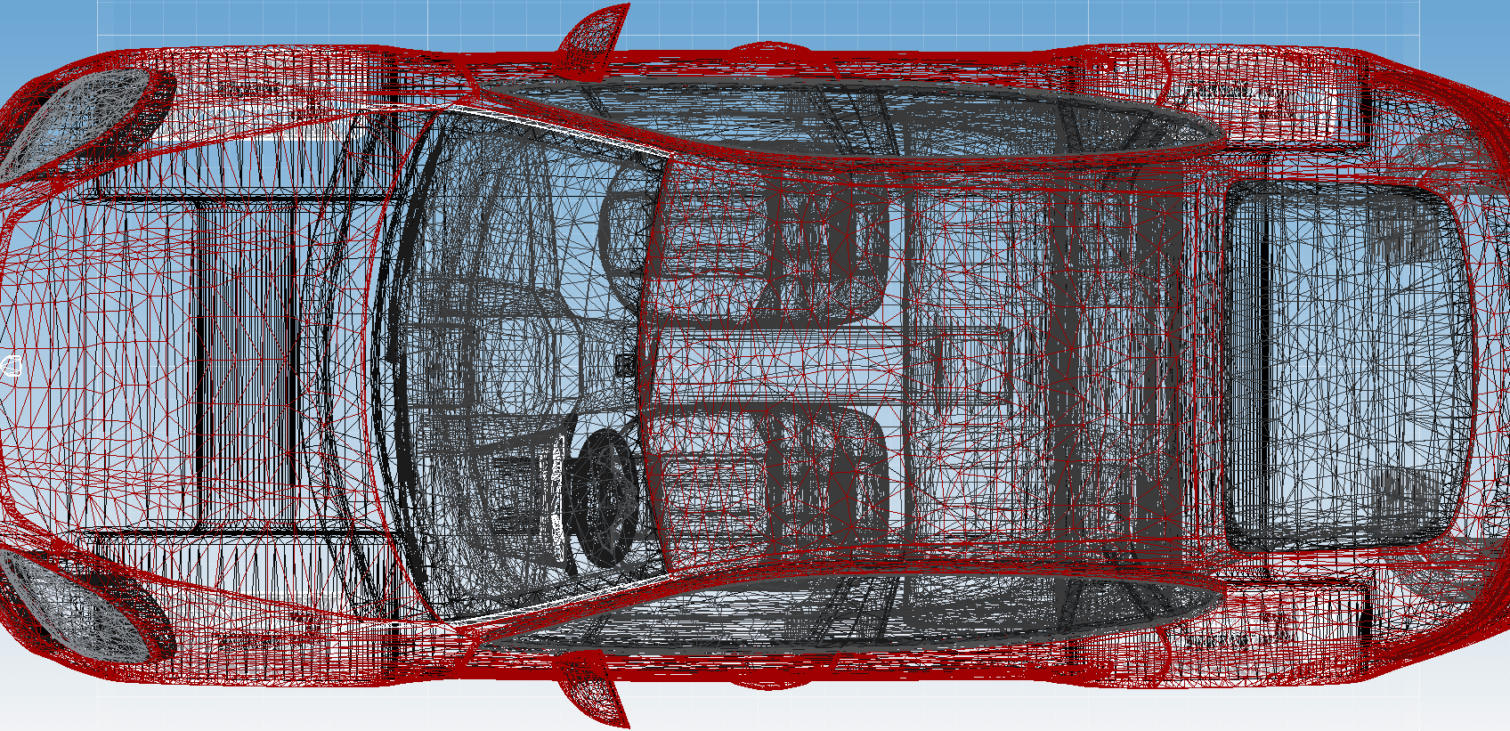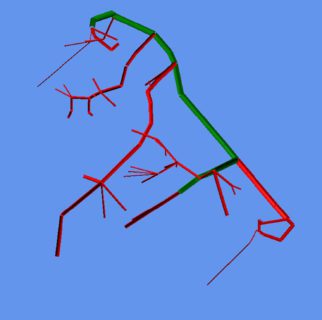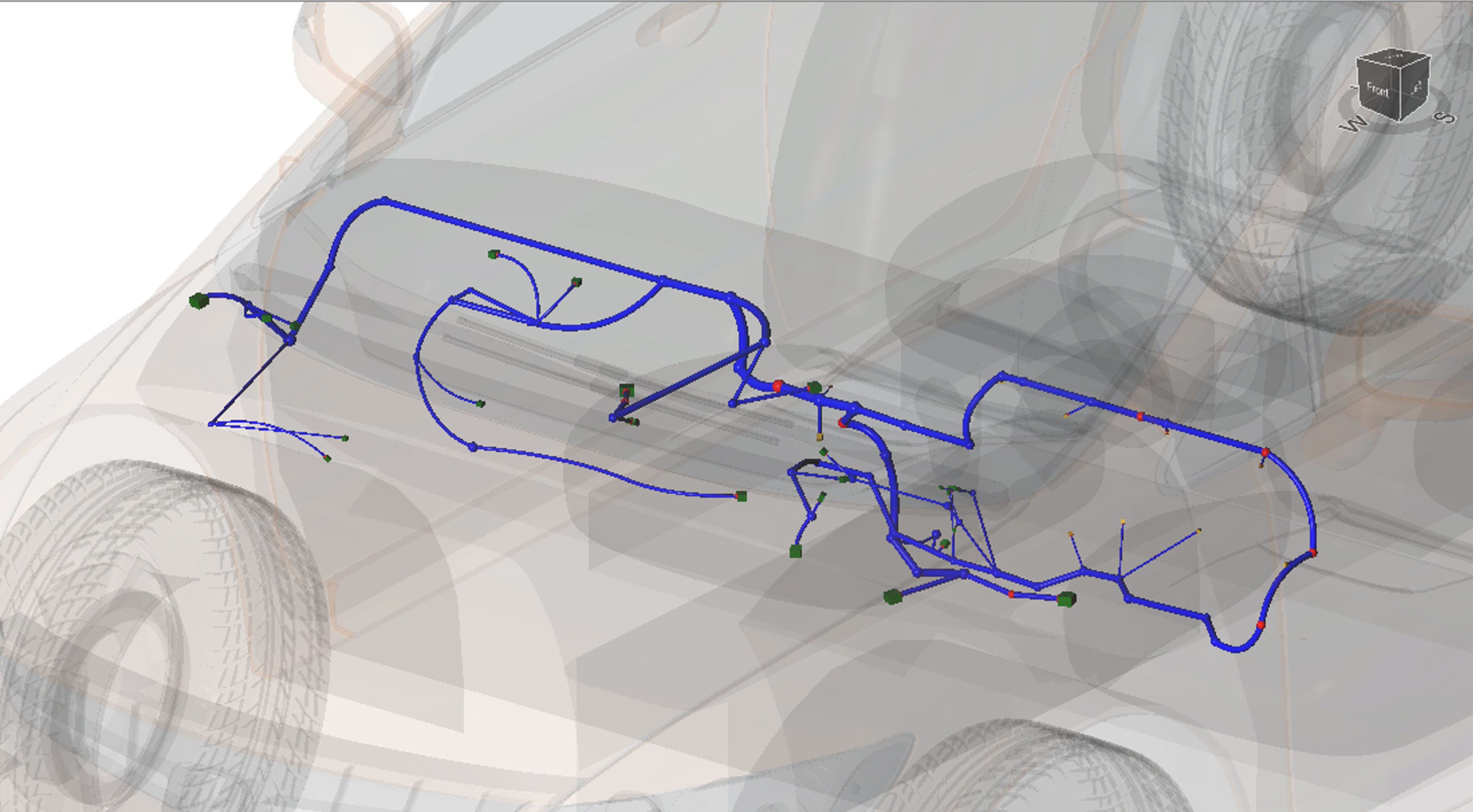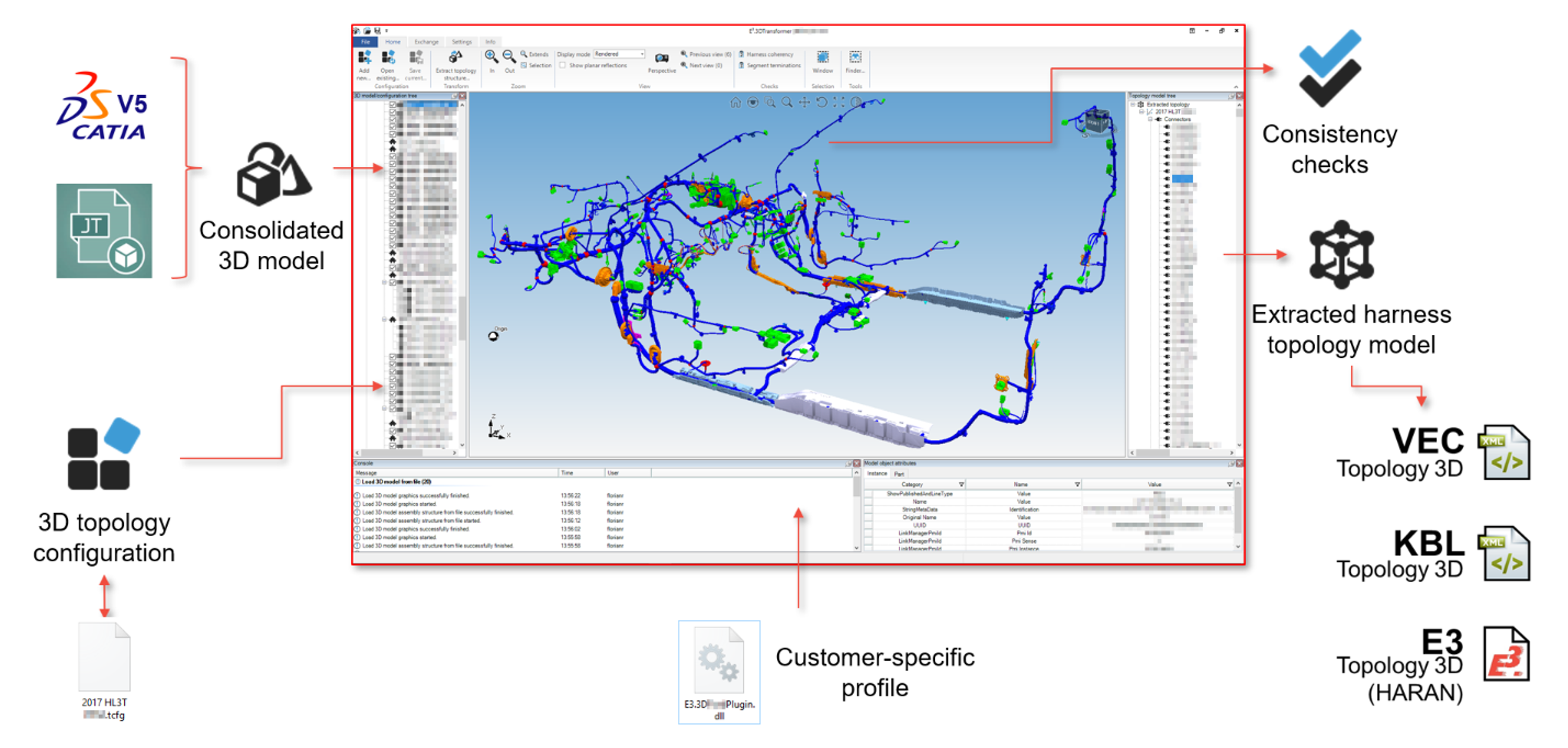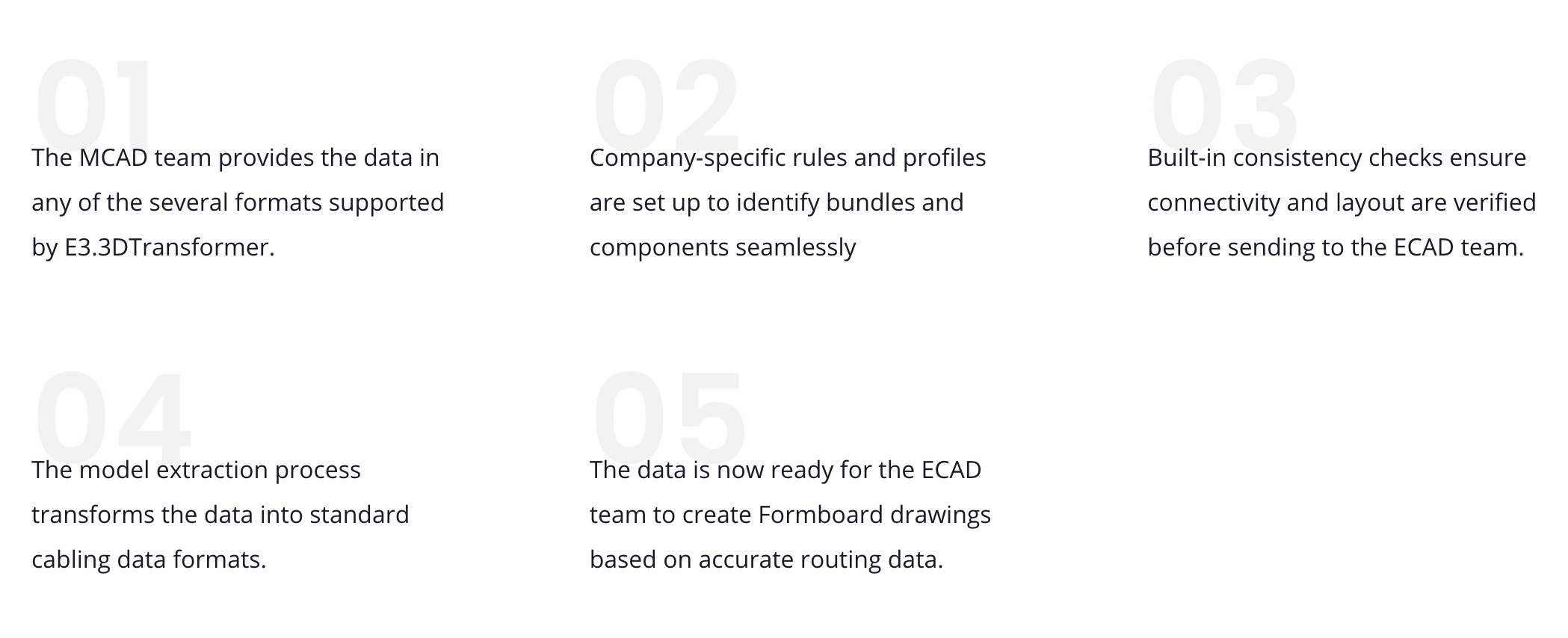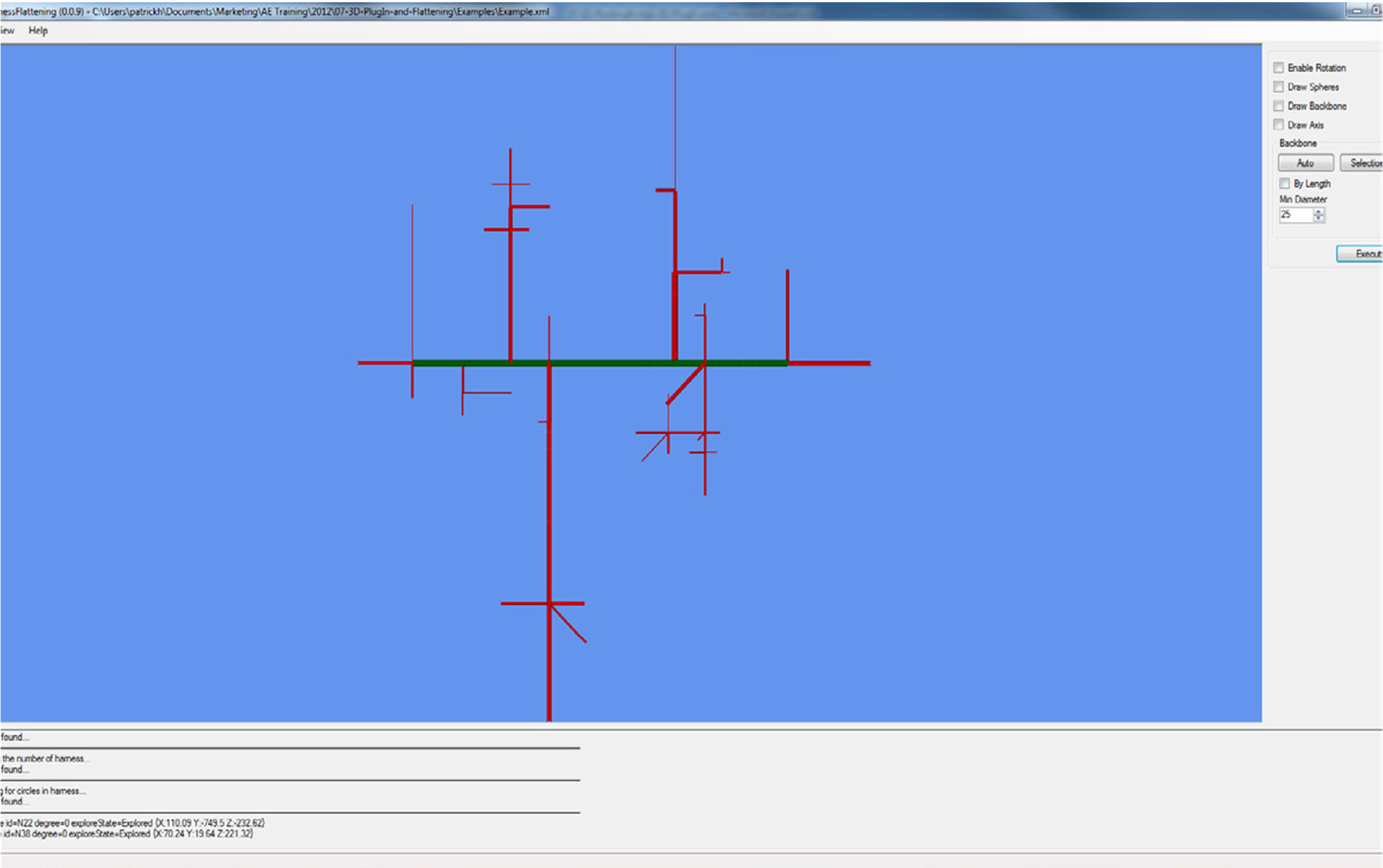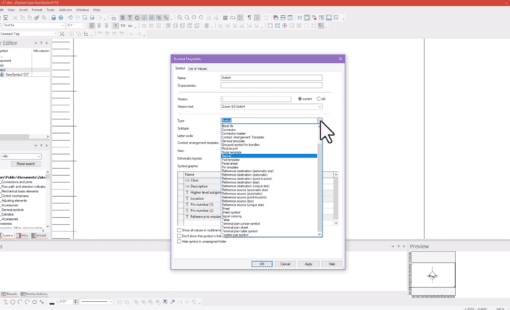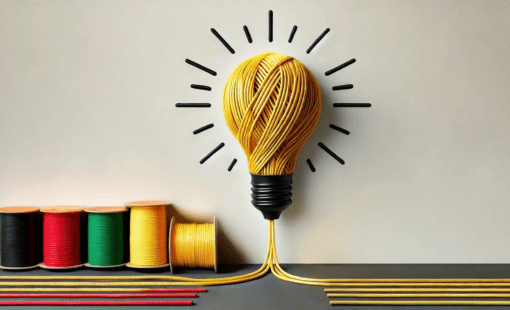Mechanical CAD Interface
Using E3.3DRoutingBridge, all major MCAD systems can interface with schematic and connection information from E3.series. Collaborating between E3.series and your chosen MCAD tool allows concurrent design. Mechanical engineers and electrical engineers can work independently or collaboratively.