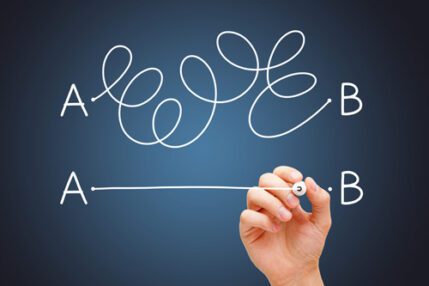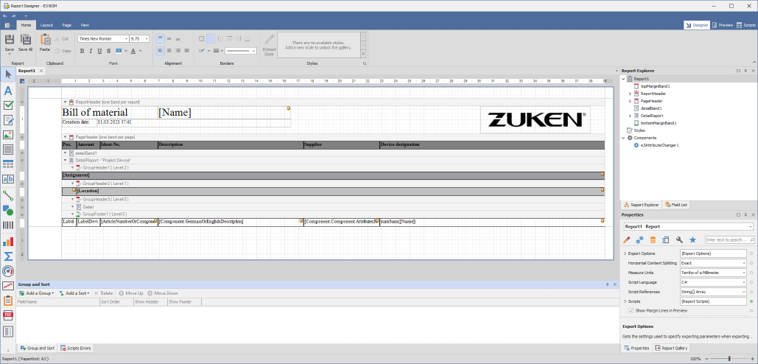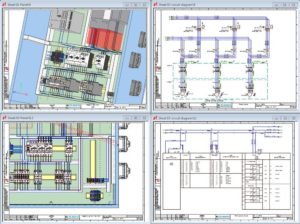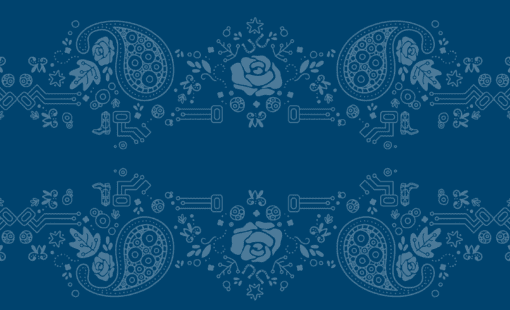- E3.series is used by electrical, fluid, and system engineers and is used for multiple types of design, including schematic, wiring diagram, harness, panel, systems, and topology. Often these disciplines and designs share data and even devices.
- E3.enterprise allows multi-disciplined teams of engineers and designers to share the same project and data; any changes carried out by the separate teams will propagate through to the other sections of the design, ensuring all data is synchronized and up to date.
- For example, A fluid engineer might add a solenoid valve to their manifold drawing; this same valve would then appear, unplaced, in the device tree of the electrical engineer’s project. So that the electrical engineer can add the solenoid to the electrical control schematic. Renaming the device tag or changing the component in either design will automatically update the other.
The E3.Toolbox Bill of Materials (BOM) offers customizable options for creating BOMs for drawings, projects, and assemblies with simple outputs to drawing sheets or Microsoft Excel. Users can modify headers, add text attributes, and choose which item details to include. Customization can be achieved without programming, improving efficiency and reducing turnaround times. Key features include alternate part numbers, flexibility in combining/separating assemblies, and the ability to create the BOM top-down or bottom-up. Automatic Item No. balloons enhance compatibility with various drawing styles and standards.
Features and Benefits
- BOM on sheet and Excel
- Automatic balloons and item numbers
- Includes related parts search and reporting
- Customizable options and attributes
- BOM table in a top-down or bottom-up format
- No programming required