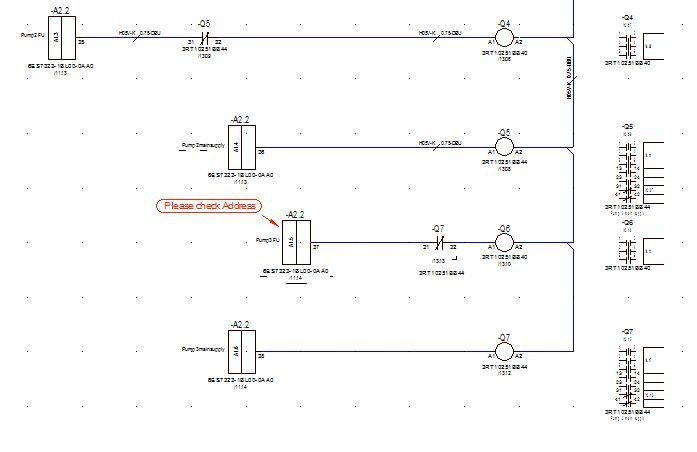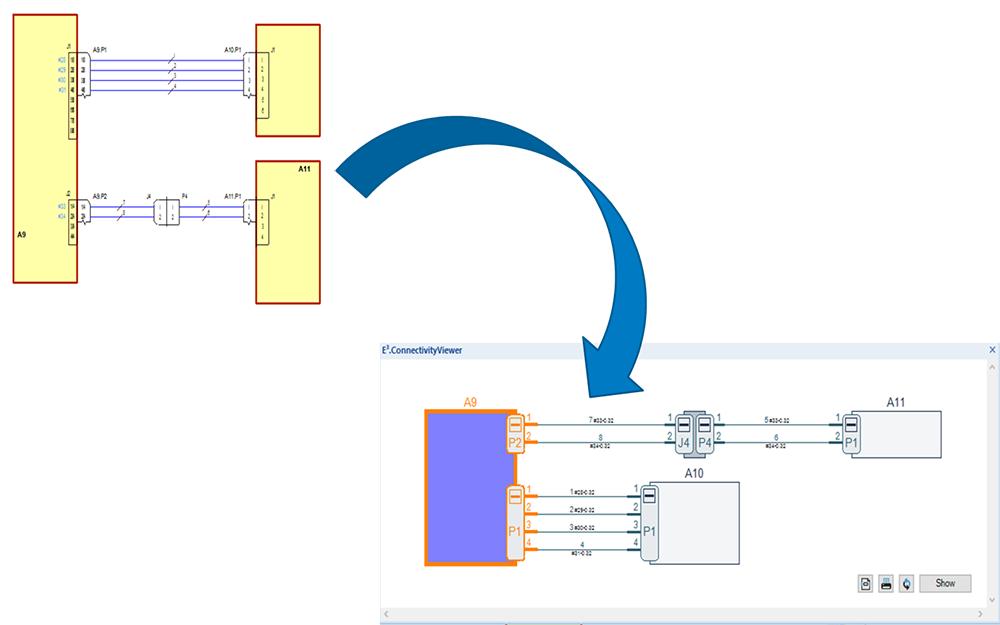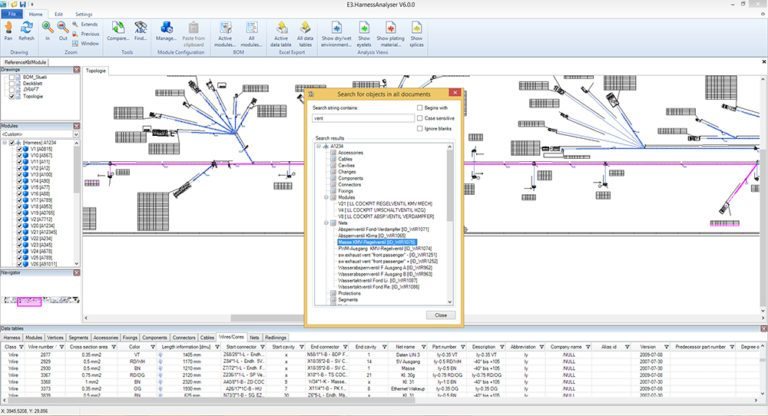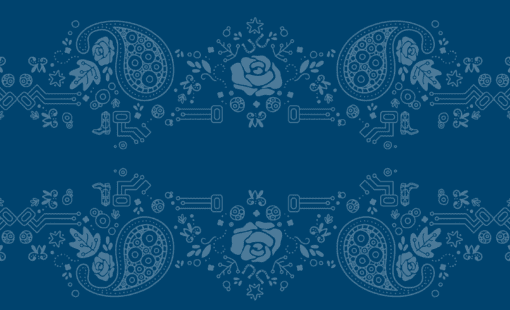Installation and Maintenance
Products assembled and tested away from the design location or at an end-user site often require modifications. Documenting this can be very time-consuming, as all changes need to be re-drawn in the original files. Using E3.redliner, engineers can add improvements made during assembly as a graphical overlay to the original E3.series design or a special viewer file.
Production feedback can be shared using a redlining file to deliver the modification references to the development department. Search functions make it easy to find the modifications in the original design, which the engineer then integrates into the main design file. This process ensures consistency between the original documentation and the product installed in the field.